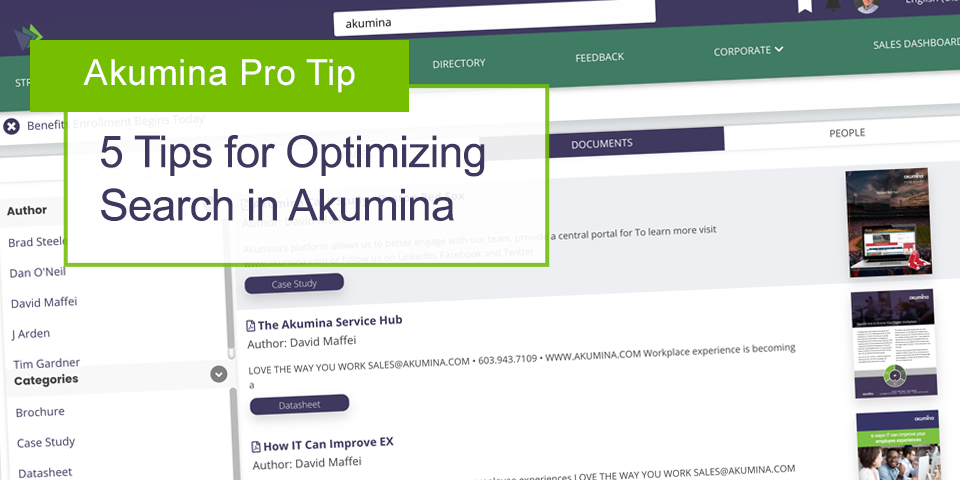Akumina Pro Tips: Creating a Simple Daily Message Widget

When it comes to building the experience on your Akumina Digital Workplace, sometimes the simplest widget can be the most impactful.
Case in point, if you were able to join us in February 2021 for our webinar, Building Culture, Community, and Collaboration with a Digital Workplace at MassMutual (now on-demand), one of the key takeaways was about using small features to make a big difference. One example shown by Betsy Codding at MassMutual was a fun, personal greeting on the home page of their site that changes every day. Nothing crazy, but a feature that made their site more welcoming and took away some of the formality of the experience.
Now, I don’t have the widget they used to share, but I figured I’d channel my inner Norm Abrams and use their Akumina Widget as an inspiration to teach you how to build something similar for your Akumina site, and if you feel so inspired, use it as a starting point to evolve it even further.
Below is a quick 11-minute video that shows you how to build your own Daily Message Widget from start to finish.
Sometimes the hardest part about getting going is figuring out where to start, and I hope this video gives you some inspiration to start building some widgets of your own.
The widget that we built was a pretty basic widget, but does the job it was intended for. Next time, let’s kick it up a notch and show how we can create different messages using an Akumina Content App and show a different message for different personas within your site.
Till then, happy coding!
Last but not least, here are some of the links we were referring to during the video:
Setting Up an Akumina Widget Builder Project in Visual Studio Code with Yo Akumina
https://akumina.github.io/docs/Yo-Akumina
Using the Moment.js Library
https://momentjs.com/