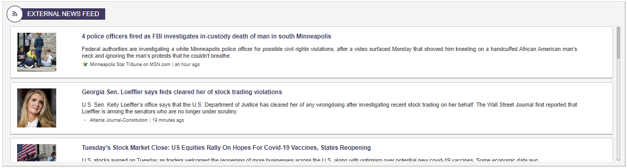Bing News Widget
Purpose
Quickly surface external news articles via Bing News.
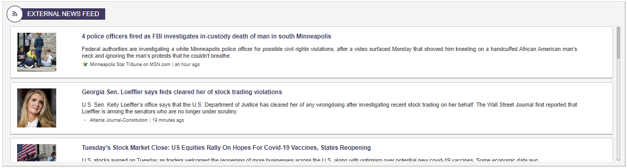
Features
-
- Display external news feed based upon keyword and specified market from Bing cognitive services.
Details
-
- Widget Name: BingNewsWidget
- Available With: Release 4.8 and above
- Content App Type: N/A
- Content Type: N/A
- Content App Name: N/A
- List Name: N/A
- Recommended Image Sizes: N/A
- Dependencies: Bing Resources
- Bing Resources Key. Click here to learn more about acquiring a “Bing Resources” Api key. After Bing Resources key has been acquired:
- For 4.8, the site administrator must set the key in AppManager>Settings>AppSettings Manager, AzureCognitiveServiceApiKey.
- For 5.0 and above, the site administrator must set the key in AppManager > Settings > AppSettings Manager, BingResourceKey.
- Bing Resources Key. Click here to learn more about acquiring a “Bing Resources” Api key. After Bing Resources key has been acquired:
Content
N/A
Properties
| Displayed Title | Title that will be used for the widget |
| Keyword | Determines what keyword is searched for and returned on the Bing Cognitive Service |
| Market | The market where the results come from. The market is a dropdown list of language/countries supported. For example, en-us (English-United States). On a multilingual site a language version of this widget instance can be created for each of the sites language and the Market value updated to display the appropriate language content example: es-es (Spanish-Spain). |
| Safe search level | Used to set filter levels for potential adult content results |
| Item count (max 100) | Number of items to display in the widget |
| Show news story thumbnails? | Checkbox to display the news thumbnail image |
| Path for image when no news thumbnail is returned | Path for default image when Bing News does not return a thumbnail. |
| Show news source? | Show news source checkbox, true/false |
| Bing News Search API | Bing News API that is used to pull news source, this should be set to: https://api.bing.microsoft.com/v7.0/news/search? |
| Cache Interval | Sets the time, in minutes, that the data should be saved in the local browser cache of the current user.
· 0 = Do not cache the data for this widget · -1 = Use the default caching strategy set via Site Creator Whole Number = Cache for specific time, in minutes |
| Function to call after fetching data | OOTB -Blank (used for widget expansion): Name of the function called after data has been fetched by the widget. |
| Function to call before binding the UI events |
OOTB -Blank (used for widget expansion): Name of the function called after data has been fetched by the widget. |
Views
View Name: Bing News
View Description: Display up-to a widget property (item count) specified number of articles returned from BING
View Preview: