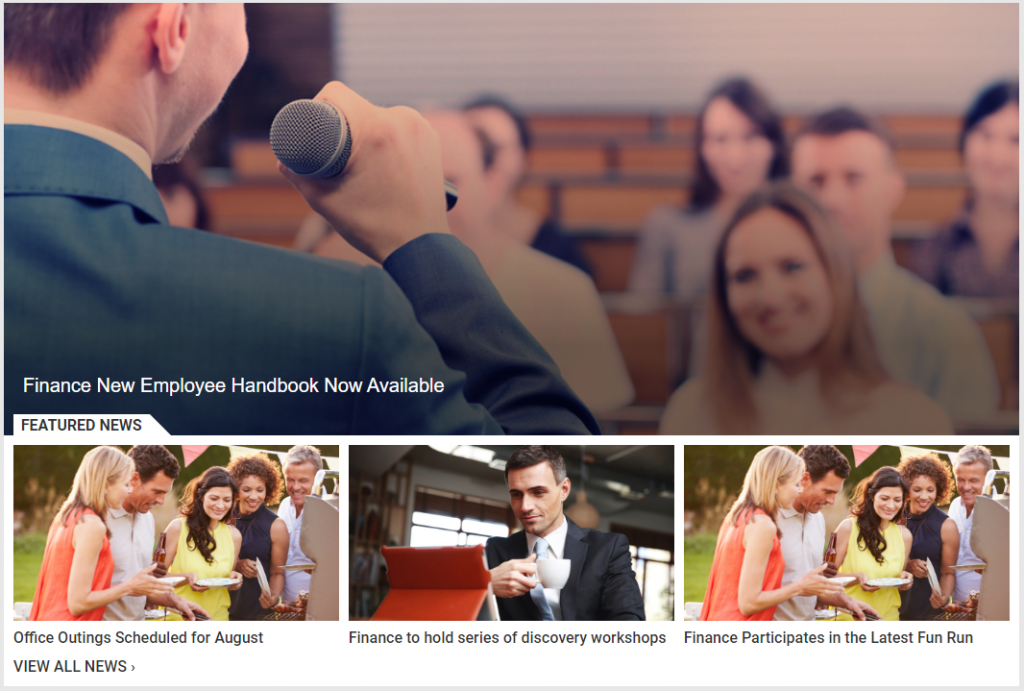Department News Widget
Purpose
Displays the a set number of the most recent news articles from the associated SharePoint list (can be used on the parent or subsites)

Features
-
- Highlight a number (set on the View xml widget property) of the most recent articles in a associated SharePoint list.
Details
-
- Widget Name: DepartmentNewsWidget
- Abailable With: Release 4.1 and Above
- Content App Type: Author
- Content Type: AkuminaNews, AkuminaNewsExperience, AkuminaInternalPage
- Content App Name: Department News, OOTB example on Department site
- List Name: DeptNews_AK, OOTB example on Department site
- Recommended Images Sizes: 900 x 500 px
- Dependencies: GenericListWidget and a SharePoint list with data structure similar to AkuminaNews ContentType
Content
| Title | Title that displays on the site, and in the content app list |
| Body | Content that will display when the item is clicked into |
| Expires | Date and time when the special announcement will expire and no longer display |
| Start Date | The date that the article will start displaying |
| Announcement Title | Title that displays on the site on top of the image |
| Summary | Summary that will display on the ‘View All News’ page |
| Image | Image that displays in the widget and in the article |
| Friendly URL | URL that displays after the article is published, will reflect the Title |
Properties
| List is on Root Site | If false, the list which contains the data for this instance is on the current site.
If true, the list which contains the data is on the root of the Site Collection. |
| List Name | Name of the SharePoint list that contains the data to be displayed for this widget instance |
| Function to call after fetching data | OOTB -Blank (used for widget expansion): Name of the function called after data has been fetched by the widget. |
| View XML | The viewxml contains any special manipulation of the data that needs to be done by the widget BEFORE it gets render by the specified view. The View XML determines how many of the latest items to display, in this example 4 (RowLimit). The OOTB example viewxml is set to the following string:
<View><Query><OrderBy><FieldRef Name=’Start_x0020_Date’ Ascending=’FALSE’></FieldRef></OrderBy><Where><And><Leq><FieldRef Name=’Start_x0020_Date’></FieldRef><Value IncludeTimeValue=’TRUE’ Type=’DateTime’><Today ></Today></Value></Leq><Or><Geq><FieldRef Name=’Expires’ ></FieldRef><Value IncludeTimeValue=’TRUE’ Type=’DateTime’><Today ></Today></Value></Geq><IsNull><FieldRef Name=’Expires’ ></FieldRef></IsNull></Or></And></Where></Query><RowLimit>4</RowLimit></View> |
| Cache Interval | Sets the time, in minutes, that the data should be saved in the local browser cache of the current user.
Whole Number = Cache for specific time, in minutes |
| Order By | Field that the items are ordered by |
| Order Direction | Order (ascending, descending) that the items display |
| Function to call before binding the UI events | OOTB -Blank (used for widget expansion): Name of the function called after the UI has been rendered to the screen |
| Site Collection URL | Specifies the site collection URL for a central and delivery site |
| dependencies | Widgets that this widget depends on, in this case the GenericListWidget |
Views
View Name: Foundation-Subsite-Home-DepartmentNews
View Description: A responsive news content layout, that highlights one item and lets you scroll through up to the <RowLimit> set on the widget’s property viewxml.
View Preview:

View Name: Department News Slider
View Description: A responsive news content layout, allows you to scroll through the latest new, displaying the number of articles defined on the widget properties “viewxml’s” <RowLimit>.
View Preview:
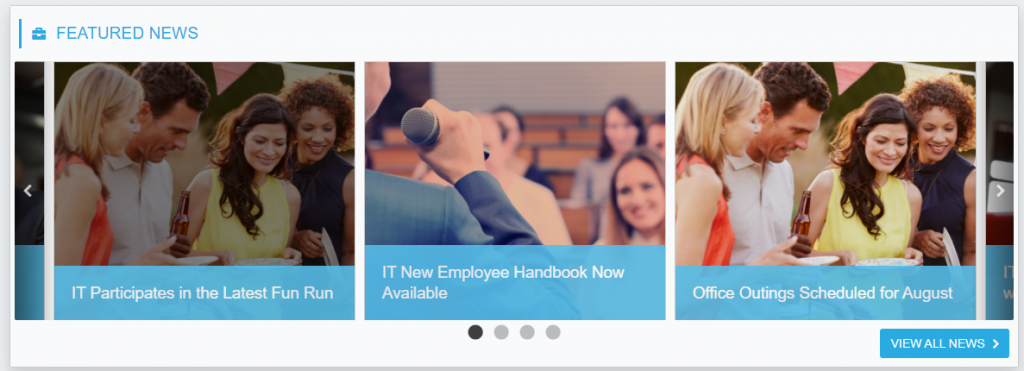
View Name: Subsite Home Department News (FS1 and FS2 view)
View Description: A responsive news content layout, that highlights one item and displays 3 additional items below it.
View Preview: