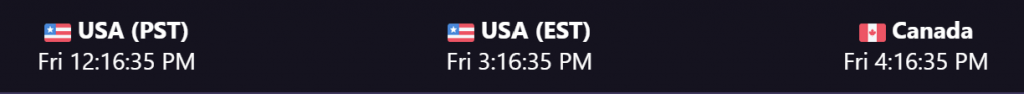World Clock Widget
Purpose
Display time from specified time zones
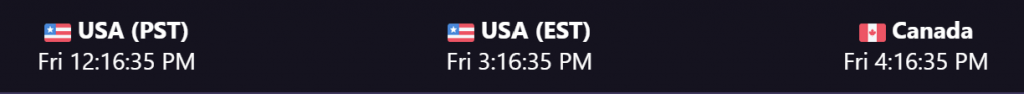
Features
-
- Display the times from a specified time zones
- Time, labels, flags and order can be managed in the supporting SharePoint list via Content App “World Clock”.
Details
-
- Widget Name: WorldClockWidget
- Available With: Release 4.8
- Content App Type: Slider
- Content Type: AkuminaTimeZone
- Content App Name: World Clocks
- List Name: WorldClocks_AK
- Recommended Images Sizes: N/A
- Dependencies: SharePoint/ SpaceTime.min.js
Content
| Title | Title to display on the widget |
| TimeZoneID | TimeZone for clock to be set. Click here to acquire TimeZoneID. Valid TimeZoneID values, comes from the “TZ database name” column, example: Europe/Stockholm |
| CountryCode | CountryCode. Click here to acquire valid CountryCode. Valid CountryCode values come from the “Country Code” column, example: SE. If no CountryCode is set then no flag will be displayed. |
Properties
| List is on Root Site | When checked, the widget references the list on root site | |
| List Name | Name of the SharePoint list that contains the data to be displayed for this widget instance | |
| Site Collection URL | Site collection URL where the SharePoint list defined in “List Name” can be found. | |
| viewxml | XML that is used in the view to query the data | |
| Cache Interval |
|
|
| Function to call after fetching data | OOTB -Blank (used for widget expansion): Name of the function called after data has been fetched by the widget. | |
| Funtion to call before binding the UI events | OOTB -Blank (used for widget expansion): Name of the function called before the UI has been rendered to the screen | |
| Selected list columns | Columns in the SharePoint list that the widget is utilizing | |
| Dependencies | This field designates if this widget instance depends on any other widget definition, in this case GenericListWidget. |
Views
View Name: default
View Description: Display the times from a specified time zones, Time, labels, flags and order can be managed in the supporting Content App “World Clock”
View Preview: