To access the Akumina Flow “Roles” page, mouse over SUB-PAGES and select Roles.
Use this page to manage the roles referenced in Akumina Flow processes.
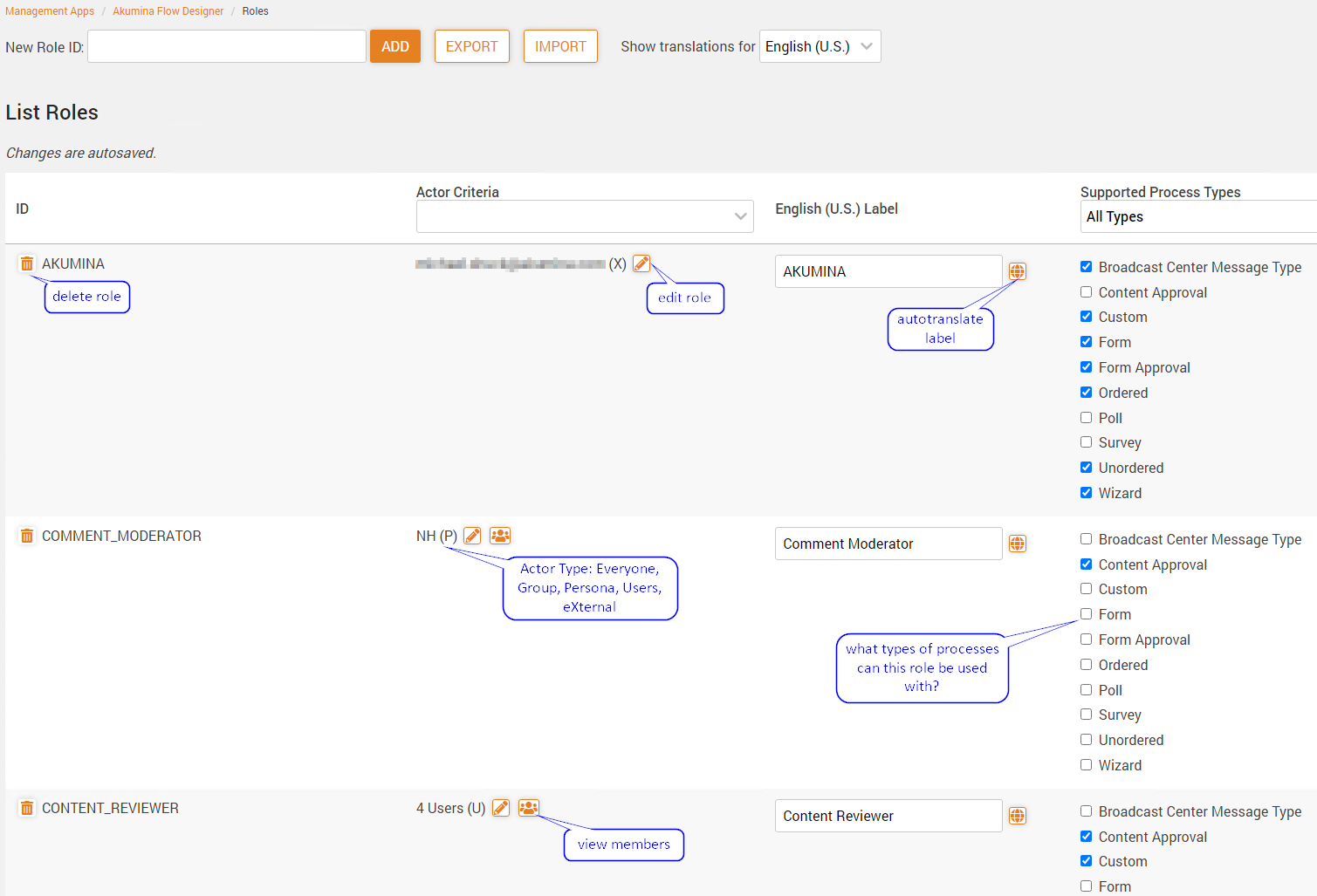
Overview
Process tasks are worked by “actors” in a defined role. A role provides an abstract way to reference a user set. It’s use can be limited to specific Akumina Flow Process Types. This is especially important for Broadcast Center Message and Content Approval process types as it simplifies the role selection when creating these types of processes. Roles can be defined based on an
- Akumina Persona (P)
- User Group (as defined by PeopleSync) (G)
- Explicit list of up to 8 users (U)
- An external agent (X)
- Open to any authorized user (E)
Limitations of Everyone based Roles
To ensure privacy and prevent any user from coopting a task, Everyone roles should ONLY be used for Start tasks and tasks that are assigned as part of the Task actions. The system will NOT allow a task assigned to an “Everyone” role to be manually assigned from the AkuminaFlowTeamWidget!
Default Roles
The system comes with the default user roles defined:
- AKUMINA: external agent role
- EMPLOYEE: role open to any authorized user
- MANAGER: role open to any manager as identified by PeopleSync “manager” property. When a workflow instance is created, Akumina Flow will lookup the workflow instance creator’s manager and assign them to all tasks using the Manager role.
- HR: role open to any authorized user
Configure HR Role
You should configure the HR role to a Persona or Group that identifies your HR employees
Actions
- Add: enter unique Role ID and click the Add button
- Export: export your roles to a .json file which can be later used for import
- Import: import your roles from an export .json file
Associated personas, user groups and user definitions must exist in this environment! - Select translations for: If your site is multilingual, provide a translation of the Role label in each of your supported languages
- : Delete role. You can’t delete a role which is used in an process definition!
- : A modal view is displayed for editing the role actor type. You can set what type of actor this role uses:
- Persona: any user that matches persona definition. A persona picker is provided.
- User Group: any user that is part of the user group imported from PeopleSync. A user group picker is provided
- Everyone: any authorized user
- External Actor: an external agent used by Automated Tasks. Provide the authorization token that will be used by the AKUMINA REST API to confirm the agent is authorized
- or a List of up to 8 Users; a user picker is provided
- : Auto translation is provided if you have a license for auto translation.
- : View the users that match this role definition; available for Persona and User Group based roles.
