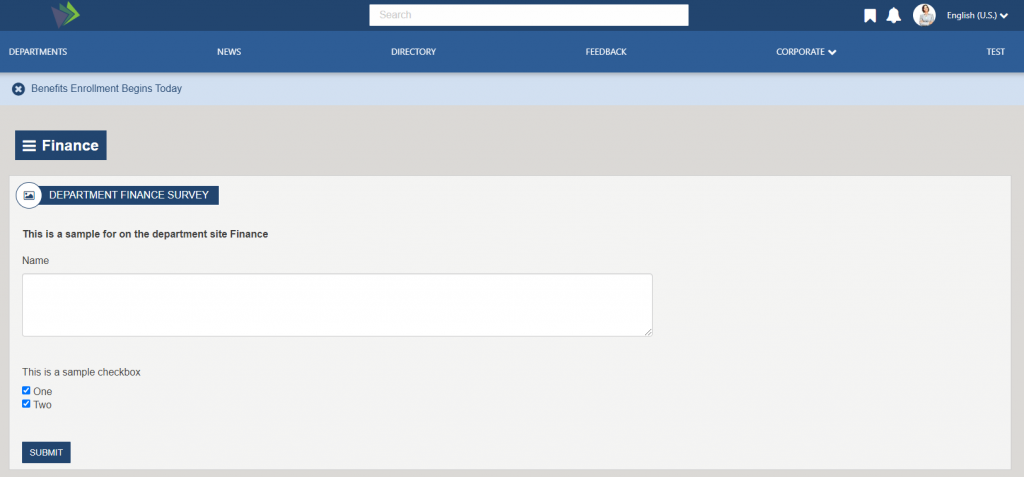AppManager Reporting Apps
The AppManager Reporting Apps provides authorized users to view the submitted form results on the site/sub-sites. Authorized users are set in the “Reporting Access Group” for the site. The “Reporting Access Group” is defined in the AppManager > Settings > Global settings on the site/sub-site. Click here to learn more details on the AppManager Global Settings.
To view the available forms reporting apps, click on the Reporting Apps tab in AppManager.
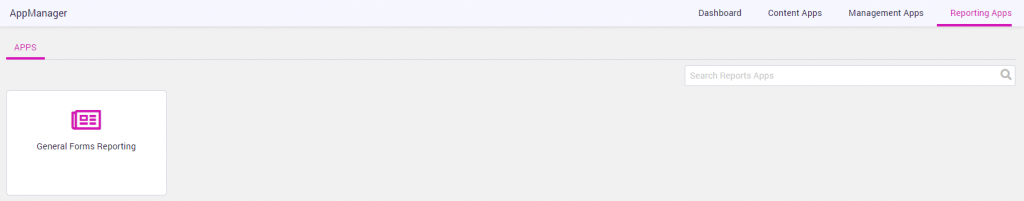
Click on a Forms Reporting App to display the list of submitted form results. Form results are managed and reviewed on the appropriate site.
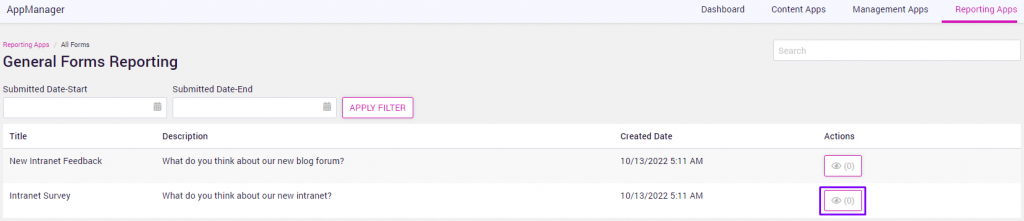
Clicking on the view, allows the authorized user to see details of the submitted form.
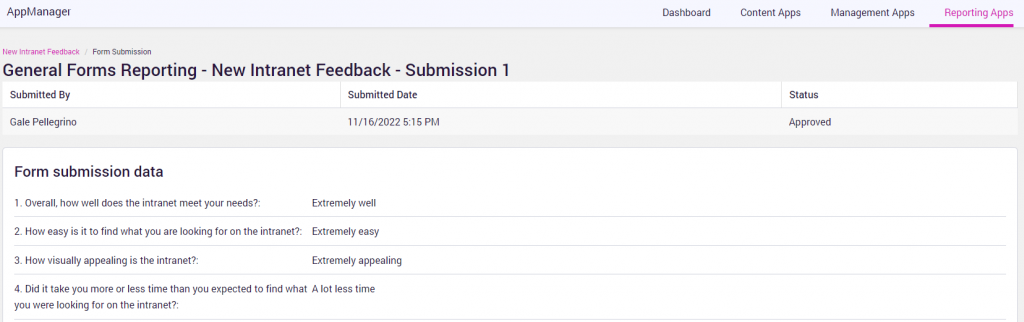
Note: Forms are created for each site/sub-site and managed via the AppManager, in the sites Management App area. In the department site case, the Forms Manager has to be added as a Management App via the AppManager’s “Settings” > “Management Settings” and add the “Forms Manager”.
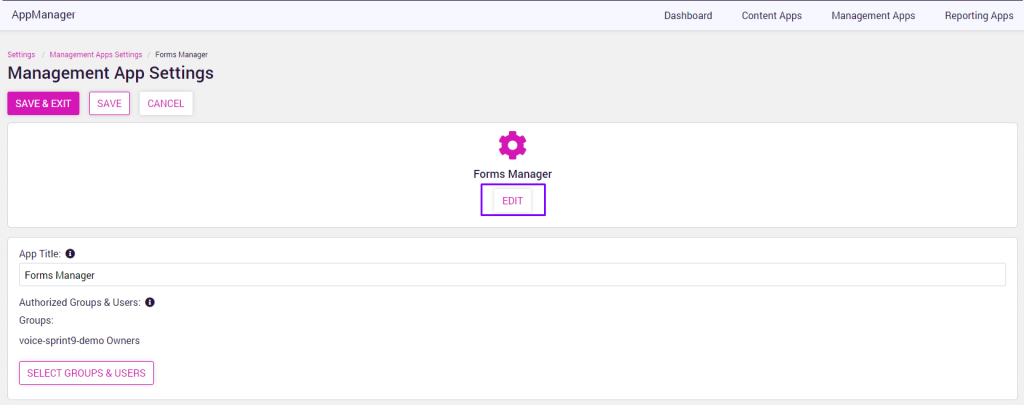
Each site has their own dynamic form page. The Quicklinks content app type, such as the Navigation, has an “Adding Form Link”, for forms added to Quicklinks. The quicklink selector uses the dynamic form page to display the form in the appropriate site. The dynamic form page is also used on the AppManager > Management app >Form Manager, where a list of forms are displayed for the site. When an author clicks on “Get Form Link” and copies the link into a new browser tab. The form will display on the sites dynamic form.