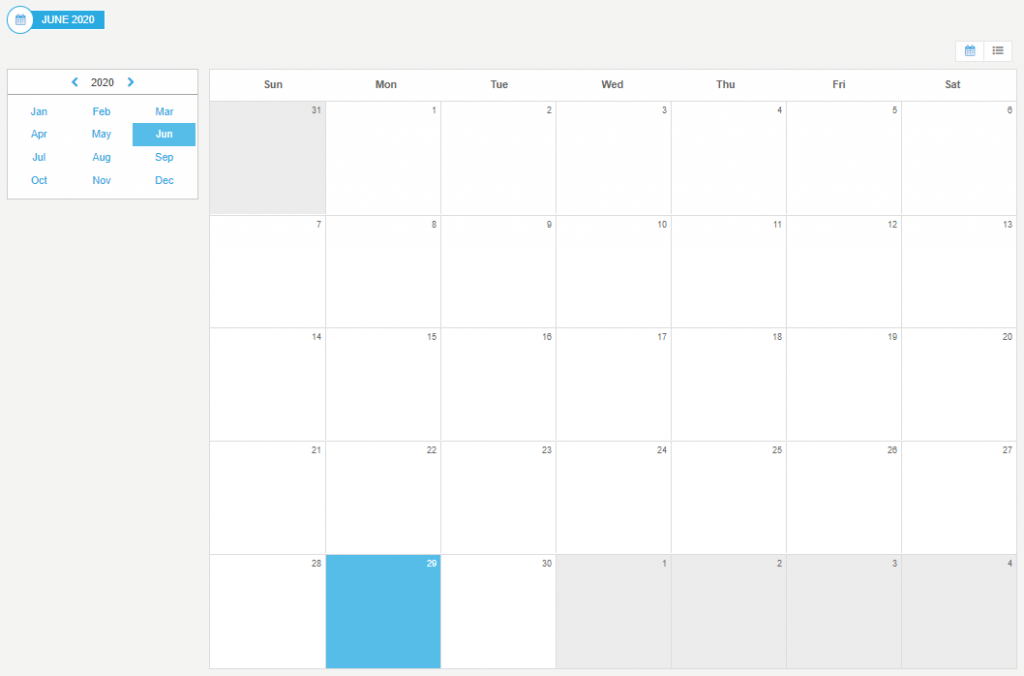Calendar Widget
Purpose
Displays published events on a calendar, in a grid view or a list view.
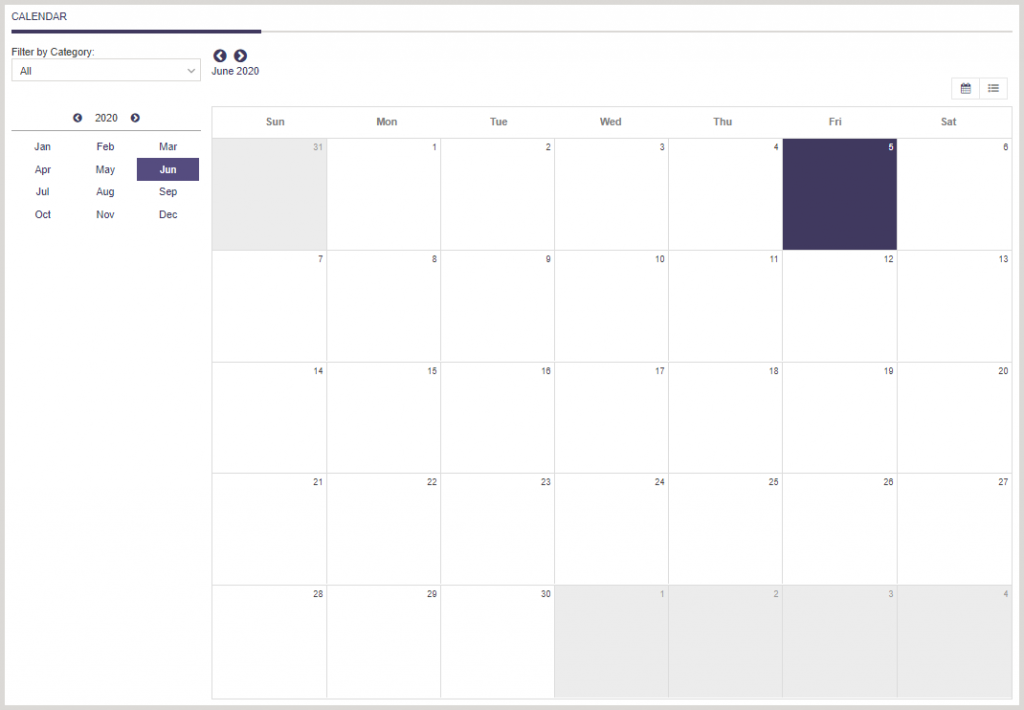
Features
-
- Includes both a grid view and list view of the calendar events
- Supports category filtering
- Supports .ics calendar format download of an event to add to calendars such as Outlook
- Supports recurring events
- Items displayed are security trimmed based on specific site user’s SharePoint permissions
- Mobile-ready via Responsive Web Design
Details
-
-
- Widget Name: CalendarWidget
- Available With: Release 4.0 and Above
- Content App Type: Author
- Content Type: AkuminaCalendar
- Content App Name: Calendar
- List Name: Calendar_AK
- Recommended Images Sizes: N/A
- Dependencies: SharePoint
-
Times based on the user’s SharePoint time zone. If the user’s time zone is set to ignore, then the user will use the site’s regional SharePoint time zone setting.
-
Content
| Title | Title of the calendar event in the Calendar Content App list |
| Location | Displays the location on the event detail page |
| Start Date | Date and time that show up on the event calendar detail page |
| End Date | Date and time that show up on the event calendar detail page |
| Description | N/A for this widget view. |
| Category | Displays the category, selected from the list, under the event details |
| Specify Value | Allows you to specify your own category value |
| Event Title | Title that displays on the event calendar |
| Featured | N/A |
| Details Link | N/A |
| Link Title | N/A |
| Static URL | Url that will link to the event detail page. |
| Body | Text that displays in the Event Details section on the event page |
Properties
| List Name | Name of the SharePoint list that contains the data to be displayed for this widget instance |
| Displayed Title | Title that the widget will display to the user |
| Enable Preview | N/A |
| Icon | Changes the icon that displays next to the title |
| Category | Metadata Category. Can be used for targeting if User Context Token is set to a category |
| List is on Root Site | When checked, the widget references the list on root site |
| Show Categories | N/A |
| Additional selected list columns | Fields that the widget is pulling in addition to the normal selected fields |
| Function to call before binding the UI events | OOTB -Blank (used for widget expansion): Name of the function called after the UI has been rendered to the screen |
| Function to call after fetching data | OOTB -Blank (used for widget expansion): Name of the function called after data has been fetched by the widget. |
Views
View Name: Calendar
View Description: A one month calendar display that has filters to jump to a month and year, categories, and a grid or list view.
View Preview:
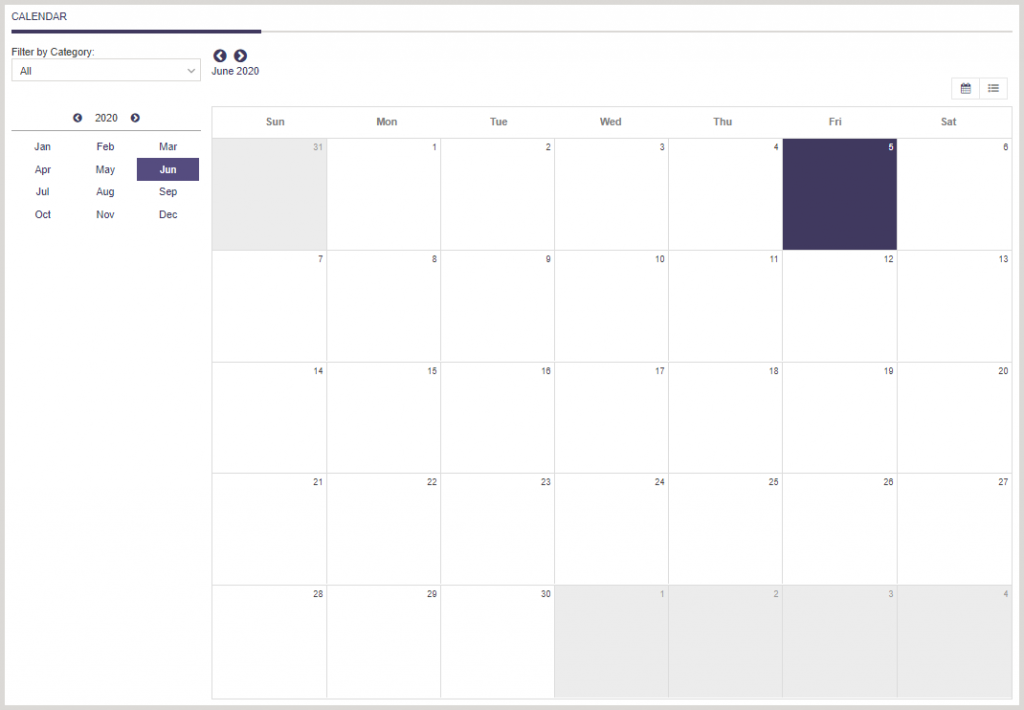
View Name: Calendar – Modern
View Description: An updated version of the Calendar view with new CSS and slick styling
View Preview: