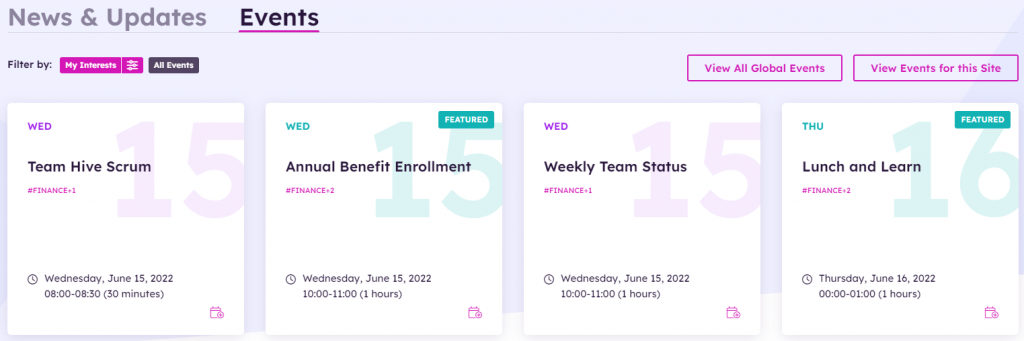Events Widget
Purpose
Displays event cards of the latest and/or featured news, filtered based on user’s preferences and refiners leveraging search.
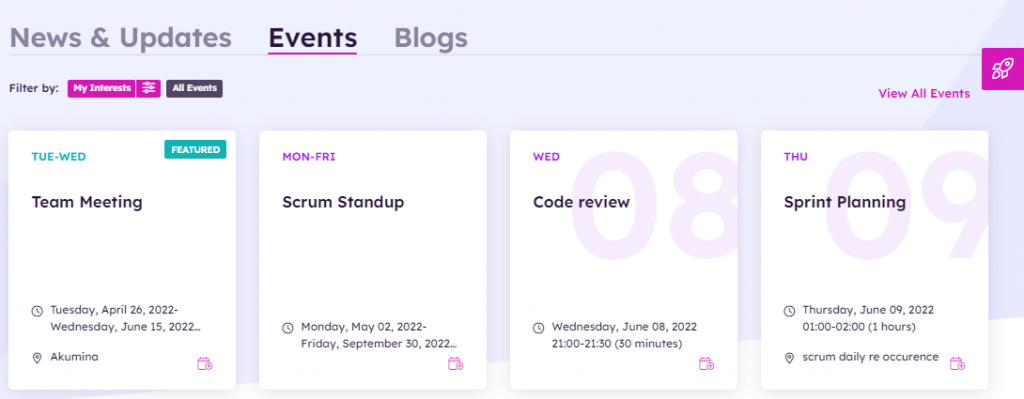
Features
-
- Displays eight event cards in two rows of the latest and/or featured event from the Calendar_AK list. Calendar_AK list exists on each delivery site with unified content type and unified taxonomy.
- Search driven capability to query on content type (can be configured to filter on listed, etc.)
- Ability to display global (root site) or local events(department/market) including taxonomy tags and featured items
- Global events widget
- Display global events, latest modified first (shows all tags and taxonomy)
- Display events based on user preferred tags (if user preference is not set show all events)
- Local events widget
- Displays all events from current site (shows tags and taxonomy)
- Configurable to display events based on listId/taxonomy
- Global events widget
- Ability to configure to pull events from across sites or from the current site only.
- Each satellite site/subsite will maintain a list of its own events
- Quick filter buttons display the event based on the radio button selected for My Interests (defined user’s preferences), or All Events. Radio buttons are configurable in the widget property. Radio buttons can be disabled by removing them from the view.
- Events are loaded OOTB by default based on defined users’ preferences
- Click on “View All Events” will navigate the user to the events listing page.
- Click on an Event will navigate the user to the event detail page.
- Supports the standard date time format display and respects daylight savings time
- Supports reoccurring events
- Displays future based events sorted on the event occurrence date and time
- Items displayed are security trimmed based on specific user’s SharePoint permissions
Details
-
- Widget Name: EventsWidget
- Available With: Release 5.5 Hive Install and above
- Content App Type: Author
- Content Type: AkuminaCalendar
- Content App Name: Event
- List Name: Calendar_AK
- Recommended Images Sizes: N/A
- Dependencies: Search API, SharePoint
- Note: Times are based on the user’s SharePoint time zone. If the user’s time zone is set to ignore, then the user will use the site’s regional SharePoint time zone setting.
Content
| Title | Title of the calendar event in the Event Content App list |
| Location | Displays the location on the event detail page |
| Start Date | Date and time that show up on the event detail page |
| End Date | Date and time that show up on the event detail page |
| Description | Optional event description |
| Event Static URL | Clickable event title that displays on the event calendar |
| Featured | When checked, event is shown as a featured event and shown with a featured tag |
| Body | Text that displays in the Event Details section on the event page |
| Tags | Allows you to specify Tags associated with the event |
| Departments | Allows you to specify Departments associated with the event |
| Region | Allows you to specify Regions associated with the event |
| Meeting URL | Displays the event link for the location of the meeting to join the meeting when selected |
| Thumbnail URL | Allows you to specify an associated image and image description. |
Properties
| Widget Framework | Determines the type of framework the widget provides. Value = react |
| Widget Title | Title that the widget will display to the user |
| Query Text | Query string to be executed for the search.
Default query text is (ContentTypeId:0x0100A75A29C9F7894C83AA451364A226C855*)(ArchiveDate>{Now}) |
| Select Fields | Columns in the SharePoint list the widget is using |
| Search Cross Sites | Determines to search for events across sites or events from this site only. When checked (true), searches for events across all sites. If not checked (false), searches this site only. |
| Enable Refiners | When checked, displays filter buttons |
| Search Refiners | Defines the search data refiners to be displayed in JSON format.
Name – the name of the alias set in the search schema Display Name – the name in the drop down to be displayed for refinement Id – corresponding term id from term store |
| Refiner Condition Batch Size | Determines if the search refiners are set to AND or OR condition. By default, the search refiner between the refiners is set to AND condition. |
| Batch Size | Number of events retrieved during a search call. Default is 8 for home page and 100 for listing page. |
| Enable Paging | Determines if lazy loading is enabled. When checked, enables lazy loading by pages by count based on the batchsize property. By default, pages by count of 8 on home page and 100 on events listing page. |
| Enable Interests | When checked, displays the My Interest filter to search for the latest events based on users’ preferences |
| Enable All Events | When checked, displays the All Events filter to search for all the latest events not occurring in the past |
| Sort By | Managed metadata property used to sort and display events. By default, sorts by event date. |
| Function to call before binding the UI events | OOTB -Blank (used for widget expansion): Name of the function called after the UI has been rendered to the screen |
| Function to call after fetching data | OOTB -Blank (used for widget expansion): Name of the function called after data has been fetched by the widget. |
Views
View Name: Events Home Page
View Description: Displays events from across all sites.
View Preview:
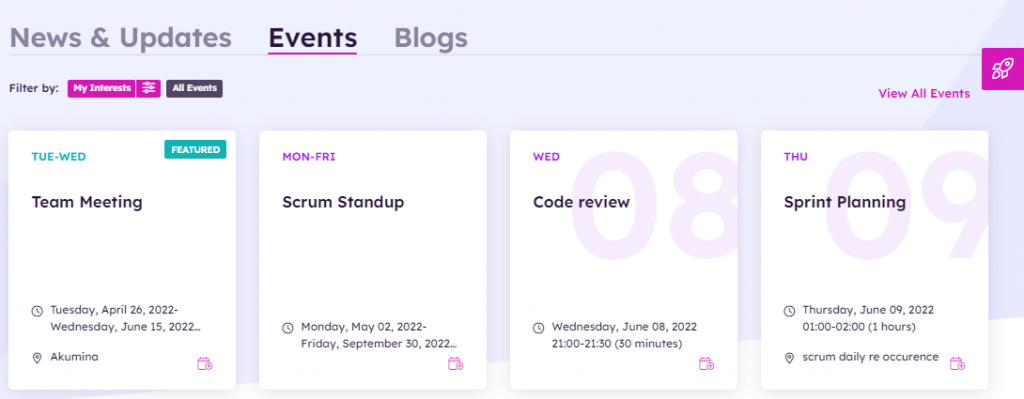
View Name: Events Listing Page
View Description: Displays the events by month in a calendar view, with toggle keys to view previous and next months events.
View Preview:
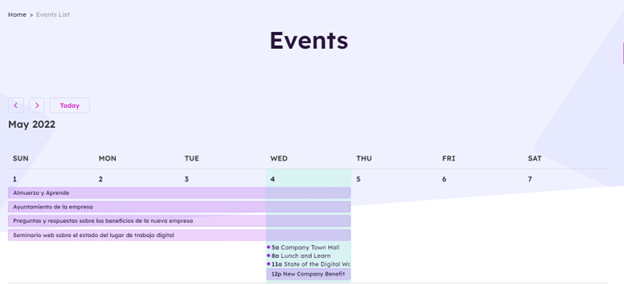
View Name: Events Department Page
View Description: Displays department event cards of the latest and/or featured events, filtered based on local news
View Preview: