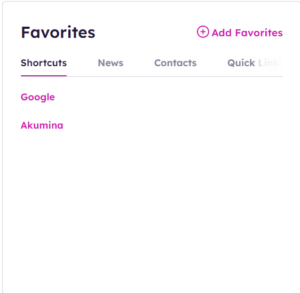Favorites Widget
Purpose
To display a customizable list of links for the current user
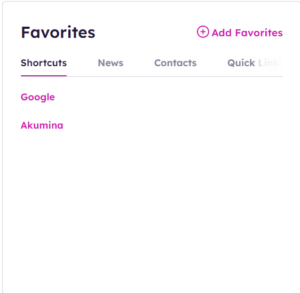
Features
- Displays a list of saved personalized links for the current user.
- Links can be categorized by their type i.e. Shortcuts, News, Contacts and Quick links.
- Provides Ability to quickly navigate from the bookmark icon on the master page to favorites links
- Ability to quickly jump to frequently used links without having to navigate to applications or open new browser windows
Details
-
- Widget Name: FavoritesWidget
- Available With: Release 5.5 Hive Install and above
- Content App Type: N/A
- Content Type: N/A
- Content App Name: N/A
- List Name: N/A
- Recommended Images Sizes: N/A
- Dependencies: SharePoint
Content
N/A, Content is added via the Add Favorites button in Mission Control dashboard.
Properties
| Title | Displays title of link customized by user. |
| Items to display | Number of personalized links to display. Defaults to 4. |
| cacheinterval | Sets the time, in minutes, that the data should be saved in the local browser cache of the current user.
|
| callbackmethod | N/A, this is the function that is called after fetching data |
| uicallbackmethod | N/A, this is the function that is called after the UI is rendered to the screen |
Views
View Name: Bookmark – Favorites
View Description: When the bookmark icon is clicked in the header on the master page, a modal will be displayed to add the current page to favorites. The page will now show in the Favorites tab in Mission Control.
View Preview:

View Name: Mission Control – Favorites
View Description: Displays a list of saved personalized links for the current user, tabbed view with different categories
View Preview: