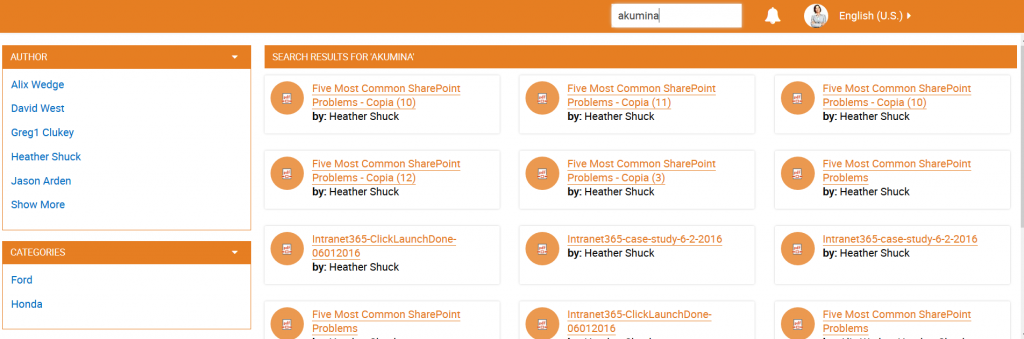Generic Search List Widget (version 4.1 to 5.0)
Purpose
To display search results from the defined query.
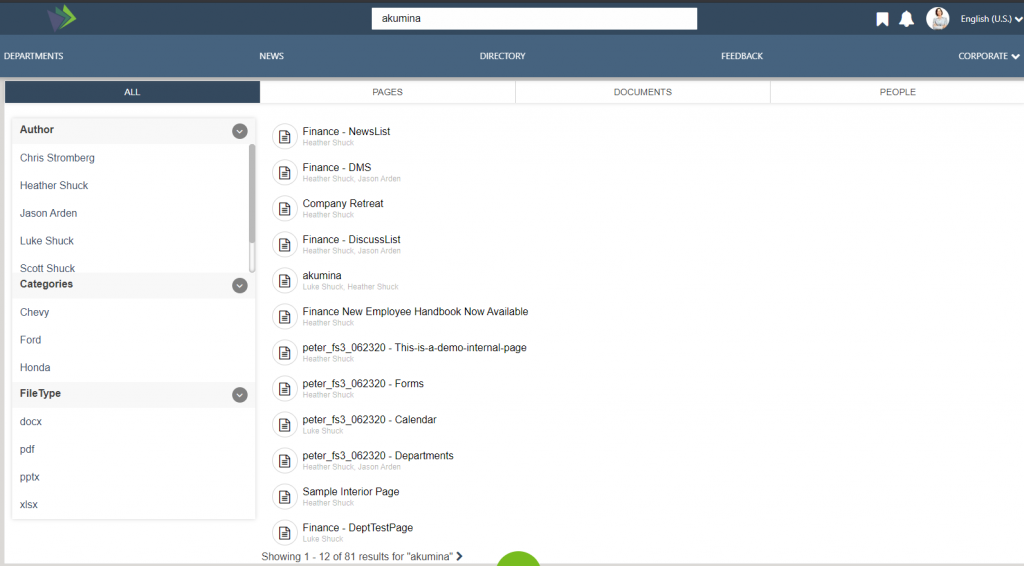
Features
- Displays the results of a search query set on the widget property.
- Mobile-ready via Responsive Web Design
- This widget is often used in a central and delivery environment to display a News listing page. For example, one of your delivery sites may be a Corporate site, where the news listing lives. This widget (on the news listing page) can be configured to search across all sites, or a specified set of delivery sites, based upon a common content types. To learn more about configuring search please visit here (specifically the “Scope” section). When using this widget to display content that uses FriendlyUrls, an existing managed property “ServerRedirectedURL” (mapping) must be updated, so that the user can navigate to the appropriate detail page when an item is selected. To learn more about updating “ServerRedirectedURL”, please visit here.
Details
-
- Widget Name: GenericSearchListWidget
- Available With: Release 4.1 to Release 5.0
- Content App Type: N/A
- Content Type: N/A
- Content App Name: N/A
- List Name: N/A
- Recommended Images Sizes: N/A
- Dependencies: SharePoint
Content
N/A
Properties
| Selected list columns | Columns in the SharePoint list that the widget is utilizing | |
| Enable Paging | If false, the widget will not display paging controls
If true, the widget will display paging controls (if implemented by developer in widget) |
|
| Items/Page | Sets the number of items to display on each page IF paging is enabled. | |
| Query | query string to be executed for the search below is an example
({searchboxquery}* {QueryString.scope} (SPSiteURL:{SiteCollection} (((FileExtension:zip OR FileExtension:txt OR FileExtension:doc OR FileExtension:docx OR FileExtension:xls OR FileExtension:xlsx OR FileExtension:ppt OR FileExtension:pptx OR FileExtension:pdf)(IsDocument:”True”)) OR (contentclass:”STS_ListItem” Path:”{SiteCollection}/Lists/PageData_AK/*” {AkLanguageId:{Site.LanguageId}}))) |
|
| Refiners | Defines the search data refiners to be displayed in the following format:
DisplayAuthor,FileType,owstaxidmetadataalltagsinfo |
|
| Function to call after fetching data | OOTB -Blank (used for widget expansion): Name of the function called after data has been fetched by the widget. | |
| Cache Interval |
|
|
| Function to call before binding the UI events | OOTB -Blank (used for widget expansion): Name of the function called after the UI has been rendered to the screen | |
| Sortlist | What to sort the SharePoint list by | |
| Site Collection URL | Site collection URL where the SharePoint list defined in “List Name” can be found. | |
| Search when the widget first loads | If Enabled the widget will automatically make a search and show results without anything entered |
Views
View Name: List Results
View Description: Display results in a list view
View Preview:
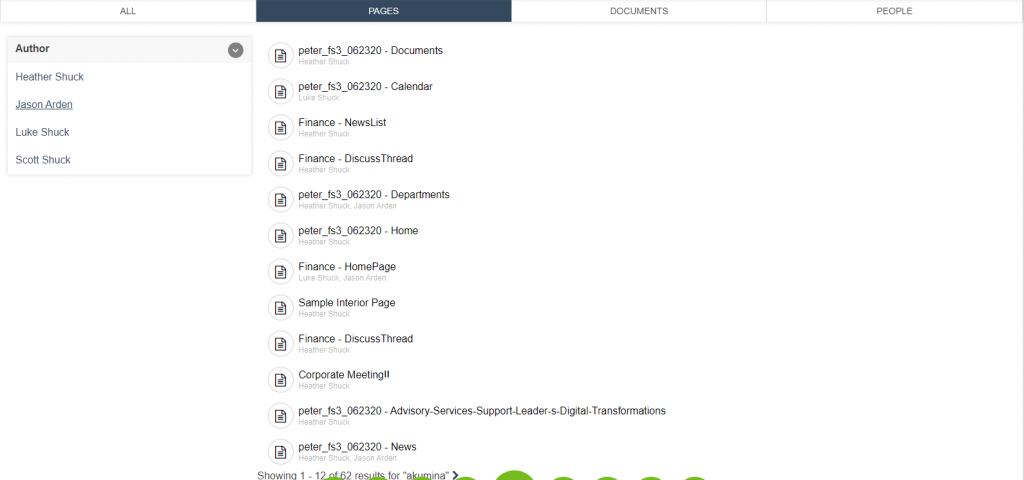
View Name: Results
View Description: Display Results in a list view with filters on the left and list on the right.
View Preview:
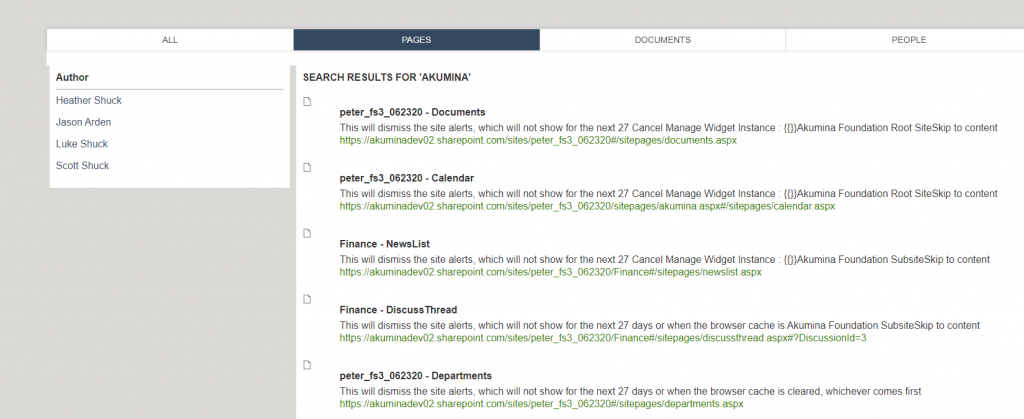
View Name: SiteCollection
View Description: Display results for the entered term in a tile view, this view does not allow filtering.
View Preview:
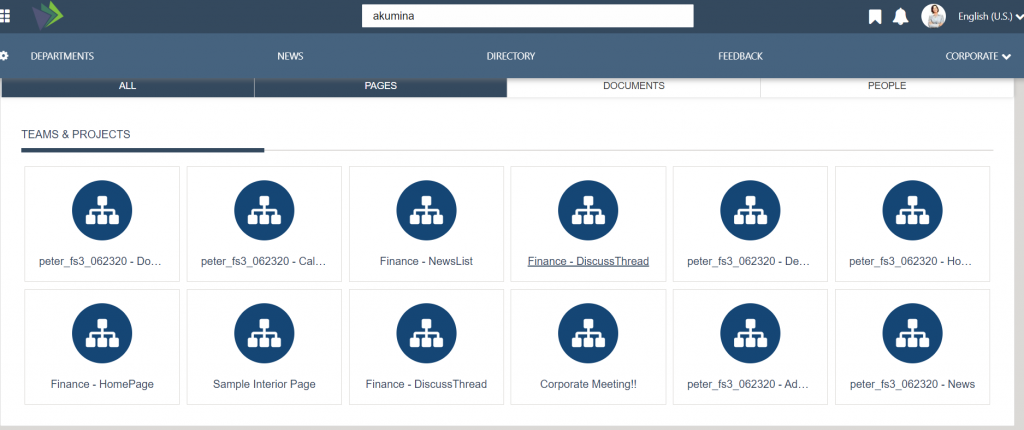
View Name: Typeahead Tiles – ONLY SUPPORTED in FS2
View Description: On a FS2 site, the type ahead drop down displays results in a tile format with filtering on the left.
View Preview: