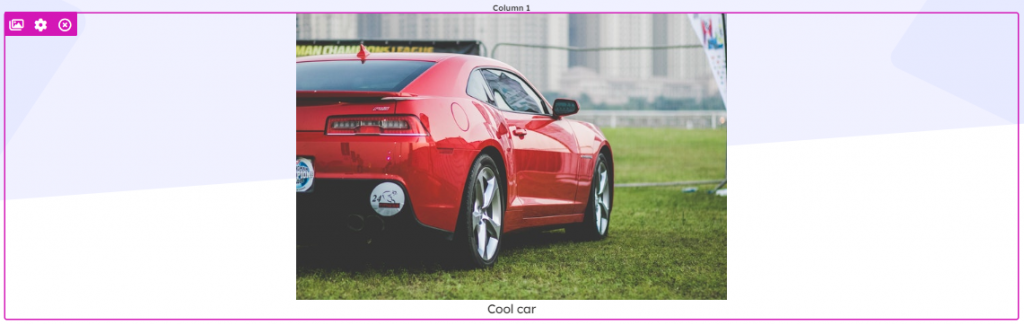Image Block Widget
Purpose
A powerful and versatile widget that allows you to select or upload images on the front end, caption the image and edit the content placement on the page.
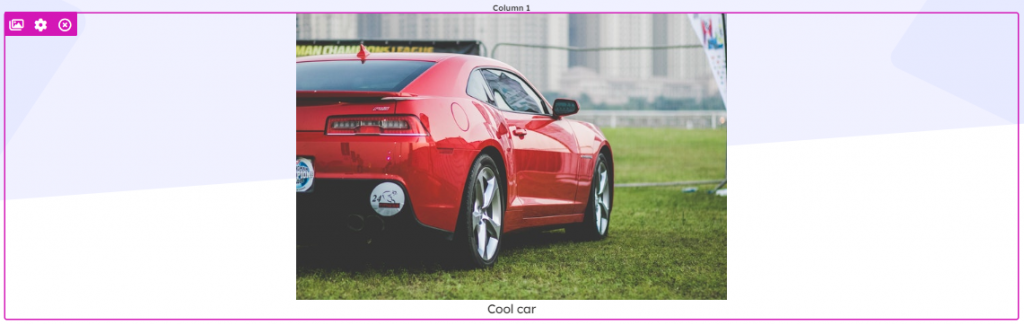
Features
- Provides ability for inline editing within the Experience Builder
- Allows ability to insert images from image gallery
- Allows ability to edit existing images or select new images
- Allows ability to add a caption to the image
- Allows ability to define image alignment on the page
- Allows ability to define the css class and alternative text for image
Details
- Widget Name: ImageBlockWidget
- Available With: Release 5.5 and Above
- Content App Type: File
- Content Type: N/A
- Content App Name: N/A
- List Name: Images_AK
- Recommended Images Sizes: N/A although images should be optimized for the web
- Dependencies: N/A
Content
N/A
Properties
| Widget Framework | Determines the type of framework the widget provides. Value = react |
| Alt Text | Alternative text to be applied to the image |
| Css Class | Custom classes to be applied to the image block if required. Multiple classes should be separated by a space. |
| Image Alignment | Determines the alignment of the image to be left, right or center
Example {“left”:false,”right”:true, “center”;false} |
| Caption | Optional caption text to be included with the image. |
| Image Url | The path of the image to be rendered. |
Views
View Name: Image Block Widget
View Description: Ability to select or upload an image, add a caption and define image alignment on the page
View Preview: