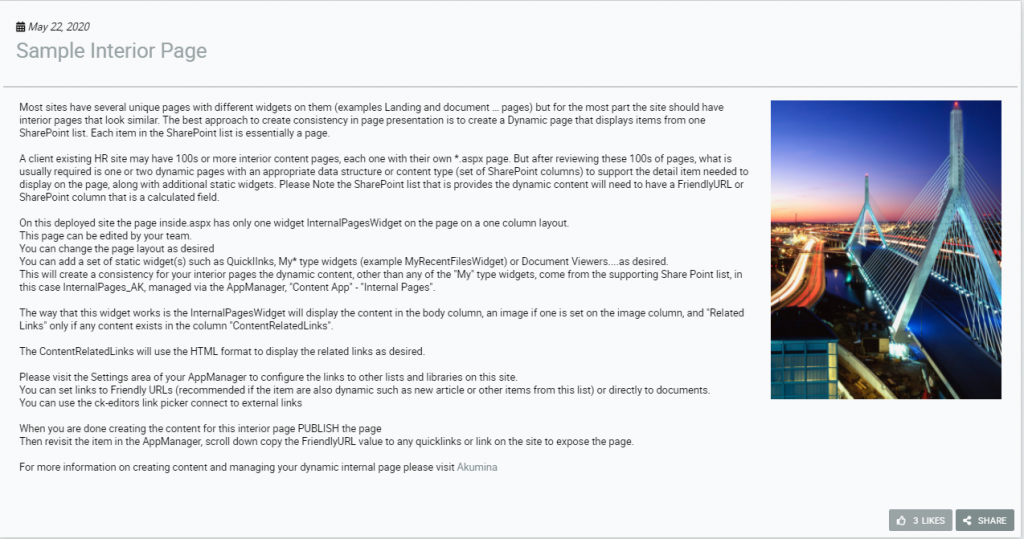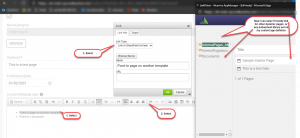Internal Pages Widget
Purpose
Dynamically load internal page content from a specified SharePoint list. To understand how to add additional dynamic page templates please visit here. To learn more about editing and adding articles to this template, please visit here.
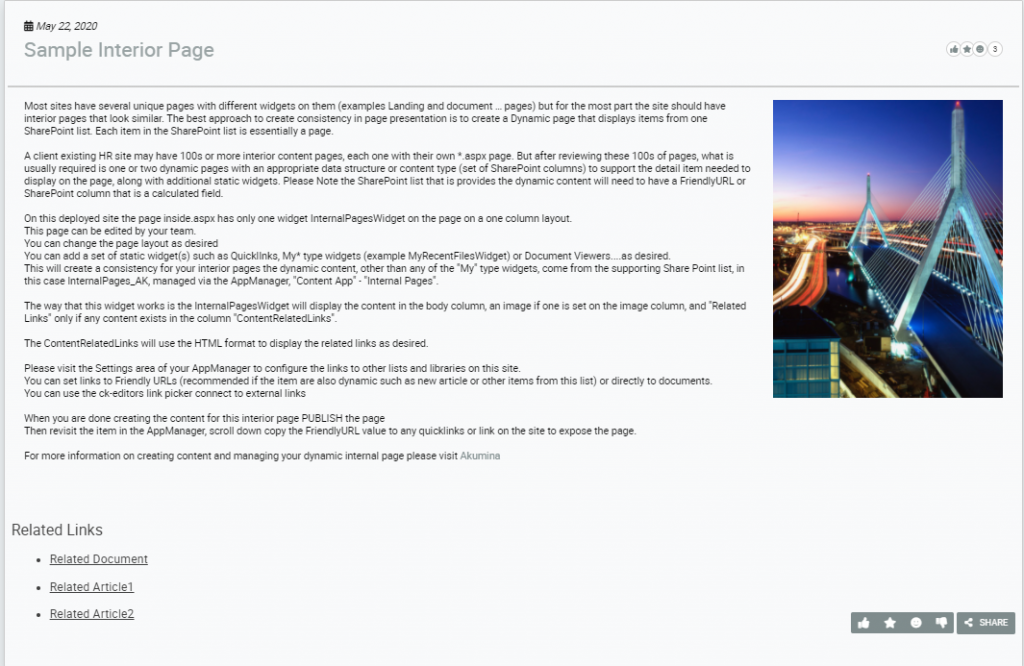
Features
-
- Display dynamically page content from a SharePoint list.
- IF there is no image set on the detailed item the picture will not display.
- The supported content has a column called “ContentRelatedLinks” if this is populated then a related link section will appear below the detail body.
- The ContentRelatedLinks can be style to follow a site design, since they are entered using a WYSIWYG editor. A friendly link picker allows you to pick content from the supported list or other SharePoint list within the site. Links to external sites can also be set.
- A FriendlyUrl is generated upon saving content that can be used as preview and for site navigation.
- This widget respects Start Date – content will not be accessible until start date has been reached and Expire – content will no longer display upon expire
- This widget has a publishing date – that can be set instead of using modified, created or Start Date.
- The Announcement Title allow the user to enter any set of characters to display on the detail page.
- The list generated to support this widget is compatible with all of the OOTB News listing pages such as: GenericListWidget (where images are shown as seen on parent site newslist.aspx) or AnnouncementItemsWidget, a news list widget without images (as seen on the OOTB department sites newslist.aspx)
- The list generated to support this widget is compatible with “News” summary widgets, by changing the widget instance property “Selected list Column” and setting the “List Name” correctly.
| News Summary Widget | Selected list Columns | Example found on OOTB Page |
| BlogsWidget | ID,Title,Image,FriendlyUrl,Start_x0020_Date | News |
| BreakingNewsWidget | ID,Title,Image,FriendlyUrl,Start_x0020_Date | News |
| SpecialAnnouncementsWidget
|
ID,Title,Image,FriendlyUrl | News |
| RecentNewsWidget | ID,Title,Modified,Created,Image,AnnouncementTitle,FriendlyUrl | News |
| LatestFeaturedNewsWidget | No change | Home Page |
| DepartmentNewWidget | No change | Dept Home Page |
Details
-
- Widget Name: InternalPagesWidget
- Available With: Release 4.8 and above
- Content App Type: AkuminaInternalPage
- Content Type: Author
- Content App Name: Internal Pages
- List Name: InternalPages_AK
- Recommended Images Sizes: N/A
- Dependencies: Microsoft Graph, SharePoint
Content
| Title | Title that will display in the Content App list |
| Body | Rich text that will makeup the body of the Internal Page |
| Expires | Date and time when the Internal Page will become inactive and no longer display on the front end site. If Expires is BLANK then the article will never Expire. |
| Start Date | Date that the internal page will become site visible |
| AnnouncementTitle | Title that will be displayed on the Internal Page |
| Summary | Summary rich text. If this SharePoint list is used on a AnnouncementItemsWidget then this field will be displayed on the listing page. The summary does not display on this widget view but can be used else where |
| Image | Image that will be used for the Internal Page if not set then no image will display on the page. |
| Featured | Checkbox to set the Internal Page as featured or not – this is for use on summary widgets. |
| NewsCategory | Managed Metadata field that can be used for tagging the Internal page |
| StaticUrl | Prepopulated by the title of the content and will be used in the calculation of the FriendlyUrl. |
| PublicationDate | Date that the Internal page will display as the article date. |
| ContentRelatedinks | If this area is set then below the body on the detail page “Related Links” section will be added to the page. On AppManager supported Content App, a friendly link picker to document libraries or other dynamic content with FriendlyUrl can be associated. Using the ck-editor link selector, FriendlyUrls can be set, documents and links to any location within your intranet as well as outside of your intranet. Each link can be targeted to open in the same or new browser tab. Link Style is flexible and defined on the source of the ck-editor input field.
|
| FriendlyUrl | After the article has been SAVED this field will be auto populated. If you select this field then the article will open in a new tab for preview. This field is what you copy and past into a quicklink type app to add the article to the site navigation. |
Properties
| Selected list columns | Columns in the SharePoint list that the widget is utilizing |
| Cache Interval | Sets the time, in minutes, that the data should be saved in the local browser cache of the current user.
Whole Number = Cache for specific time, in minutes |
| List Name | Name of the SharePoint list that contains the data to be displayed for this widget instance |
| Use Friendly Url | Determines if the widget pulls in the friendly Url. Keep this checked |
| Function to call before binding the UI events | OOTB -Blank (used for widget expansion): Name of the function called after the UI has been rendered to the screen |
| isasynccallback | True if the callbackmethod should be run asynchronously |
| Function to call after fetching data | OOTB -Blank (used for widget expansion): Name of the function called after data has been fetched by the widget. |
| List is on Root Site | When checked, the widget references the list on parent/root site collection. |
| Display Likes | By default this is checked, allowing Likes/Reactions to display on the page. There are times when reactions may not be desired on a set of pages, in this case uncheck this property. This property setting will affect all pages using this widget instance. |
| Display Share | By default this is checked allowing “Share” on the Internal page. There may be times when it is not desired for a set of internal pages to be shared in that case simply uncheck. This property setting will affect all pages using this widget instance. |
| viewxml | XML Query used to retrieve the data. In this case the query respects the Start Date and Expire set on the article item to be displayed. As long as “Start Date” is less than or equal to today and Expire is blank (never expire) or greater than today the content will display. |
| Site Collection URL | Site collection URL where the SharePoint list defined in “List Name” can be found. |
| dependences | Widget that this widget depends on, in this case it is the GenericItemWidget |
Views
View Name: Internal Page Reactions
View Description: Displays title, content body, image (only if set on the content not required), “Related Links” if the content column “ContentRelatedLinks” is set, Reactions from the Social Engine and Share buttons.
View Preview:
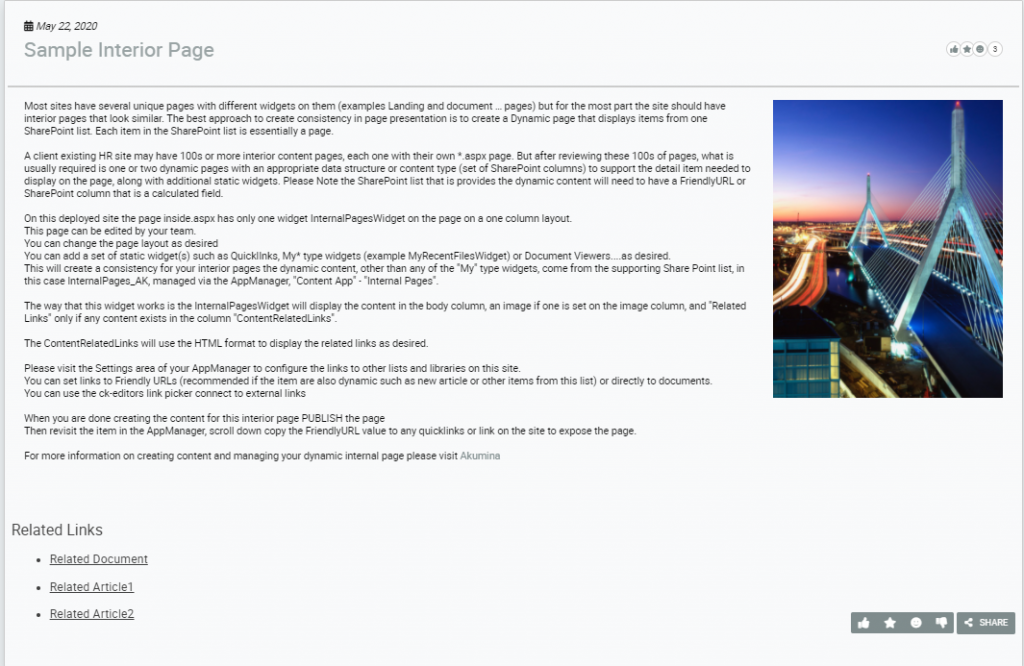
View Name: Default
View Description: Displays title, content body, image (only if set on the content not required), “Related Links” if the content column “ContentRelatedLinks” is set, Likes (from SharePoint list) and Share buttons
View Preview: