This application allows process owners to monitor and manage process instances.
From this page you can monitor instances and run reports.
Search Instances
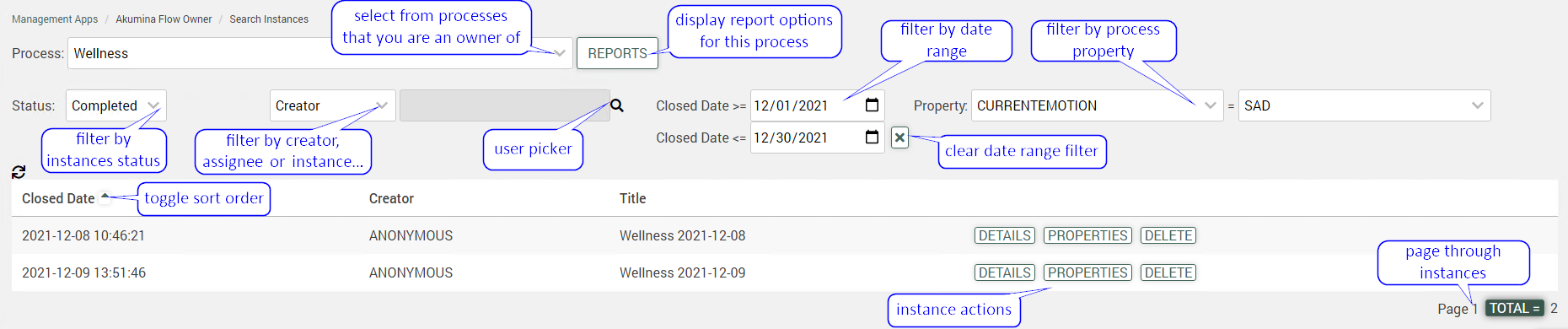
Instance Actions
- Cancel
- Cancel an open instance. Cancel notifications, if defined, will be sent
- Delete
- Physically remove this instance from the system. It’s report data, if any, will NOT be deleted.
- Details
- View/Manage individual tasks of instance
- Properties
- View the property values for this instance
Reports
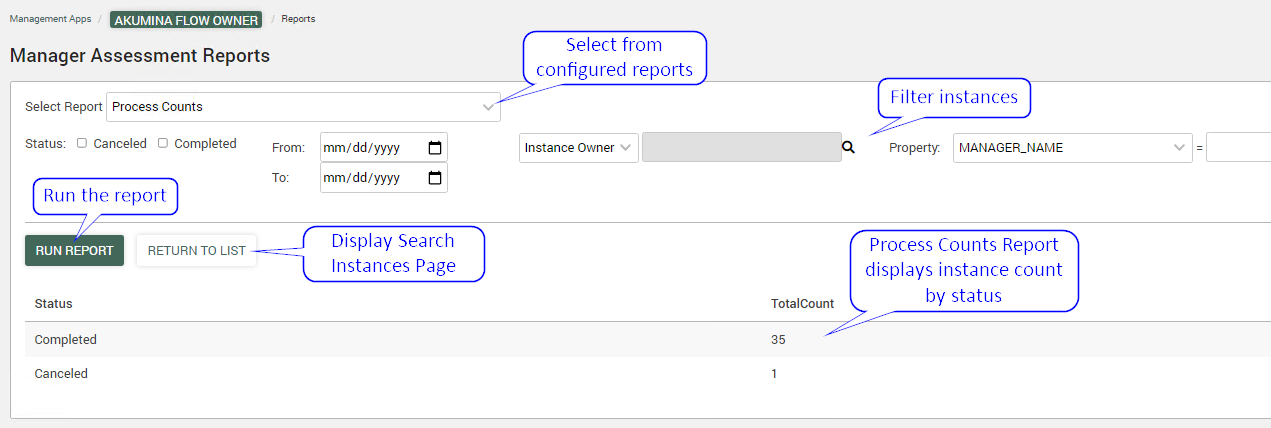
You can run reports against completed and canceled instances. There are 5 types of reports available; although not all may be configured for your instance.
- Process Counts
- Displays the count of instances, which match your filter, by instance status
- Process Score
- Provides a single score (out of 100) for all instances which match your filter. The score is based on the score of each choice property selected in the instance where Score = Sum(score of selected choice) / Max Score
- Process Choice Value Usage
- For each choice property in instances that match your filter, displays the count of each selected choice. Select a property and click the piechart icon to see the selection breakdown in a piechart.
- {Property Name} Values
- For each property (excluding choice, hidden and file types) a report selection is available to view all the values provided for this property in the instances that match your filter
- Properties Export
- Allows you to export properties for completed instances that match your filter. The export is in CSV format and is capped at 5000 rows.
- Process Workflow Performance
- Per task, displays count that were not completed in time, the average time to assign the task and the average time to complete the task
- Process Workflow Performance
- Per task, displays count that were not completed in time, the average time to assign the task and the average time to complete the task
- Process Assignee Workflow Performance
- Per task and assignee, displays total count processed, count that were not completed in time, the average time to assign the task and the average time to complete the task
- Process Role Workflow Performance
- Per role and task, displays total count processed, count that were not completed in time, the average time to assign the task and the average time to complete the task
Filter Report Instances
Similar to the “Search Instances Filter”, you can limit which instances are included in the report.
- Status
- Reports are only available for instances with Status of Completed or Canceled. You can optionally filter by just Completed or Canceled. Leave empty to see both Completed and Canceled instances.
- Closed Date Range
- Optionally provide a date range to limit instances by closed date (completed/canceled date). Provide just the “from” date to find all instances closed since a date. Provide just a “To” date to find all instances up to a date. Provide both dates to find all instances that were closed within the provided range
- Person
- Limit instances to those created by a specific user. The person dropdown also includes “Instance Owner”. For the “Process Assignee Workflow Performance” report it also includes “Assignee”.
- Property
- You can limit the instances by the value of process property. Select the property and enter a value. If the property is a choice property, the value field will be a dropdown that is limited to the valid choice selections.
- Task
- For workflow performance reports, a “Task” filter is also provided
- Role
- For the “Process Role Workflow Performance” report, a “Role” filter is provided
