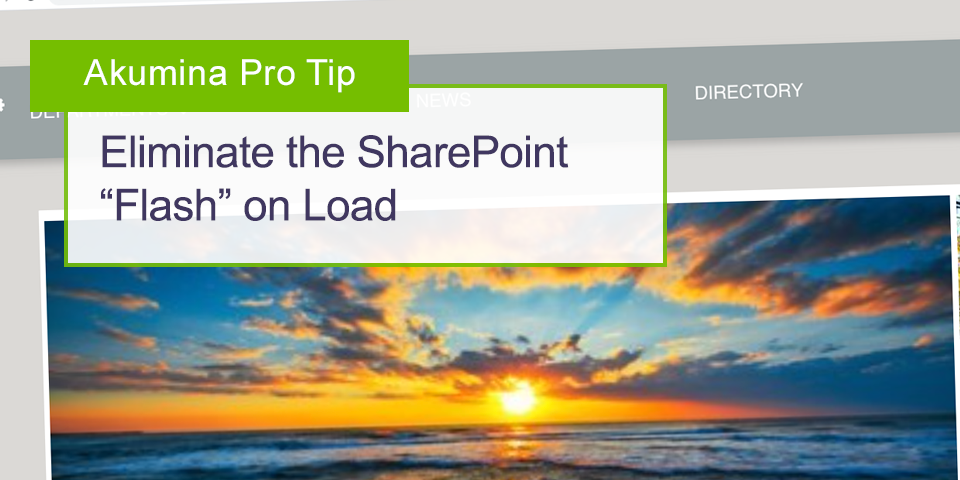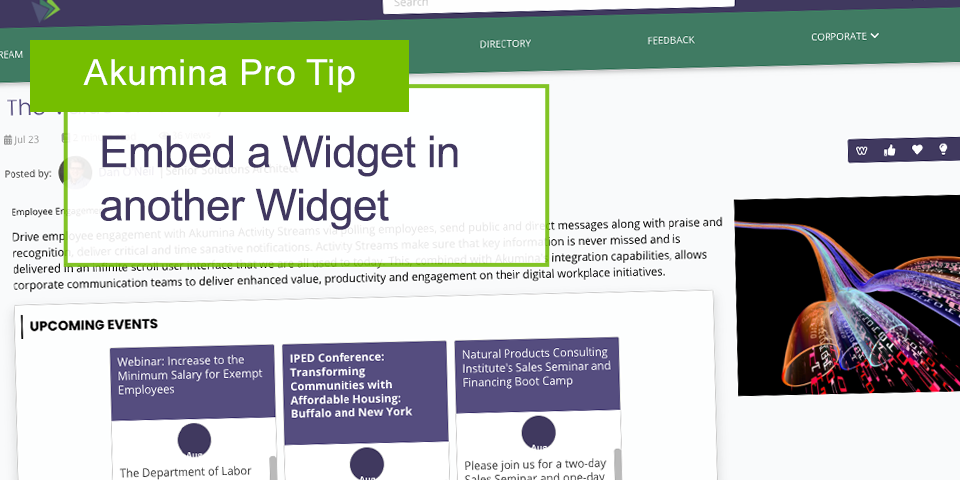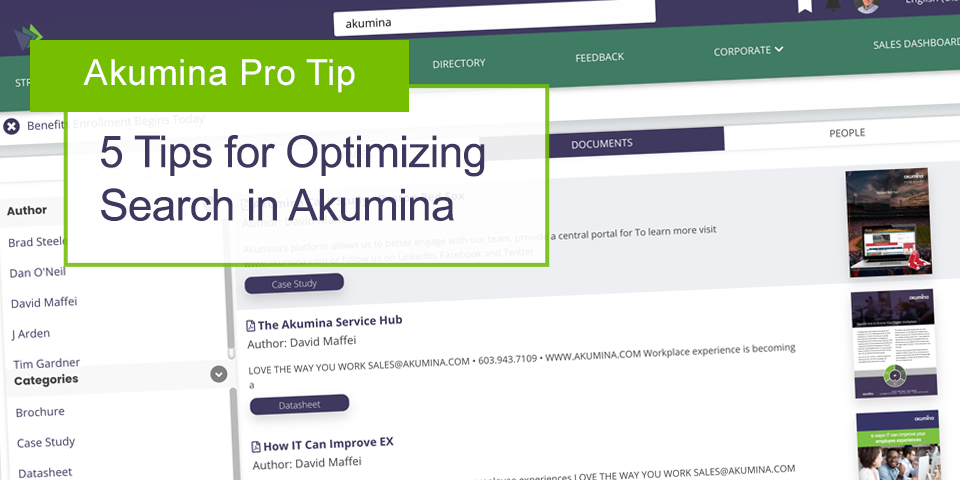Powering Up Akumina: Theming the App Manager
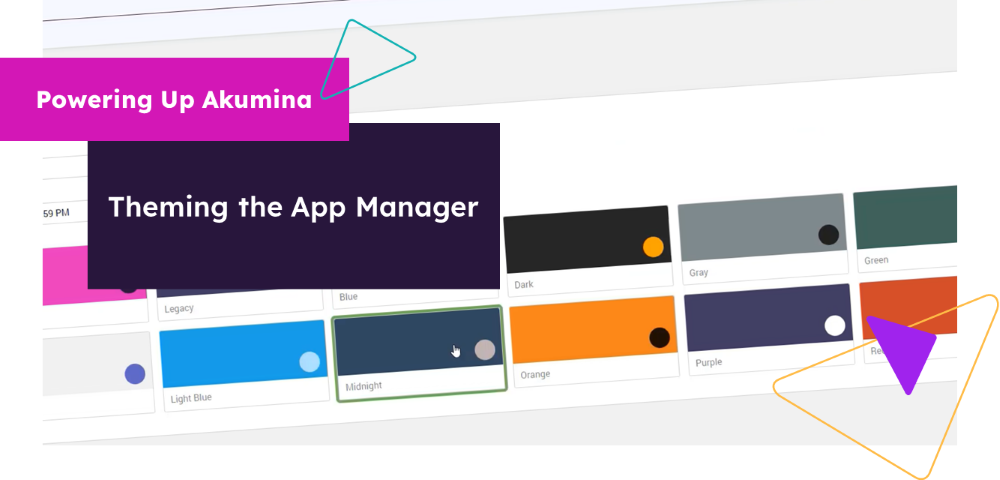
Your Akumina App Manager has style. Not just in ease of use and capability, but in color! Recently you may have noticed a new default App Manager theme. If you prefer to use another theme, you have the option of changing it. You can set your App Manager theme to complement your branding and bring consistency to the overall experience of your authors and administrators.
Setting the theme of your app manager is easy:
- Open your site
- Click the tray menu to open your Akumina Tray
- Select the “Launch Into App Manager” button to enter the App Manager
- Hover over your user icon
- Click “Settings”
- Select the “Personalization” option
- Select any one of the theme options
- Click Save
Now you have set a new theme for your app manager.
Here’s a quick overview of the process.