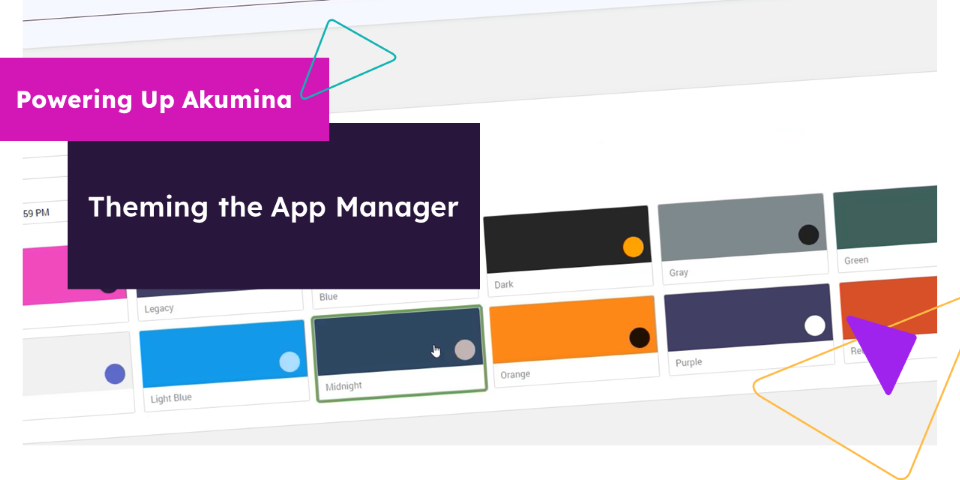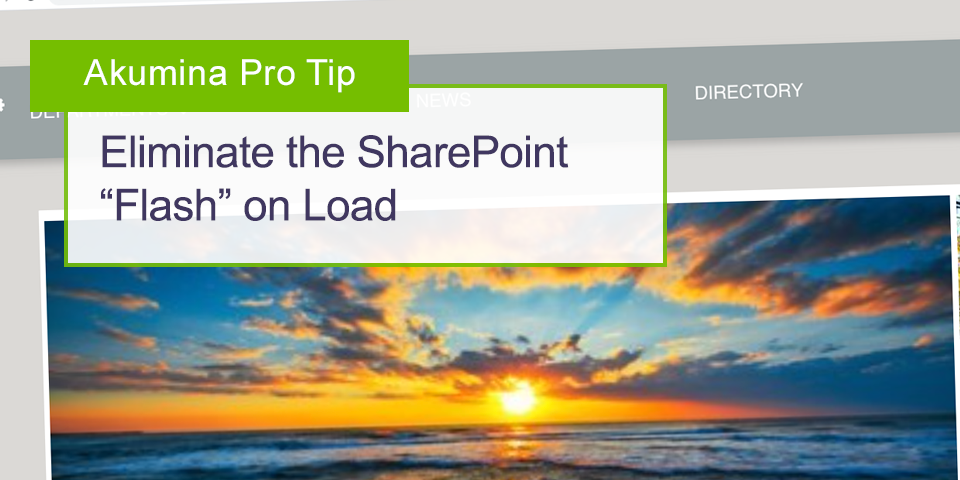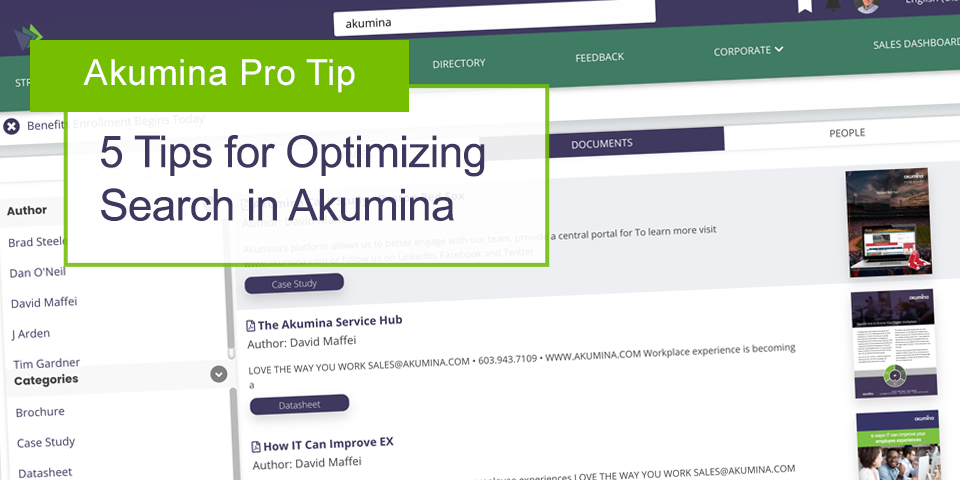Akumina Pro Tips: Embedding a Widget in a Widget
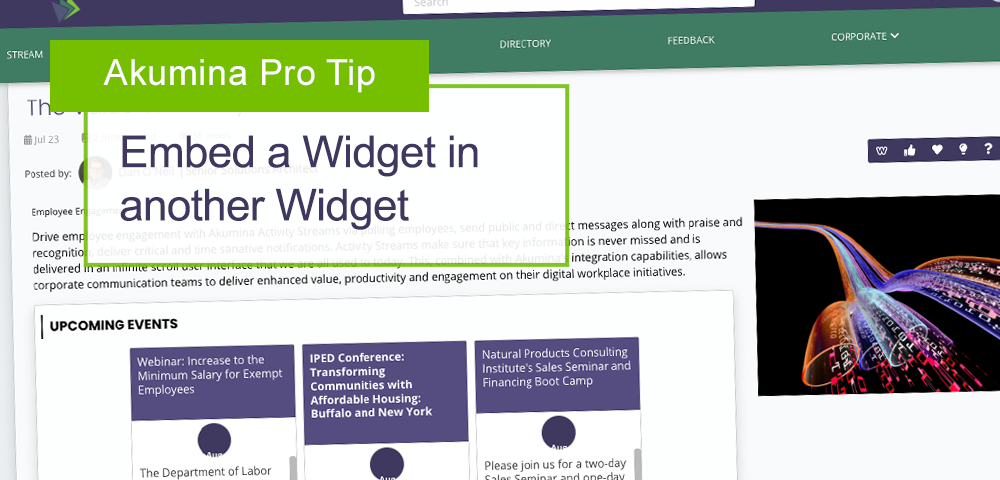
You may not need to know this, but if you do, you’re going to be glad to read this.
Building pages within Akumina is super easy with our Experience Builder and the Widget Manager, but sometimes you might get stuck and need a clever solution to help you out.
That is where the RenderChildWidgets functionality will be a life saver.
Case in point, you’d like to embed a widget in another widget…think of adding a poll or a listing of events that is being managed by another widget, but have it display inside another widget.
Here is an article about the functionality on the Akumina Developer Documentation site (https://akumina.github.io/docs/Akumina-Widget-RenderChildWidgets) , but if you’re like me, there have already been too many words in this article alone and a video is warranted for this topic, so here you go!
So in review, here are the steps you need to follow to get this functionality on your site…
1. Add a container to the content or widget where we want to display the widget
<div class=”content-widgets”> </div>
2. Add your widget snippet to the container
<div class=”content-widgets”> <div rel="Foundation3 - ImportantDates" class="ak-widget" id="9bcd8721-f0e8-4b4d-8757-ebac682fed86"></div> </div>
3. Fire the RenderChildWidgets functionality ether in your View file or global JS
<script>
RenderChildWidgets('.content-widgets');
</script>
And that is all to it! Give it a shot and check back here for more Akumina Pro Tips!