Due to privacy configurations implemented by Apple for Safari, an additional setting change is required for those using Safari on both iOS and desktop devices.
On an iPhone or iPad
- Open Settings
- Scroll down and tap on Safari
- Scroll to the Privacy & Security section and turn off “Prevent cross-site tracking”
On a Mac
- In the Safari app on your Mac, choose Safari > Preferences, then select thePrivacy tab
- Deselect “Prevent cross-site tracking”
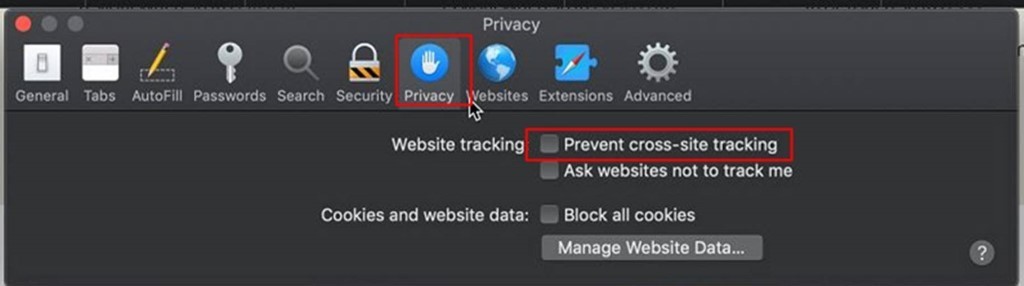
For this reason, it is a pre-requisite to have the Headless site and App Manager URL be on the same top-level domain, to prevent such issues with Safari and other browsers.
When the App Manager and Headless URLs have different top-level domains, cross-domain communication is subject to Intelligent Tracking Protection (ITP). ITP is a privacy protection in many browsers to block requests for cross-website tracking including third-party cookies blocked, cookies blocked, or when a user has multiple AD accounts.
