For this reason, it is strongly recommended to have the Headless site and App Manager URL be on the same top-level domain, to prevent such issues with Safari and other browsers.
Intelligent Tracking Protection (ITP) is a privacy protection in many browsers to block requests for cross website tracking including third-party cookies blocked, cookies blocked, or when a user has multiple AD accounts.
ITP requires a three-step login flow:
- Step One
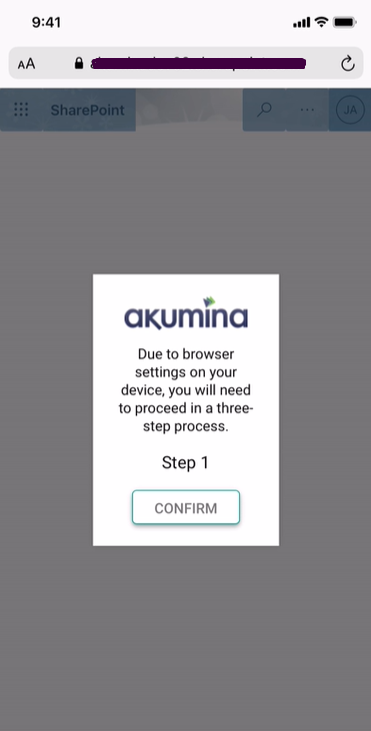
- Step Two
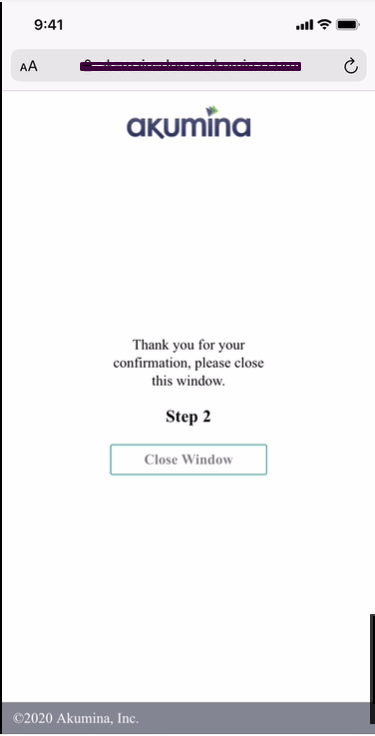
- Step Three
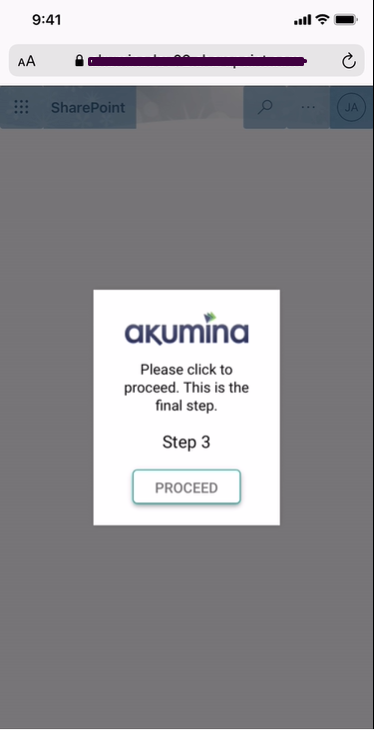
This can be replicated using Chrome Incognito mode:
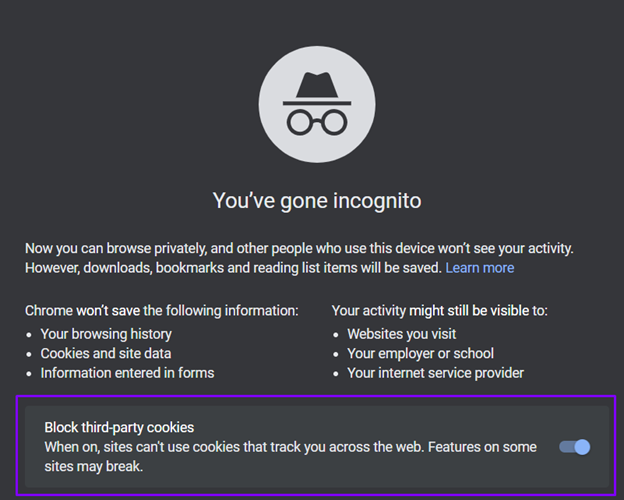
ITP Flow Conditions:
- Not device specific
- When Azure AD is on, occurs anytime the Akumina Azure login does not succeed after 6 seconds
- Example conditions:
- Enter intranet with external links
- Cookies blocked
- Third-party cookies blocked
- User with multiple AD accounts
