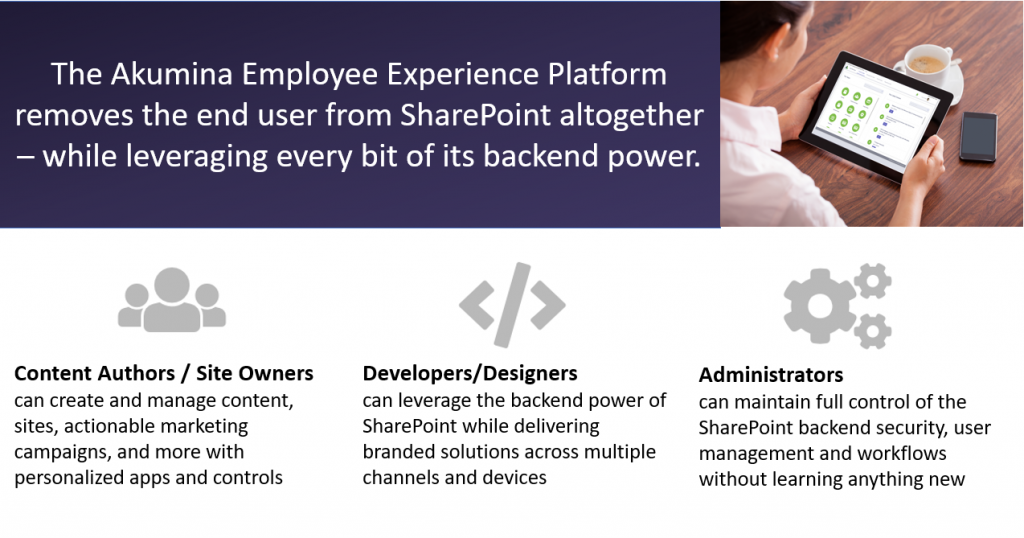
SharePoint vs AppManager UI
The following sections provide a comparison between the UI to perform common tasks within SharePoint and the AppManager.
Finding Apps
The AppManager allows only Apps relevant to the logged in user to be visible and accessible to manage.
SharePoint UI |
AppManager UI
|
Finding Content in Apps
Navigating through lists and libraries within the AppManager is optimized with powerful search and filtering, as well a cleaner UI that is more intuitive for the users interacting with it.
SharePoint UI  |
AppManager UI
|
Editing Content
AppManager leverages a WYSIWSYG editor that is more user friendly for non-technical business users to create and manage content, as well a simpler process for updating columns in lists.
SharePoint UI  |
AppManager UI
|
AppManager App Types
There are four different types of Apps that are accessible from the AppManager.
| App Type | Description |
|---|---|
| Content App | A Content App is a component within the AppManager that is used to manage content to be consumed by the widgets within a web site. |
| Management App | A Management App is a component that allows the user to perform administrative types of functions such as deploying sites, creating widgets, adding new custom apps, and more. |
| Control App | A Control App is a component that contains properties to manipulate functionality of a widgets within a web site. |
| Reporting App | A Reporting App is used to provide detailed reporting on content and activity within the site (such as form submissions). |


