The Cache Refresh Options are provided on the debug panel in the Akumina Framework. The debug panel contains a wealth of data, both informational and useful for troubleshooting purposes. This article is focused on the various options for clearing cache for content authors.
To access the debug panel for clearing cache, click on the icon on the toolbar.
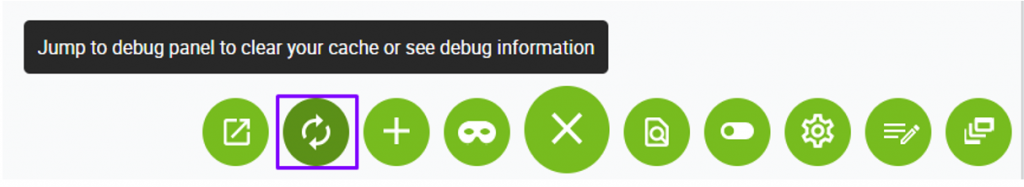
The Cache Refresh screen will be displayed as shown below.
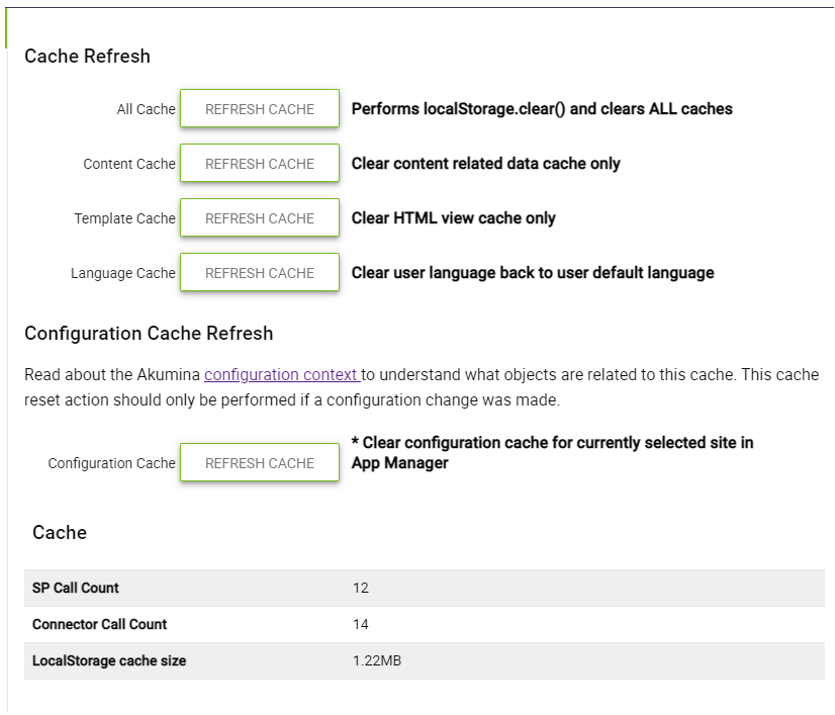
Cache Refresh Options
There are four options for Cache Refresh:
- All Cache – Cache Refresh All Cache will ALWAYS reset your AppManager context and will perform clear cache for content, template and language
- Content Cache – Cache Refresh Content Cache will clear content related cache only, clearing the cached line item data used by certain widgets (Ex: News Detail Widgets cache their news article content)
- Template Cache – Cache Refresh Template Cache will clear HTML view cache only
- Language Cache – Cache Refresh Language Cache will clear user language back to user default language
Best Practices
Best Practices is for content authors to ONLY perform Cache Refresh Content Cache. This will ensure only the desired content cache is cleared.
Note: If using live mode, this will not cache any content.
Configuration Cache Refresh
Configuration Cache Refresh will clear the configuration cache for the currently selected site in AppManager.
The Configuration Cache Refresh should only be performed if a configuration change has been made to the site.
