Document Management System (DMS)
Purpose
The Document Management System (DMS) is a full document management listing system that combines several widgets; a folder tree view, document list, search filter, refiners, and multiple tab views, into one easy to use interface. Each of these widgets can be used together or separately in any needed combination to address specific site needs.
In addition, the DMS widgets includes a powerful drag/drop mode with a tagging wizard that prompts users to complete any required metadata fields and select whether they want to check-in the documents as part of the upload.
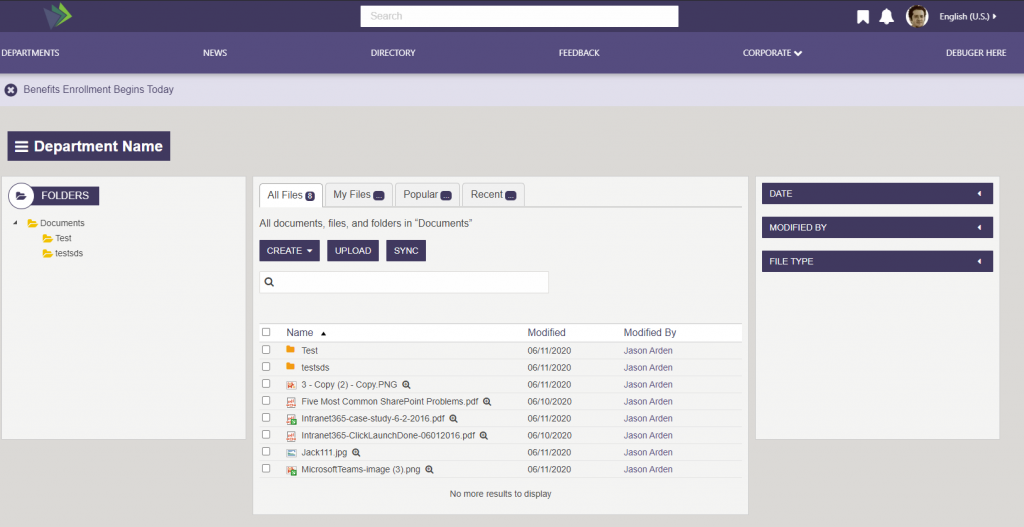
Features
- Multiple widgets are combined to provide the full DMS experience:
-
- Documents Folder tree
- Document Grid
- Document Refiners
- Tab views (Most Recent, My Documents, Popular)
- Search filter
-
- Includes a powerful drag/drop mode with wizard which prompts the user to complete any required fields and select whether they want to check-in the documents as part of the upload
- Context menu appears with the correct options based on user selection
- Create new files or use drag/drop to add to existing
- Folder tree navigation linked to the document grid
- Refiners adjust as documents list changes
- Quick search filters files listed in the grid dynamically as user types
- Items displayed are security trimmed based on specific site user’s SharePoint permissions
- NOTE: Supports file names including the following special characters ,.;[]{}’!@#$^&()_-+= in file types ppt, doc, pdf, txt, jpg, png, and OneNote. File names containing special characters of * : < > ? / | are not supported.
Content
Documents Folder Tree
The Documents Folder widget is an expandable tree navigation, that allows the user to navigate to any folder in the library. Select a folder in the Documents Folder Tree, the contents of the folder will display on the Document Grid.
Snipper Wrapper Code for Document Folder Tree:
<div xmlns:ak="http://www.w3.org/ak" class="ak-controls ak-documentsfoldertree-control relative" id="08848789-f676-45f9-8909-43eb711d97c1" ak:issitepagehosted="false" ak:documentlibrary="Documents"></div>Document Grid
The Document Grid widget displays the folders and files that are found in its document library. The user may create (Office documents), view/open (edit), delete, upload (drag and drop and upload button) and download files.
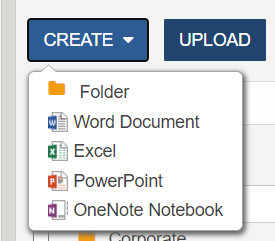
Click on a folder in the Document Grid and the user will navigate into that folder. Select a specific file and a file menu will appear with additional actions that can be performed on the file.
Note: The More actions tab uses SharePoint OOTB modals. In a multilingual enabled environment, the modals will appear in the SharePoint site configured language.
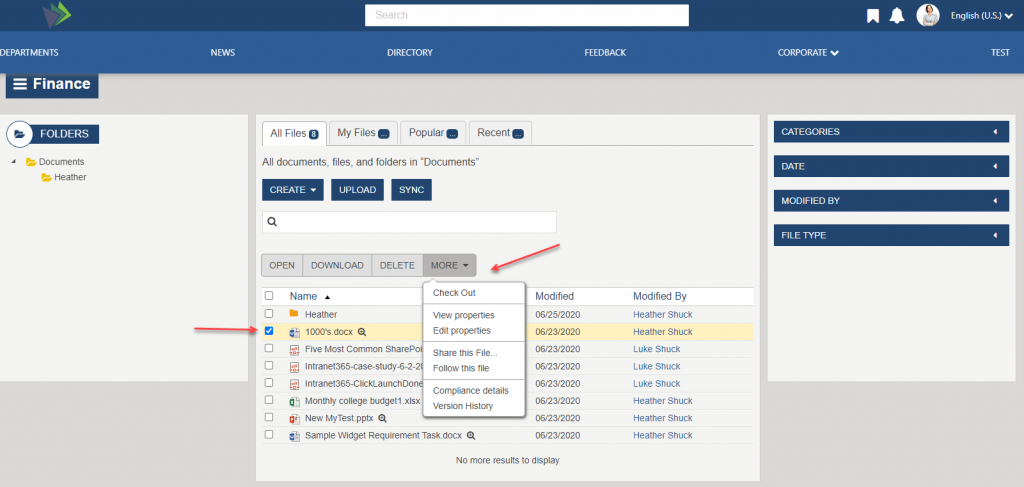
Click more than one file and the file menu will display actions that all selected files can perform.
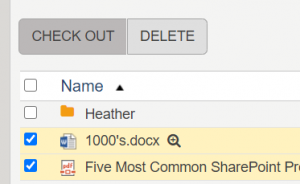
When using Search on the document grid, the search is only performed on the active folder and data displayed on the grid. The Right column refiners will update the GRID for only the selected folder. Search, tabs (example My Files) and refiners work together to refine data on the Document grid.
Snipper Wrapper Code for Document Grid:
<div xmlns:ak="http://www.w3.org/ak" class="ak-controls ak-documentsgrid-control" id="6d55354a-f5b7-417f-99fd-6e4aff13aa84" ak:issitepagehosted="false" ak:documentlibrary="Documents" ak:recentfilescount="5" ak:popularfilescount="5" ak:pagesize="25"></div>Document Refiners
The default document refiners include date, modified by (search for users who appear on the grid), and file type. Additionally, the right column refiners can be configured (via widget properties) to add managed metadata categories to your document library which can be use as refiners. Clicking on an available refiner will refine the current document list on the document grid to show items that match the selected refiner.
Snipper Wrapper Code for Document Refiners:
<div xmlns:ak="http://www.w3.org/ak" class="ak-controls ak-documentsrefinement-control" id="ba9c8802-bced-403b-be7a-ae03219a59b4" ak:issitepagehosted="false" ak:categories="Regions,Industries"></div>