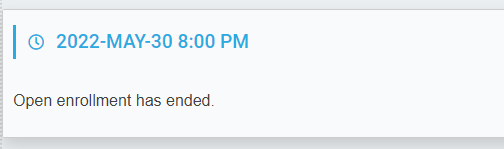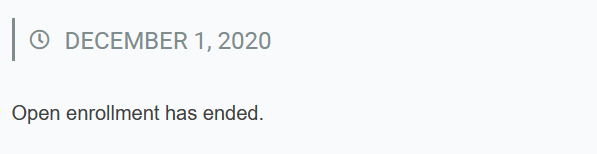Countdown Widget
Purpose
Provides a count down from a specific day and time (UTC) to announce special events with a message. Ability to display a different message after time expires.
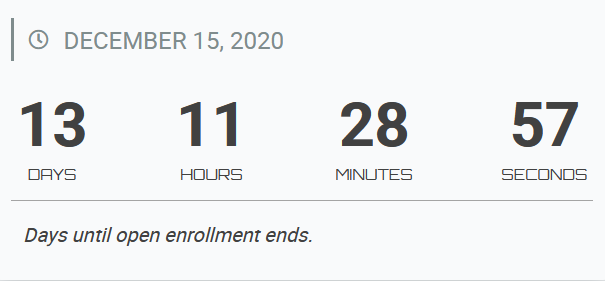
Features
-
- Display a countdown to a specific date and time with a custom message.
- Displays a different message after date and time expire.
- Can be used to announce events/launches etc.
- This widget currently is only supported in English.
- Displays date and time based on user’s preferences set in AppManager.
- Displays date and time based on the user’s local system time.
Details
-
- Widget Name: CountdownWidget
- Available With: Release 4.8 and above
- Content App Type: N/A
- Content Type: N/A
- Content App Name: N/A
- List Name: N/A
- Recommended Images Sizes: N/A
- Dependencies: Calculates countdown based on Coordinated Universal Time (UTC).
Content
N/A
Properties
| Date and time for final countdown | Enter the date for the countdown to be based on. Time defaults to midnight, if not entered. The date and time displayed on this widget will expire based upon this date.
Date must be entered in “Month day, year” (english only) format. For example: December 15, 2020. The date will display on the screen based on the AppManager preference and the user’s local system time. Time must be entered in “HH:MM” format. If a time is not entered, it will default to a time of midnight. The date time displayed on this widget will expire based upon this date.
Note: Countdown date time is calculated based on Coordinated Universal Time (UTC). Displays using the user’s local system time.
|
| Message to be displayed with the countdown | Message to be displayed as the widget title before the date is reached. |
| Message to be displayed when the countdown ends | Message to be displayed when countdown is complete. |
Views
View Name: Countdown
View Description: The title displayed on the widget it the targeted date. The Days, hours, minutes and seconds is the time until the date is reached. The Message comes from the widget properties “Message to be displayed with the countdown” (before date has been met) or “Message to be displayed when the countdown ends” (displayed when the date has been reached).
View Preview: Before reaching a date in the future
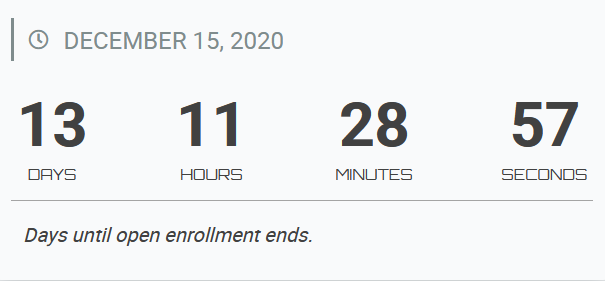
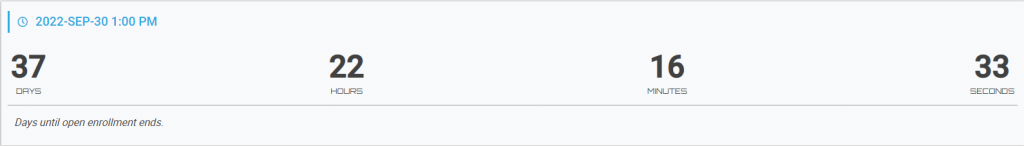
View Preview: After reaching the date