Akumina’s Modern Central and Delivery Model
Akumina’s approach for a modern intranet site, consists of a group of Site Collections. The intranet consists of a “Central Site” collection and one or more “Delivery Sites”, example:
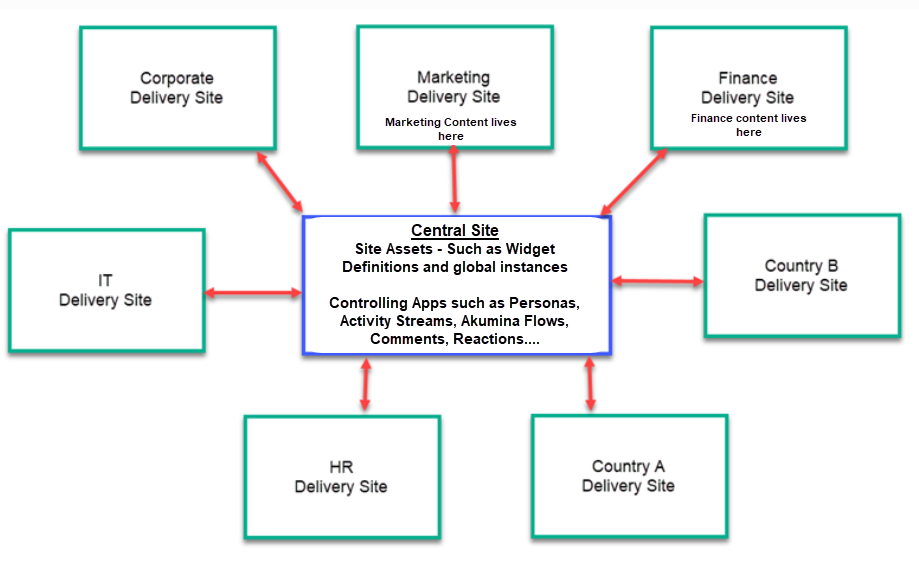
The Central site is the Asset and Controlling site. The Delivery site collections, consist of one more branded sites and that site’s content. Example of Delivery sites: Corporate, IT, Marketing, HR…
The central site is a non-branded site, where items live that control the delivery sites. For example all Widget Definitions and global instances live on this site, defined in one place but accessible to all sites.
The Central site is also the controlling site. The Management Apps on the central site control common functions across the entire intranet. Access to these management apps are defined by SharePoint Security Groups. These controlling management apps include:
- Activity Streams
- Akumina Flow Designer
- Akumina Flow Owner
- App Manager Dashboard Manager
- Comment Manager
- Content App Registration
- Dashboard Manager
- Language Manager
- Notification Manager
- Persona Manager
- Reaction Manager
- Search Manager
- Site Manager
- Theme Manager
- View Manager
- Widget Manager
Who needs access to the Central Site
All users who visit the intranet need at least “Visitor” permission access to the central site, so that the widgets will load (since the widget definitions live on that site). Content Authors who will be creating global widget instances will need to have at least Contribute permissions to the central site. As a content author I should have the same amount of permissions on this site as I do on a delivery site if they need to create global widget instances via the “Widget Manager”. Unique SharePoint security groups can be created for the “Administrator” type users, who need to use the controlling apps such as Personas. Example, a SharePoint security group “Persona Managers” could be created in SharePoint. The users placed in “Persona Manager” group to be effective need to be able to contribute on the Global term store group where personas live (please see below). The Management app “Persona Manager” would be configured to grant the SharePoint security group “Persona Managers” access to that app, so that they can manage and create personas.
Global Term Store
Because we have many site collections in an intranet, the global term store is used for managing “Meta Data” (termsets/terms or tags) and Personas which are then applied to all sites.
AppManager Use the Global Term store for the personas.
In a central/delivery modern environment, the “Persona Manager” lives on the central site in the AppManager. A set of users who have “Contribute permissions” to the global term store central site group, can add/edit personas for the entire intranet via the Persona Manager in the central site’s AppManager. The same personas are shared across all the intranet sites.
To learn more about Akumina’s “Persona Manager” please visit here.
Global Term store is used for Global Category Meta Data to be shared across all delivery sites.
To maintain a common set of meta data terms to be applied across all delivery sites, the global term store, “central site collection” group is used. Users who need to update this meta data need “Contribute Permissions” to the central site collection group, so that terms can be added/edited and manage language labels of a term. Below is an example of the “Page Category” that can be found OOTB when a Foundation site has been deployed. These Metadata items come from the “central site collection group” term “Category”. These termsets are also used by the News Widget and the User Personalization Widget.
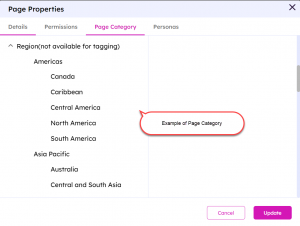
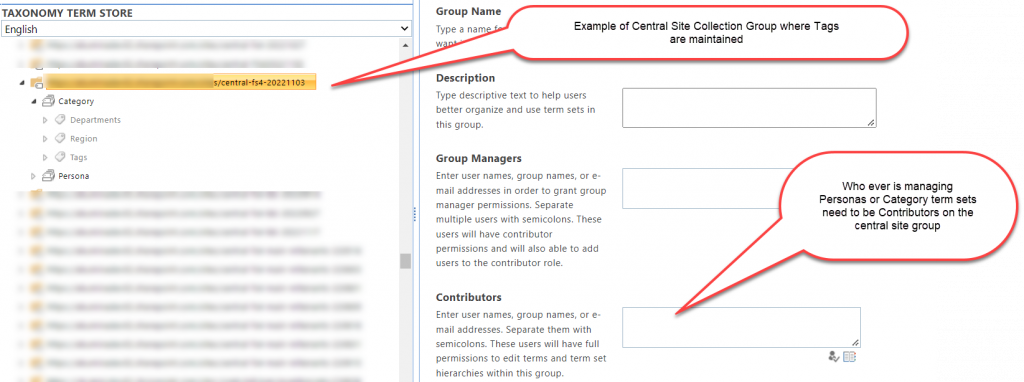
Who can Install the Central Site Collection
The initial installer of the central site collection must have GLOBAL SharePoint Term Store Administrator permissions. This is so the Site collection group (central site url) for the “Category” and “Personas” can be generated. Once the central site collection has been deployed, the Global term store manager can grant the appropriate users “Contribute Permissions” to the central site collection group so that they can manage “Category” and “Personas”.
This Site Collection group identified by the central site url on the global term store is only used by the Akumina intranet and has no impact on other global term store items.
