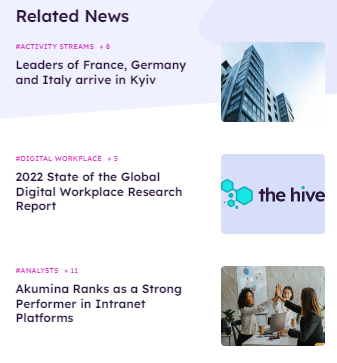Related News Widget
For Foundation Site Installations that are not Hive, please refer to widget documentation here.
Purpose
Displays Related News articles based on the article you are currently looking at.
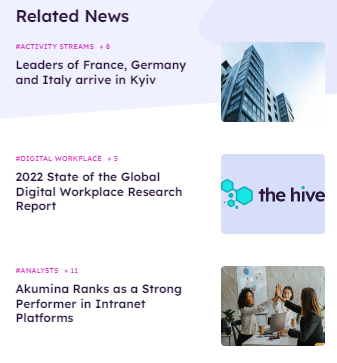
Features
-
- Allows for an configurable number of news items to display
- Selection of the news item to display is determined by tags from the news article you are currently on
- Mobile-ready via Responsive Web Design
Details
-
- Widget Name: RelatedNewsWidget
- Available With: Release 5.5 and above. This article is specific for the Hive version of the RelatedNewsWidget, for earlier version of this widget please visit here.
- Content App Type: Author
- Content Type: N/A
- Content App Name: N/A
- List Name: FoundationNews_AK
- Recommended Images Sizes: Thumbnails – 352 px wide x 250 px tall; Main – 736 px wide x 488 px tall
- Dependencies: SharePoint, 5.5 Hive requires Search API and News Widget
Content
N/A
Properties
| Widget Framework | react (Do not change this) |
| Widget Title | Title to display for this widget, for Multilingual this should be tokenized and managed in the language files. OOTB {relatednewswidget.relatednewstitle} |
| Query Text | Query used to retrieve the data by content type example: (ContentTypeId:0x0100A75A29C9F7894C83AA451364A226C855*)(ArchiveDate>{Now}) |
| Selected List columns | The SharePoint Managed Metadata properties or aliases that map to the SharePoint list columns that will be used to display content on this widget. Example:
OOTB: ListID,ListItemID,PublishDate,ImageOWSURLH,Title,owstaxidmetadataalltagsinfo,FeaturedOWSBOOL, PublisherOWSUSER,ThumbnailURLOWSURLH,ServerRedirectedURL,VideoOWSURLH,ReadTimeOWSNMBR,WebId,SiteId,OriginalPath |
| Display news across sites | If checked, articles across the intranet environment will be retrieve security trimmed based upon the users permissions. |
| Search Refiners | TBD -Example: [{“Name”:”SPTags”,”DisplayName”:”Tags”},{“Name”:”Departments”,”DisplayName”:”Departments”},{“Name”:”Region”,”DisplayName”:”Region”}] |
| Refiner Condition | Determines if the search refiners (user preferences between categories) are set to AND or OR condition. By default, the search refiner between the refiners is set to AND condition. |
| # of Items to Display | Number of news items to be displayed on the widget, default is 8. |
| Cache Interval | Sets the time, in seconds, that the data should be saved in the local browser cache of the current user.
· 0 = Do not cache the data for this widget · -1 = Use the default caching strategy set in the Digital Workplace configuration Whole Number = Cache for specific time, in minutes |
| Function to call before binding the UI | OOTB -Blank (used for widget expansion): Name of the function called after the UI has been rendered to the screen |
| Function to call after fetching data | OOTB -Blank (used for widget expansion): Name of the function called after data has been fetched by the widget. |
Views
View Name: Related News (5.5 Hive Install)
View Description: Card views of related news with image, tags, published date, and title
View Preview: