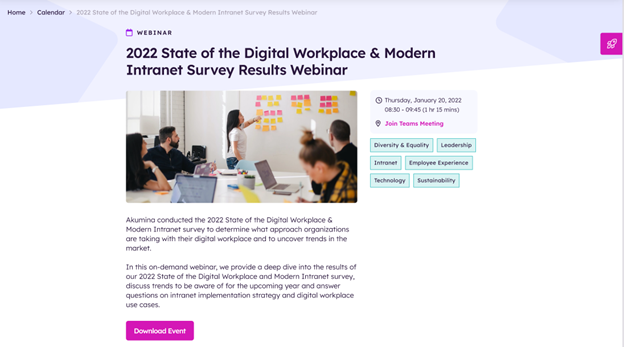Event Detail Widget
For Foundation Site Installations that are not Hive, please refer to widget documentation here.
Purpose
Displays the Event detail from a selected calendar event.
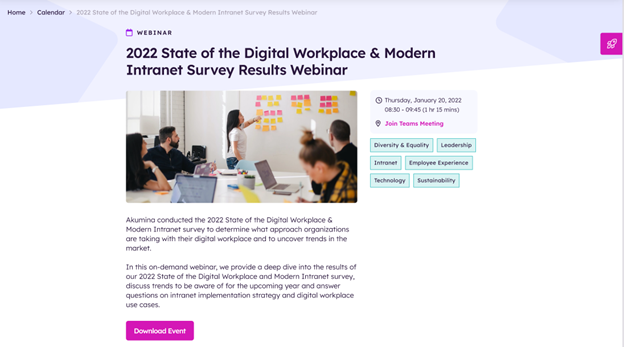
Features
- Displays the selected calendar event details including the event title, description, date/time, location, category tags, and provides a button to download the event to add to your local outlook calendar.
- Calendar event details are most often used in conjunction with the EventsWidget.
- Support .ics calendar format download of an event to add to calendars such as Outlook
- Items displayed are security trimmed based on specific site user’s SharePoint permissions
- Mobile-ready via Responsive Web Design
Details
- Widget Name: EventDetailWidget
- Available With: Release 5.5 and above. This article is specific for the Hive version of the EventDetailWidget, for earlier version of this widget please visit here.
- Content App Type: N/A
- Content Type: AkuminaCalendar
- Content App Name: Events
- List Name: Calendar_AK
- Recommended Images Sizes: N/A
- Dependencies: SharePoint
Content
| Title | Title of the calendar event in the Event Content App list |
| Location | Displays the location on the event detail page |
| Start Date | Date and time that show up on the event detail page |
| End Date | Date and time that show up on the event detail page |
| Description | Optional event description |
| Event Static URL | Clickable event title that displays on the event calendar |
| Featured | When checked, event is shown as a featured event and shown with a featured tag |
| Body | Text that displays in the Event Details section on the event page |
| Tags | Allows you to specify Tags associated with the event |
| Departments | Allows you to specify Departments associated with the event |
| Region | Allows you to specify Regions associated with the event |
| Meeting URL | Displays the event link for the location of the meeting to join the meeting when selected |
| Thumbnail URL | Allows you to specify an associated image and image description. |
Properties
| Function to call before binding the UI events | OOTB -Blank (used for widget expansion): Name of the function called after the UI has been rendered to the screen |
| List Name | Name of the SharePoint list that contains the data to be displayed for this widget instance |
| Calendar Link | N/A in HIVE 5.5 break crumbs are begin used to navigate back. |
| Use Friendly Url | Determines if the widget pulls in the friendly Url. Keep this checked |
| Function to call after fetching data | OOTB -Blank (used for widget expansion): Name of the function called after data has been fetched by the widget. |
| Site Collection URL | Site collection URL where the SharePoint list defined in “List Name” can be found. |
| Selected list columns | SharePoint list column names that will be used to retrieve data that is displayed on this view. Example: ID,Title,Body,Tags,Region,Departments,EventDate,EndDate,Featured,Location,Meeting_x0020_URL,
fAllDayEvent,fRecurrence,RecurrenceData,Duration,XMLTZone,Thumbnail_x0020_URL,Description,FriendlyUrl |
Views
View Name: CalendarDetail (5.5 Hive Install)
View Description: Displays the Event detail from a selected calendar event. This include the event title, description, date/time, location, category tags, and provides a button to download the event to add to your local outlook calendar.
View Preview: