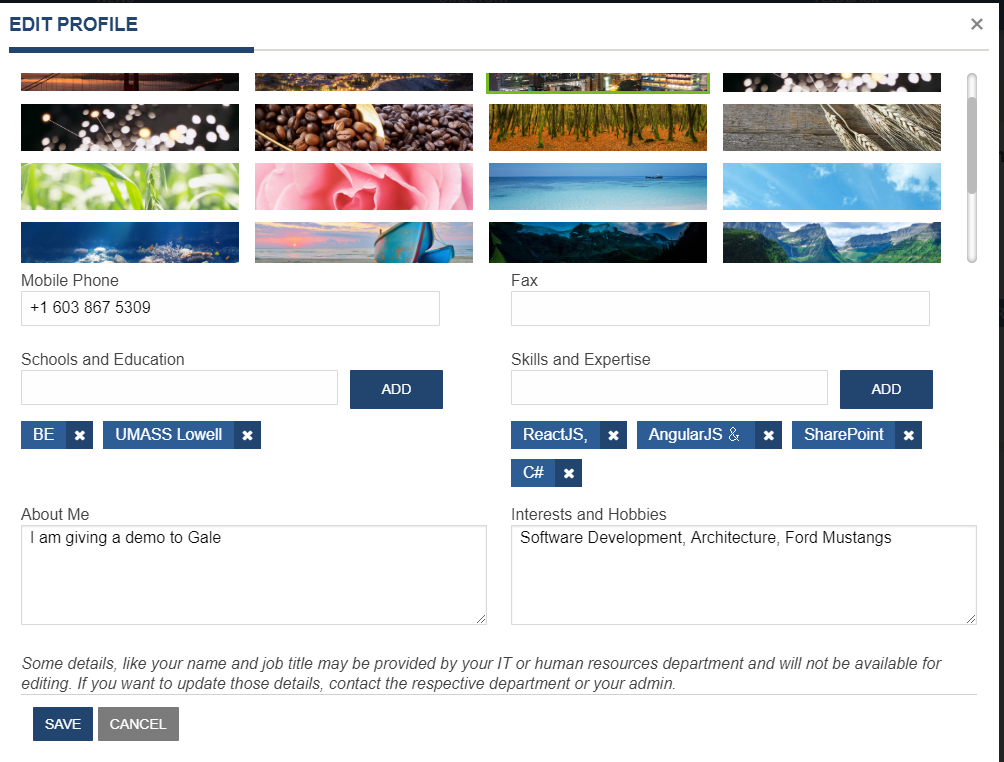User Directory Page
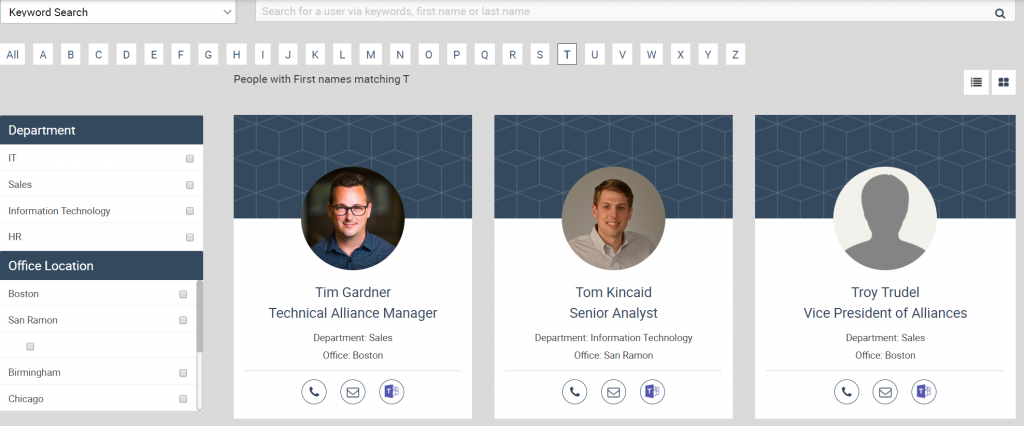
Displays a searchable and filterable list of users. Two views are available: the list view or a tile view (shown). Default filters include Department and Office Location; however, these can be modified to include additional categories based on the information available in the people data provided. Search can be done by keyword search or name search.
Requires a connection to AzureAD, SharePoint Profile service, or a custom data file integration to be enabled to populate the people data.
To learn more about the PeopleDirectoryWidget, click here.
Profile Summary Card

Click on a user and the Profile Summary Card will display, which includes the selected user’s information from their AzureAD, SharePoint Profile service, or a custom data file integration record. Also included is a link to this user’s Full Profile card. To learn more about the PeopleDirectoryWidget, click here.
Full Profile Card – Employee Detail
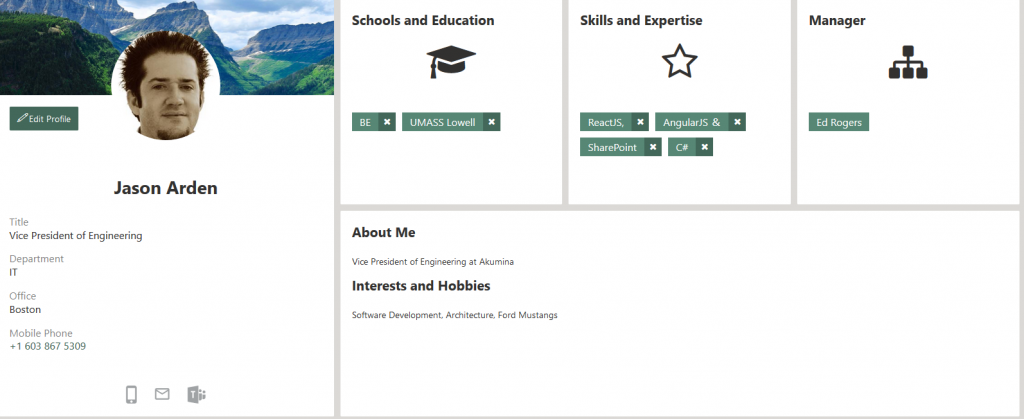
Select “View Full Profile” on the profile summary card or view your own profile, by selecting the “View Profile” drop down menu item, under the users profile on the header. The Employee Detail displays. If this page belongs to the logged in user then the user can edit items on this page, remove tags under Schools.. and Skills by clicking on x. Click on the “Edit Profile” and a modal will appear allowing the user to edit all fields that are configured on the widget instance for edit. A custom column in the user profile has to be configured to store the user preferred background image this column is not exposed to the end user and only used within the intranet. The background image is specific to this site and does not update the users background image in delve. There is a supporting library “BackgroundImages_AK” where the possible background images are stored, additional images can be added to that library to allow for user selection. All other properties besides the background image are updated in the user’s delve site. To learn more about the EmployeeDetailWidget, click here.
To configure the properties for background of the user profile, please reference Updating the User Profile’s Background Image
Example of Edit Profile modal when all fields are set as editable: