My Forms Widget
Purpose
Displays the list of forms available to the current user on the Dashboard
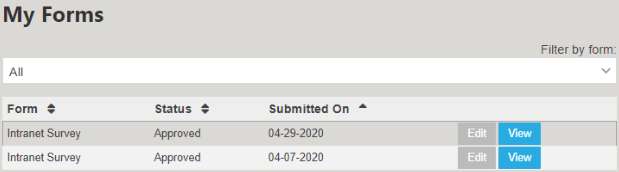
Features
- Displays a list with links of the forms submitted by the current logged in user
- Supports both Summary View and a Full View modes
- Can be used on the Dashboard or on any site page to list all the forms a user has submitted
- Clicking on a form item in Full View opens the form for viewing or edit (depending on the submission status)
Details
- Widget Name: MyFormsWidget
- Available With: Release 4.1 and Above
- Content App Type: N/A
- Content Type: N/A
- Content App Name: N/A
- List Name: N/A
- Recommended Images Sizes: N/A
- Dependencies: SharePoint
Content
N/A
Properties
| Displayed Title | N/A for this widget | |
| Version | N/A | |
| Items/Page | Number of items that display in the widget | |
| Icon | Icon to display next to the form with certain views | |
| Function to call before binding the UI events | OOTB -Blank (used for widget expansion): Name of the function called after the UI has been rendered to the screen | |
| Function to call after fetching data |
|
|
| dependencies | Widget that this widget depends on, in this case it is the FormWidget |
Views
View Name: My Forms & Dashboard My Forms
View Description: Displays a vertical list of forms complete with action buttons to edit or view your form responses
View Preview:
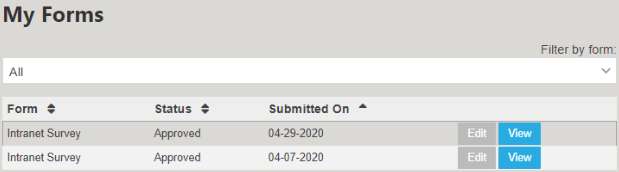
View Name: My Forms No Forms
View Description: A message, letting you know you have no submitted forms
View Preview:

