AppManager Global Settings
The Global Settings screen allows an authorized user to configure the AppManager to point to the correct site address, image path, system email, user groups, and other important connections to SharePoint for each site in the Site Collection.
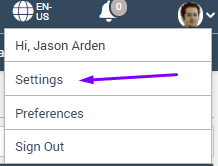
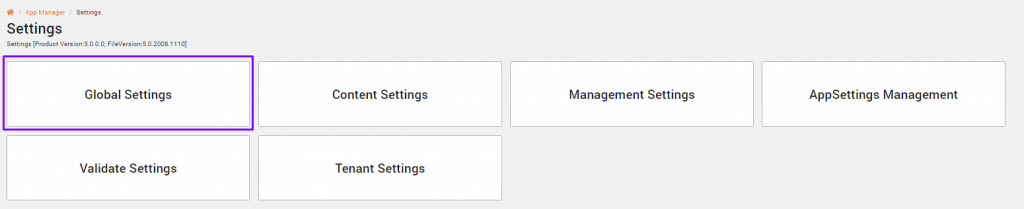
Enabling/Modifying Global Settings
AppManager Global Settings can be easily enabled within the AppManager using the Global Settings screen.
Global Settings is for the current site only. Each site in a Site Collection has its own Global Settings.
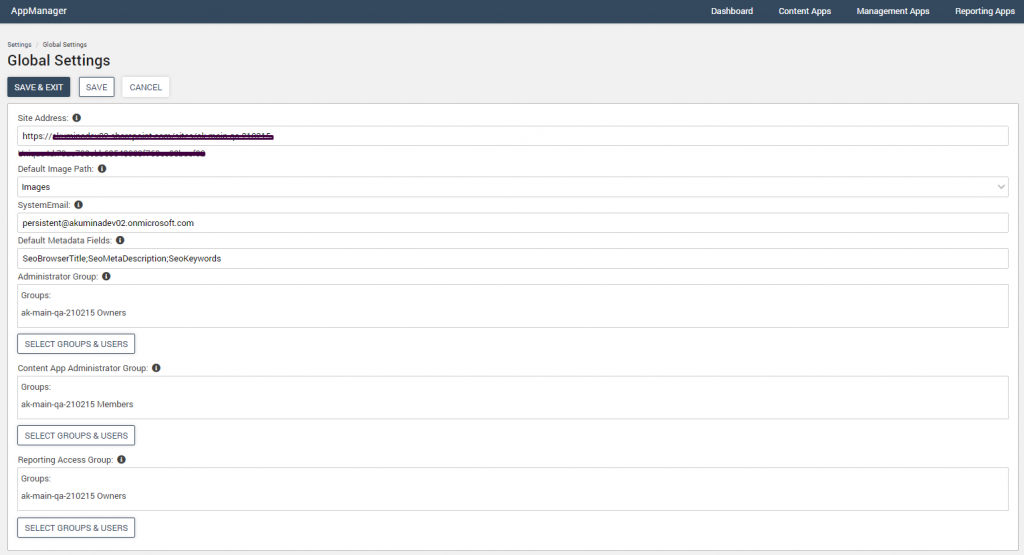
Note: For sites using the AppManager Central/Delivery support model, the Global settings delivery site will include the central site collection Url, as shown below.
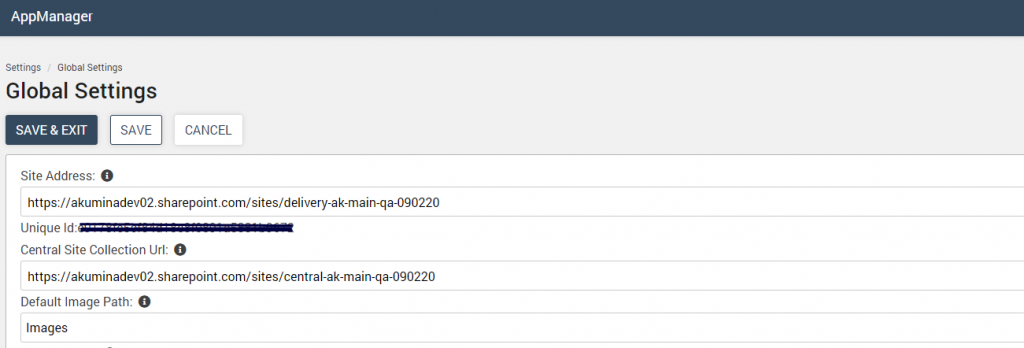
The following table outlines each of the fields on the Global Settings page.
| Field | Details |
|---|---|
| Field | Details |
| Site Address | When using claims authentication (i.e. Office365), this is the URL to the SharePoint site. |
| Central Site Collection Url | When using central/delivery support model, the delivery sites need to specify the URL for the Central SharePoint site. |
| Default Image Path | The name of the default document library used to store images. This can be overridden in each individual Content App as needed. |
| System Email | The email address used to send system emails. This value must be set as core functions such as notifications and commenting. |
| Default Metadata Fields | The fields to be shown in the metadata panel (and thus not in the main editing area) for authoring apps. |
| Administrator Group | If set, these are the groups a user must belong to access administrative functions including the settings area and the Management Apps. This should always be set otherwise any use will be able to access the settings area. More than one group can be selected if necessary as shown. |
| Content App Administrator Group | If set, these are the groups a user must belong to, which will provide limited access to settings apps on the admin console page in the AppManager. This group of users will only have limited access to Content settings to edit, add and remove content from this site. They will not have administrative functions. |
| Reporting Access Group | IF USING THE FORMS FUNCTIONALITY, THIS GROUP MUST BE SPECIFIED TO ENABLE THE CREATION OR EDITING OF FORMS. This is also the group a user must be a member of to access the Reporting Apps. More than one group can be selected if necessary. |
AppManager User Interface Overview
Click here to learn more details on the AppManager User Interface Overview.
