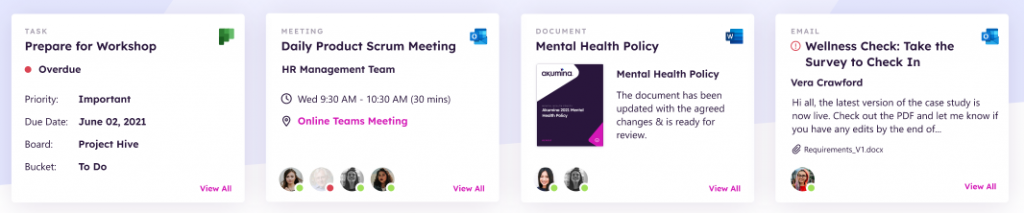Me Bar Management Widget
For Foundation Site Installations that are not Hive, please refer to widget documentation here.
Purpose
Manage a customizable list of user specific widgets that a user will see.
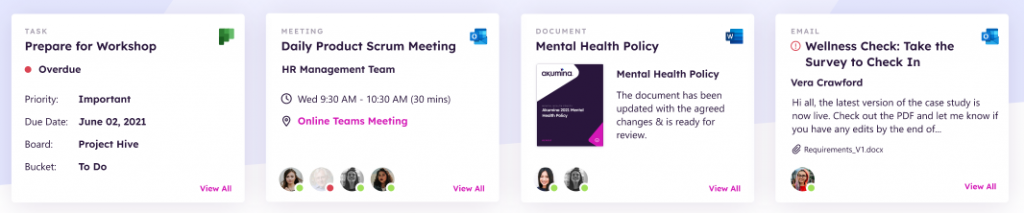
Features
-
- Display and order a list of user specific widget, defined on the widget property “Instance List”.
- Mebar can appear on any site or any page within the site.
Details
-
- Widget Name: MeBarManagementWidget
- Available With: This article is specific to the Hive version of the Mebar Manager Widget, for earlier version of this widget please visit here.
- Content App Type: N/A
- Content Type: N/A
- Content App Name: N/A
- List Name: N/A
- Recommended Images Sizes: N/A
- Dependencies: None
Content
N/A
Properties
| Instance List | Array of widget instances (Widget Instance Name and Id) to display. The order of the widgets are determined by the order they appear in the array. Example: [{“WidgetInstanceName”:”MeBar-MyTasks”,”WidgetInstanceId”:”2e205c13-8ea1-4364-bbca-5a0c152671ab”},{“WidgetInstanceName”:”MeBar-MyOutlookMeetings”,”WidgetInstanceId”:”d9304b5a-fddd-457e-871b-1bb82d4be19d”},{“WidgetInstanceName”:”Foundation4 my email me bar”,”WidgetInstanceId”:”663df550-ca9d-4309-868f-933a750c8a80″},{“WidgetInstanceName”:”Foundation4 my recent files me bar”,”WidgetInstanceId”:”f22f7e4b-eaac-43e9-abe7-b9037fcdcb54″}] |
| Cache Interval | Sets the time, in minutes, that the data should be saved in the local browser cache of the current user.
· 0 = Do not cache the data for this widget · -1 = Use the default caching strategy set via Site Creator Whole Number = Cache for specific time, in minutes |
| Function to call after fetching data | OOTB -Blank (used for widget expansion): Name of the function called after data has been fetched by the widget. |
| Function to call before binding the UI events | OOTB -Blank (used for widget expansion): Name of the function called after the UI has been rendered to the screen |
Views
View Name: MebarManagement
View Description: Display and order a list of user specific widget, defined on the widget property “Instance List”. When a card is selected, the item will open in the associated app in a separate window.
View Preview: