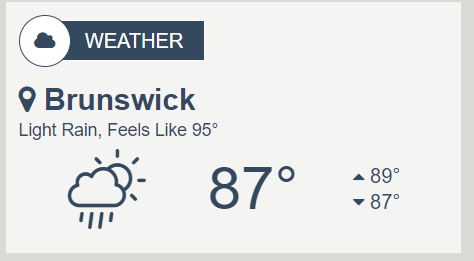Current Weather Widget
Purpose
To display the weather at the user’s location or the default location (if the user does not grant the browser’s location services to be turned on).
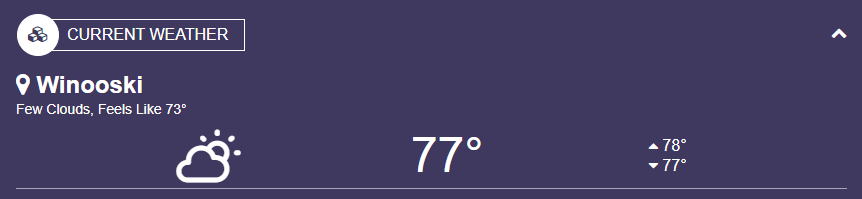
Features
-
- Localized weather updates specific to the user
- The widget can be configured to enable location services.
- A default location is set on the widget property, to show weather, if the user does not allow location services or the widget is not configured to use location services.
- Supports Multilingual
- Weather can be configured to display in Fahrenheit or Celsius.
- This widget can be a standalone widget in which case the widget title comes from the widget property “display title” or on the “Mebar Manager” where the widget title comes from the “Mebar Management” content app, column “title”.
Details
-
- Widget Name: Current Weather Widget
- Available With: Release 4.8
- Content App Type: N/A
- Content Type: N/A
- Content App Name: N/A
- List Name: N/A
- Recommended Images Sizes: N/A
- Dependencies: OpenWeather.org API key set on the widget instance. Click here to acquire the OpenWeather.org api key.
Content
N/A
Properties
| Displayed Title | Title displayed on the widget when the widget is not on the “Mebar”. When the widget is on the “Mebar”, the title displayed comes from the title column in the “Mebar Manager” content app. |
| Temperature Scale | Allows the widget to display Fahrenheit or Celsius |
| Open Weather API Key | Where you set the OpenWeather.org API key. Click here to acquire the OpenWeather.org api key. |
| Enable Location Services? | If enabled weather will be provided based on the users location (assuming the user accepts the sharing of their location) |
| Fallback location latitude | If Location Services is disabled then the weather date will be acquired using this latitude. |
| Fallback location longitude | If Location Services is disabled then the weather data will be acquired using this longitude. |
| Cache Interval | -1 is default.
Sets the time, in minutes, that the data should be saved in the local browser cache of the current user.
Whole Number = Cache for specific time, in minutes |
| Function to call after fetching data | OOTB -Blank (used for widget expansion): Name of the function called after data has been fetched by the widget. |
| Function to call before binding the UI events | OOTB -Blank (used for widget expansion): Name of the function called after the UI has been rendered to the screen |
Views
View Name: Standard Weather
View Description: Horizontal display that shows the user’s city, weather details and weather.
View Preview:
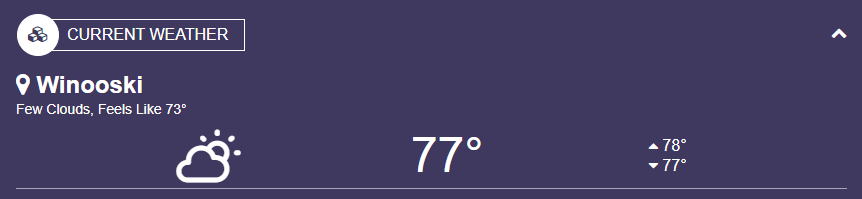
If the widget is displayed outside the “Me Bar” then the same view will adapt the styles of the non “Me Bar” widgets. The title on the widget will come from the “display title” defined on the widget properties: :