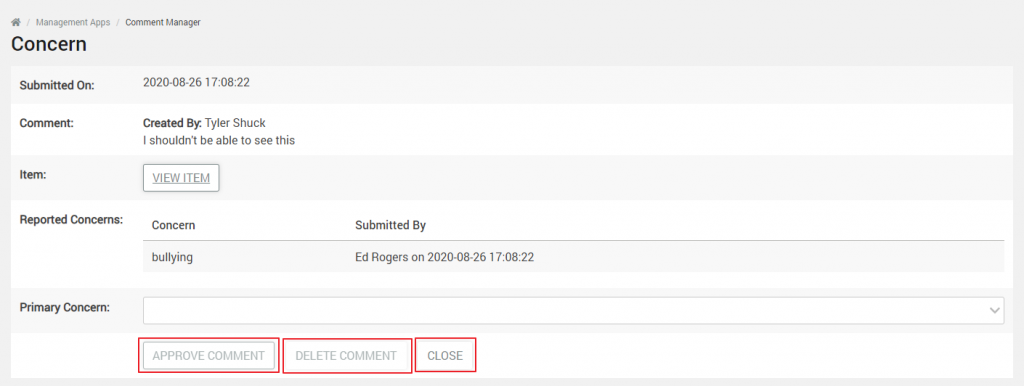Comment Manager
A new Comment Manager management app has been added with Release 5.0 to provide clients with a customizable repository for tracking and reporting comment concerns. The Comment Manager within the AppManager provides the ability for an authorized user/administrator to establish concern types, review flagged concerns and provides historical reporting.
Comment Concerns Screen
The Comment Manager management app provides the ability to add new comment concern types, import comments, displays a repository of comment concerns in a pending state (default), and a search filter for the repository to see the following states (Approved, Deleted, Pending, Reported).
- The search filter has the following options:
-
- Pending – Comment Concerns that have been reported, reached the threshold, and are ready for review.
- Approved – Comment Concerns that have been reviewed and approved for users.
- Deleted – Comment Concerns that have been reviewed where the comment was deleted.
- Reported – Comment Concerns that have been reported, but not yet reached the threshold to be reviewed.
- The Comment Manager comes with the following default comment concern type.
-
- Abusive
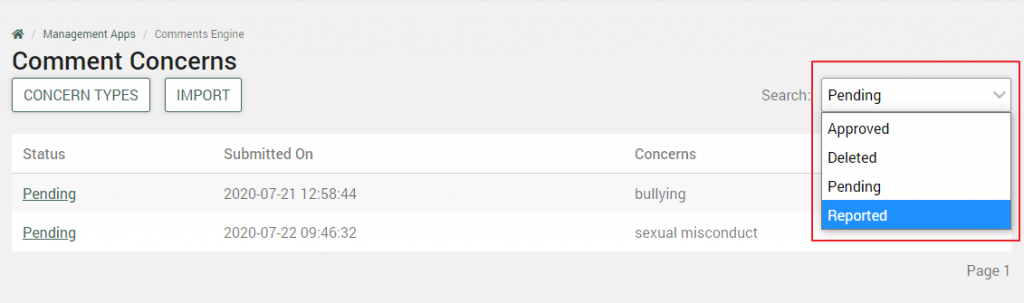
Adding a Comment Concern Type
- Click on Concern Types to start the process of adding a new comment concern.
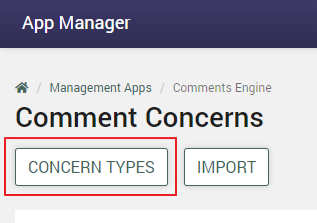
- In the New Type ID field, type the name of the new comment concern.
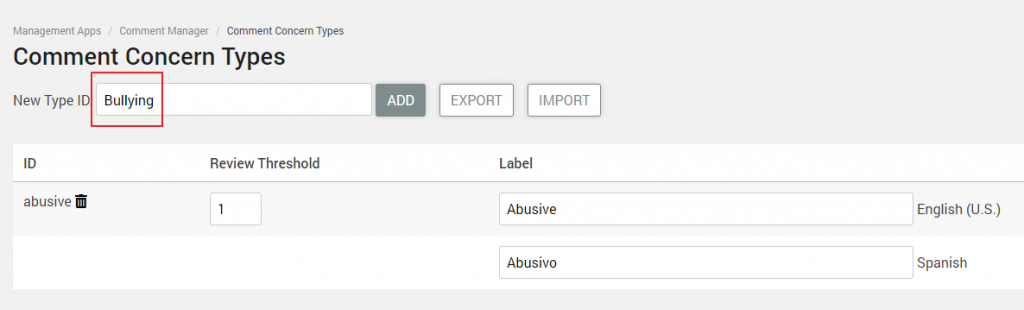
- Click ADD,
-
- The new comment concern type will be added to comment concern types list with the ID field, Review Threshold, and Label fields filled in.
- The new concern type will now be available on the front end for users, when reporting a comment.
- The Review Threshold field indicates the number of comment concerns that need to reported before a comment is automatically hidden. Reported comments are flagged and end up in the pending or reported list on the comment concerns page. The value for the review threshold must be set to 1 or more.
- The Label field can be changed for multilingual sites
- The Label name is displayed on the front-end site for when a user selects a comment concern.
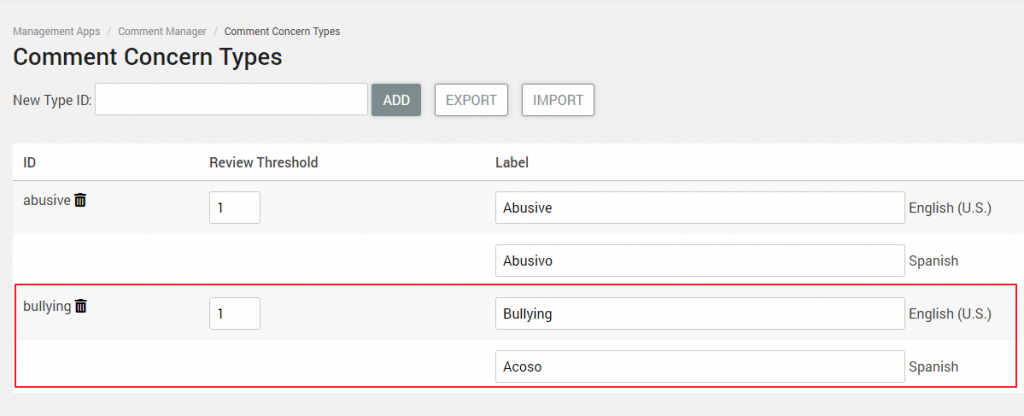
Importing and Exporting Comment Concern Types
- EXPORT button
-
- Export comment concern types to a .json file. This action will save and download all of the set comment concern types and their properties.
- This can be done if an organization wants to start over with a new set of comment concerns, but retain the old set in case they’d like to revert back to them.
- Export comment concern types to a .json file. This action will save and download all of the set comment concern types and their properties.
For additional details on exporting comments, please reference exportcomments in https://akumina.github.io/docs/Site-Deployer-Version-5-0
- IMPORT button
-
- Import previously exported comment concern types and their properties from a .json file.
- This will import a set of comment concerns and their properties, so a user won’t have enter them again.
- Import previously exported comment concern types and their properties from a .json file.
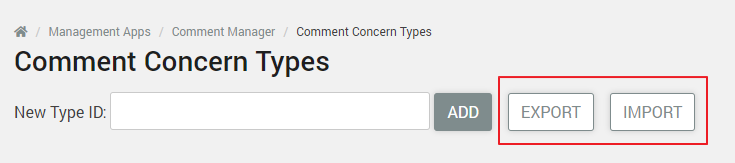
Review a Pending Comment Concern
- Under the status column, click on the word ‘Pending’ to review a reported comment that has triggered the review threshold.
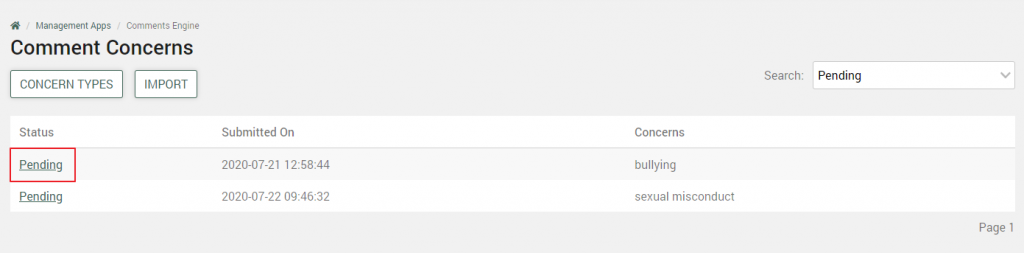
- The reported comment details screen displays the following details.
-
- Submitted On: Date and time the comment was reported.
- Comment: The concerning comment.
- Item: Takes the user to the URL of the activity subscription.
- Reported Concerns: The concern type and the person reporting the comment concern including a date and time stamp.
- Primary Concerns: Primary concerns is for the administrative user to re-categorize the comment concern, if necessary.
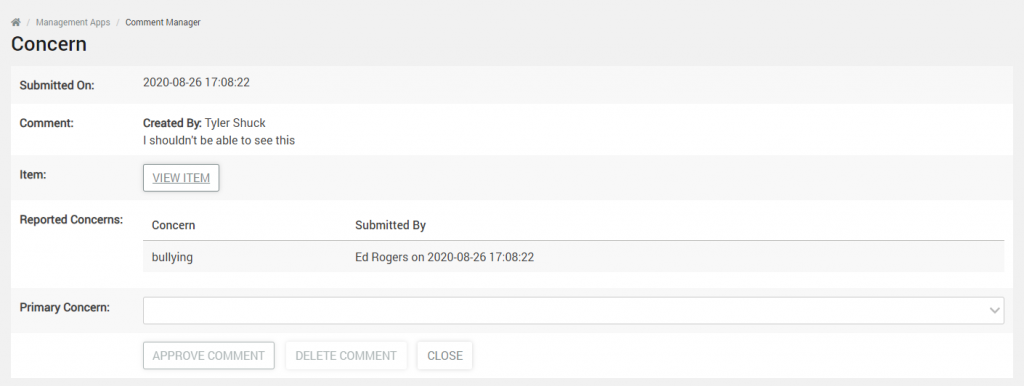
Approving or Deleting a Reported Comment
- Clicking ‘Approve Comment’ will approve the comment and display it for users on the site.
- Clicking ‘Delete’
-
- The comment will be deleted; the comment concern record will remain for analytics and reporting purposes.
- When a comment is deleted, the comment manager will include a processed message with the date, processed by, and decision.
- Deleted comments cannot be undone.
- Clicking ‘Close’ Closes the reported comment detail screen and returns the user to the Comment Concerns Screen.