To Access the AppManager “Settings” screen, on the top bar, click on your user profile dropdown menu, and select “Settings.”
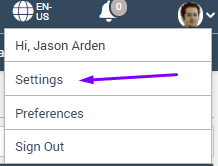
The Settings area consists of six sections:
- Global Settings
- Content Settings
- Management Settings
- AppSettings Management
- Validate Settings
- Tenant Settings
- License
- AppManager Themes
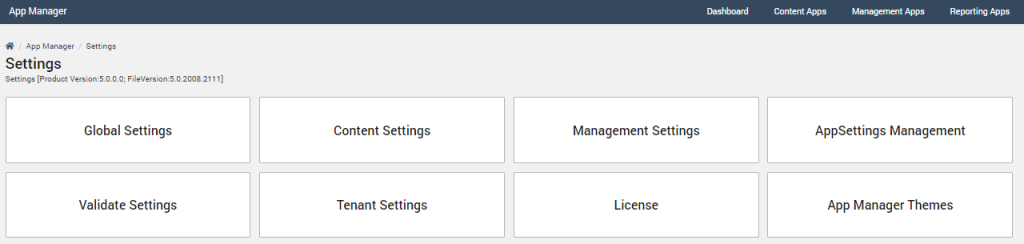
Button styling in AppManager
The AppManager buttons are styled to indicate the available actions on the page.
![]()
Types of buttons:
- Primary button (solid color button): is only for the primary action on the page.
- Secondary button (white button with border): is for all the secondary actions on the page.
- Tertiary button (white button): is for any negative action on the page i.e. reject, delete, cancel etc.
- Text button (similar to anchor tag but on hover gets a background): used mostly inside cards to depict secondary or not an important function.
All the buttons will appear grayed out with a disabled mouse pointer on hover when they are disabled.
Global Settings
Global Settings are used to configure the AppManager to point to the correct site address, image path, system email, user groups, and other important connections to SharePoint for each site in the Site Collection. Global Settings is for the current site only. Each site in a Site Collection has its own Global Settings.
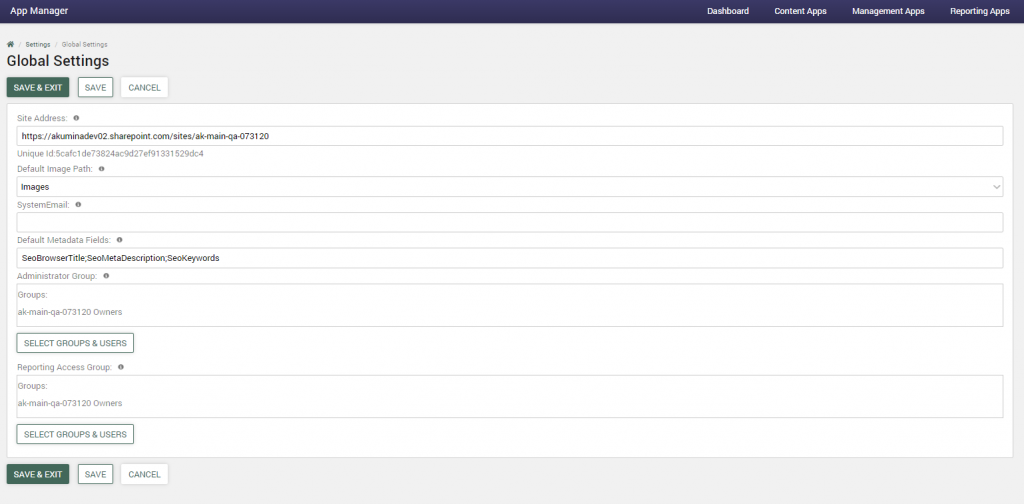
To enable or modify global settings in AppManager, please refer to AppManager Global Settings
Content Settings
Content Settings are used to create or modify the Content Apps within the AppManager based on an existing SharePoint list or by creating a new SharePoint list as the source for the Content App. Each site in a Site Collection has its own Content Settings.
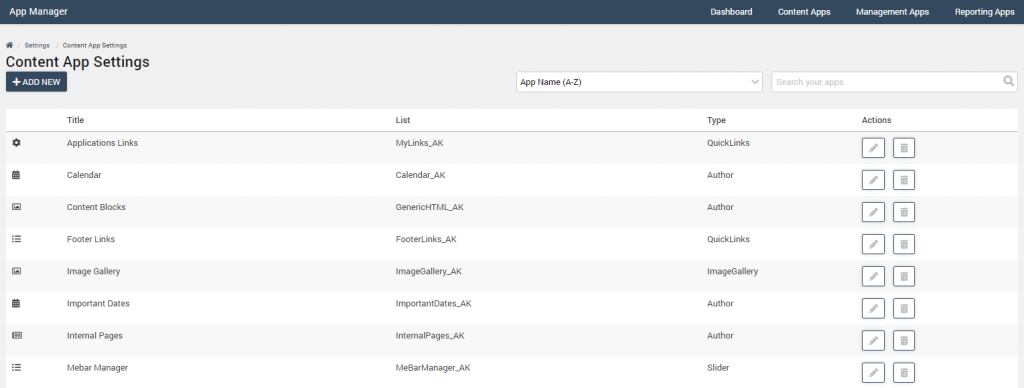
To create a new content app in AppManager, or change the settings for an existing content app, please refer to AppManager Content App Settings
Management Settings
Management Settings are used to create or modify the Management Apps within the AppManager. A set of Management Apps is provisioned as part of the AppManager by default. Any of these apps can be removed if not needed, or additional instances of them can be created. In addition, new Management App types can be added by developers to manage specific functions of the target web site. In any case, the process for enabling a new Management App in the Settings area is the same.
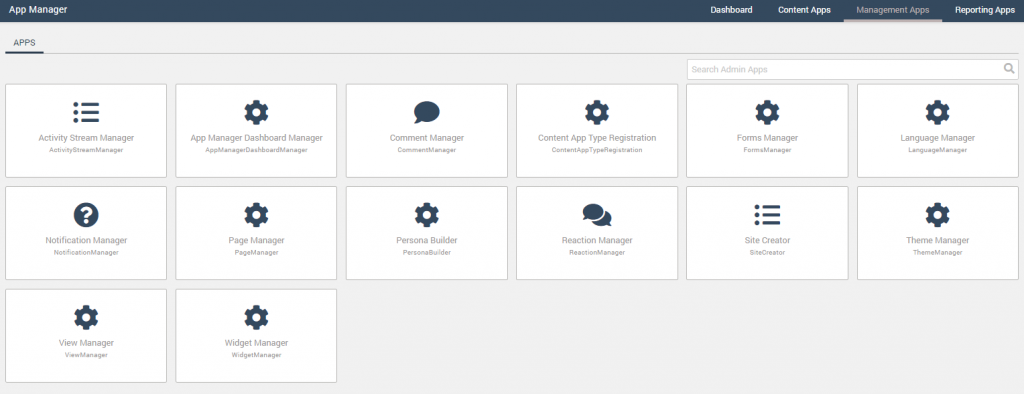
To create a new management app in AppManager, or change the settings for an existing management app, please refer to AppManager Management App Settings
Validate Settings
Validate Settings provides a tool to validate the AppManager configuration for the site; for an individual item or validate all items, and provides success/failure error messages for troubleshooting each step of the configuration.
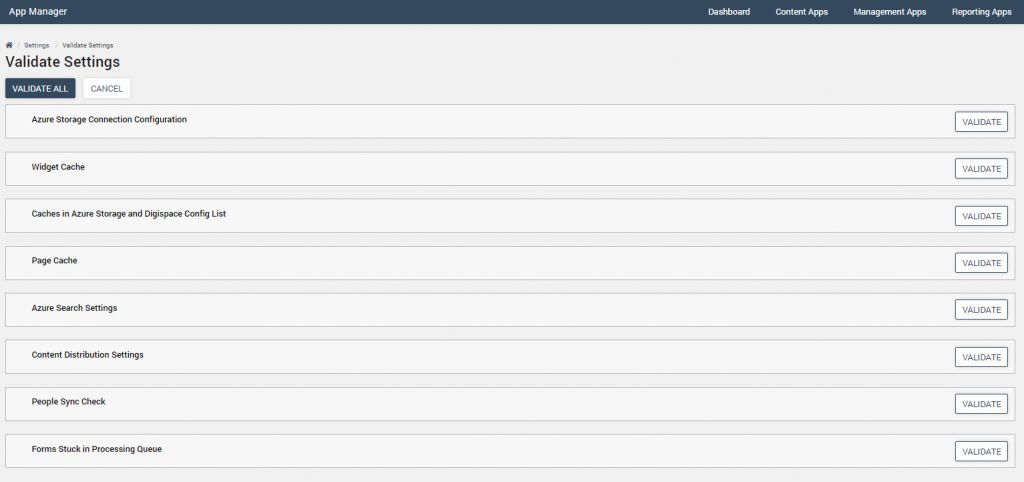
To validate settings for an individual item or validate all items, please refer to AppManager Tool for Evaluating Configuration
License Key
The License Key and Product Features is a single license key provided by Akumina which can contain one or more of the available Akumina features.
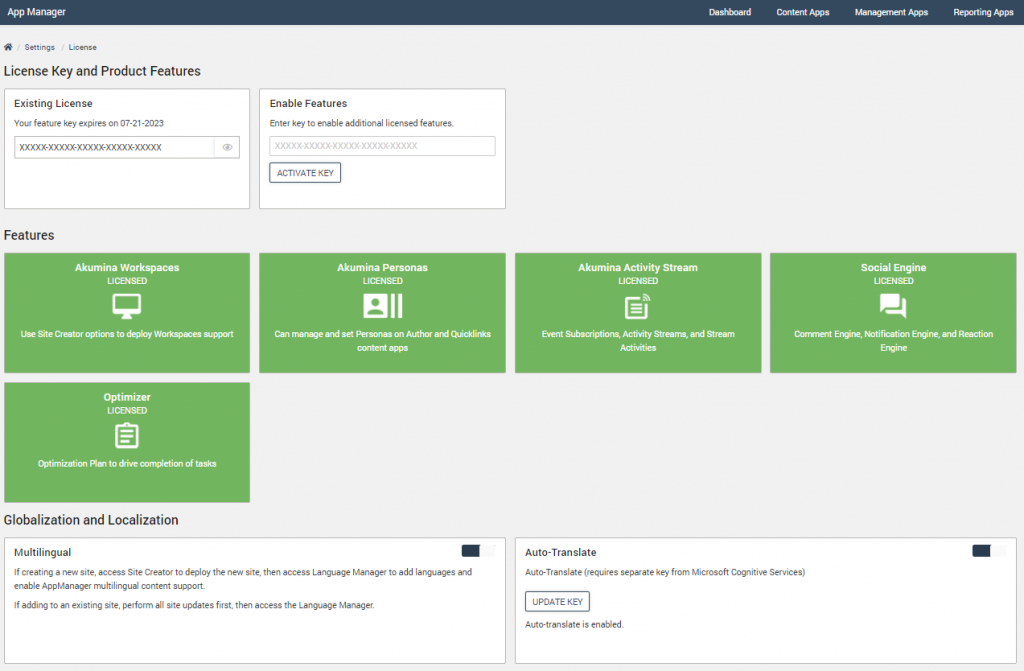
To validate settings for an individual item or validate all items, please refer to AppManager License
AppManager Themes
AppManager Themes is used to establish the color theme used throughout the AppManager Site.
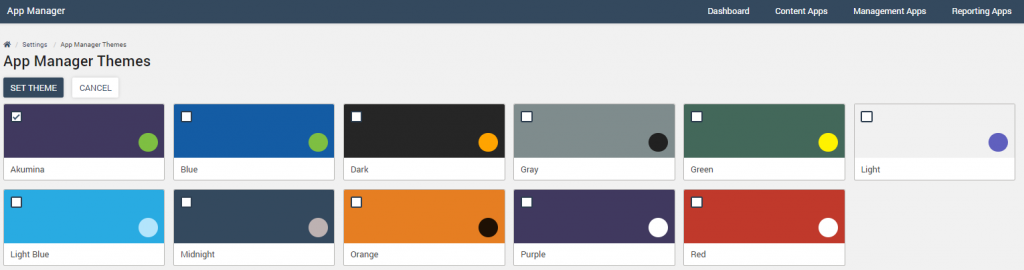
To set or modify the AppManager Theme, please refer to AppManager Themes
