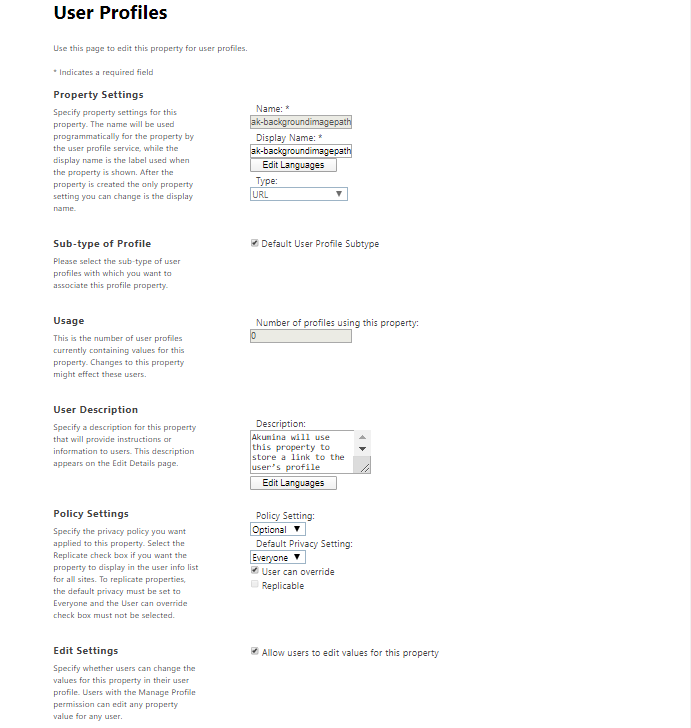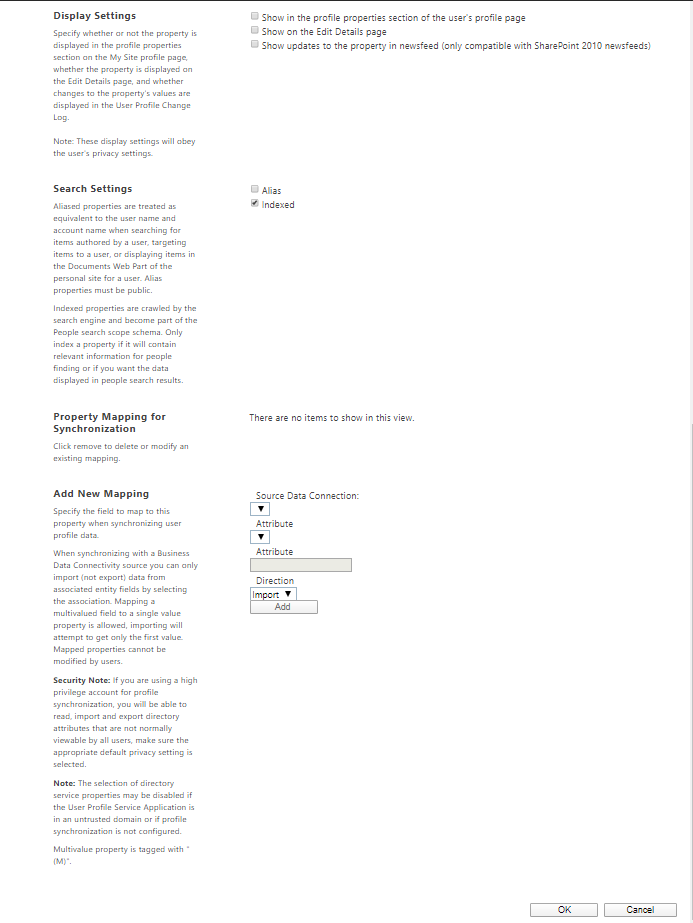The purpose of this topic is to provide instructions for adding a SharePoint user property to support the intranet user’s profile background image. This feature is available with FS’20 in release 4.8 and above.
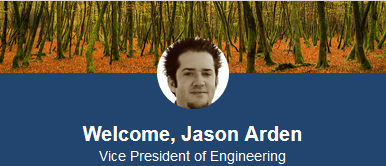
Adding a custom “user property” to User Profiles in SharePoint, in order to set the user’s custom background image
On the SharePoint Admin center, navigate to “More Feature” (left column) and then select Open under “User profiles”.
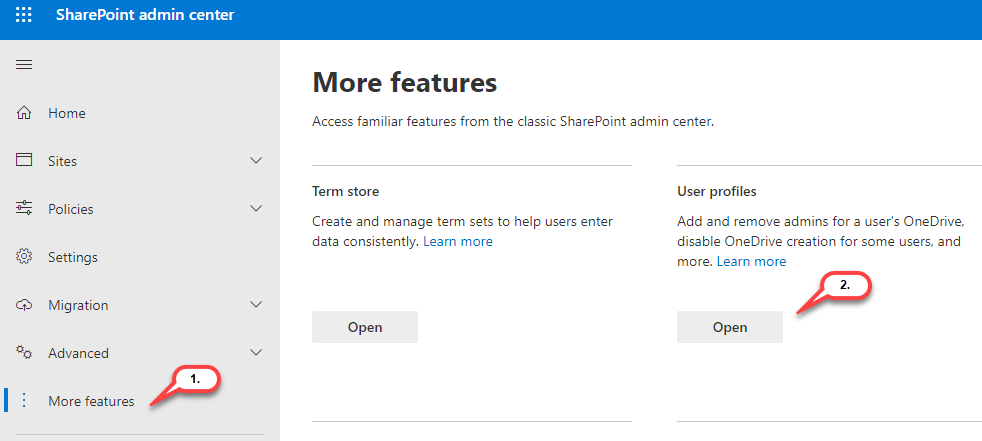
On the “User Profile” page, select “Manage User Properties”
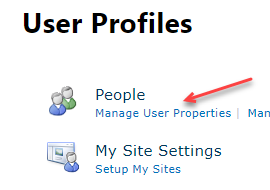
Create a new property by selecting “New Property”
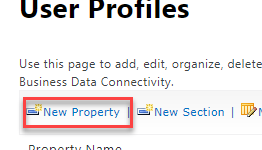
On the User Profile edit property page enter the following information to configure: ak-backgroundimagepath
:
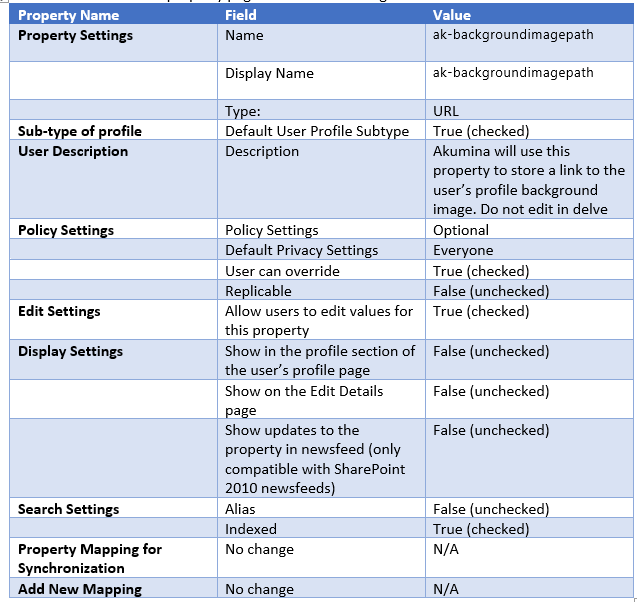
Click OK to create the property.
Below is an example of an updated user profile.