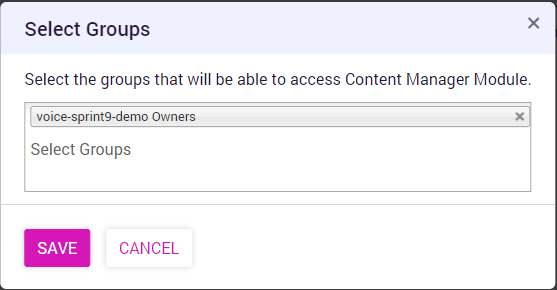Module Permissions
A new Module Permissions management app has been added with Release 6.0 to configure front-end module permissions for content authoring. The Module Permissions Manager within the AppManager provides the ability for an authorized user/administrator to define which groups are authorized to view and edit the module. The Module Permissions management app is available on each delivery site. To create a new management app or modify an existing management app, please refer to AppManager Management App Settings.
Modules will not display to a user that is not in an authorized group.
Permissions are configured for each module available in release 6.0. Groups are configured in SharePoint and assigned for editing capabilities for each module.
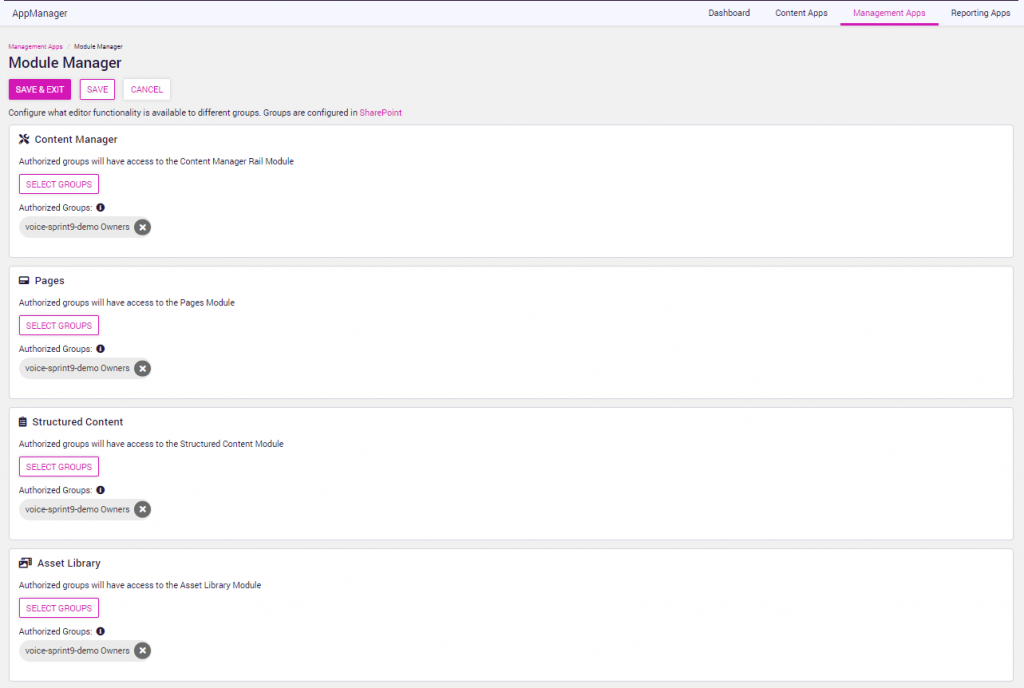
| Module Name | Description | Available with |
| Content Manager | Provides authorized users access to the Voice Content Manager Rail Module.
Note: Users must be granted access to this module in order for any of the other modules to display on the rail.
|
Release 6.0 |
| Create New |
Note: The Create New Module is not permissioned separately. Create New Module will display on the rail only for users with access to the Pages and/or Structured Content Modules.
The Create New Module allows users to create new pages and components based on their module permissions and the list permissions established in the associated content app when creating new items. |
Release 6.0 |
| Pages | Provides authorized users access to the Pages Module. This module allows users to create new pages, search for a page, and organize pages into folders and hierarchies. | Release 6.0 |
| Structured Content | Provides authorized users access to the Structured Content Module. This module allows users to create and edit content for new and existing pages and components. | Release 6.0 |
| Asset Library | Provides authorized users access to the Asset Library Module. This module provides to access documents, images and video libraries, or any library content across the site, provides ability to organize into folders, upload, and crop/resize images. | Release 6.0 |
| Menus | Provides authorized users access to the Menus Module. This module provides the ability to establish hierarchies across sites. | Release 6.0 |
| Broadcast Center | Provides authorized users access to the Broadcast Center Module. The Broadcast Center to enables users to create corporate messages via email, site alerts, or on screen pop-ups. | Release 6.0 |
| Workflows | Provides authorized users access to the Workflows Module. This module provides content reviewers the ability to review content and approve/reject the content changes before content is published. | Release 6.0 |
| Editorial Notifications | Provides authorized users access to the Editorial Notifications Module. This module provides notifications to content authors, reviewers, and administrators of tasks requiring their attention. | Release 6.0 |
| Launch AppManager | Provides authorized users access to Launch AppManager. AppManager provides access to AppManager settings, Management Apps, Dashboard and Reporting Apps. | Release 6.0 |
| Debug | Provides authorized users access to the Debug Module. This module provides access to cache options and developer tools. | Release 6.0 |
Establishing Permissions for Groups
Click on the select groups button within each module to define which authorized groups have permissions to the front-end modules for content authoring. Use the pop-up modal to select the groups that will be able to access the module. Only groups in the list will see the module displayed on the left rail.