Purpose
This document aims to replace current solutions with modern templates using azure resource manager templates on the latest releases. The following are proposed solution templates to deploy v5 app manager releases:
-
-
-
-
- WebApp offering v5: This will be new for the version 5.0 release
- WebApp offering v5-TMP: This will be new for version 5.0 release with traffic manager profile enabled
- WebApp offering v5-FD: This will be new for version 5.0 release with Azure Front Door
-
-
-
Migration Process
Once the new marketplace offer is published and approved, Akumina will migrate existing instances (WebApp and VM and all other resources) to newly available offers.
-
-
- We will migrate existing Virtual Machines to newly created Virtual machines/solution templates
- We will migrate existing Web Apps to newly created Web App solution templates
-
The migration may take a few weeks. Akumina will work with customers to communicate the maintenance downtime.
Azure Resources
The following are the azure resources will be provisioned as part of the selected solution template.
-
-
- Virtual Machine: Windows Server 2019 with pre-installed all pre-requisites, including Akumina WebSite and PeopleSync configuration. The configuration includes a system–assigned managed identity so that the communication between other services are secure without needing any credentials.
- WebApp: A web app will be created and configured; however, the user may need to configure people sync using web jobs. The configuration includes a system-assigned managed identity so that the communication between other services are secure without needing any credentials.
- FunctionApp: Function app will be created and configured. The user may need to edit some configuration. The configuration includes a system-assigned managed identity so that the communication between other services are secure without needing any credentials.
- CosmosDB: Azure CosmosDB (SQL API) will be created and configured. The configuration includes containers, indexes, and stored procedures.
- AzureStorage: Azure Storage (Blob, Table, and Queue) will be created and configured.
- Azure Search: Cognitive search service will be created and configured
- KeyVault: Keyvault will be created and configured. The configuration includes a secret to store connection string to storage (cosmos DB and or azure storage based on the selected options). Access control with “List” and “Get” enabled for compute instances (VM or WebApp) identities object Id
- Application Insight: Application insight will be created and configured. AppManager will use Application Insight to collect and query Analytics, Audit requests, and application logging.
- Redis Cache: Redis cache will be created and configured
- Traffic Manager: Traffic Manager profile will be created and configured to default DNS. The user may need to change the configuration to support custom DNS, host, etc.,
- Front Door: Front door service will be created and configured. The configuration may include DNS and rules. The user may need to change the configuration to support custom DNS, rules, etc.,
-
WebApp v5
Web App offer will contain the solution template using Web App, Azure Storage, Cosmos Database, Redis Cache, Application Insight, Function App, and Azure Search
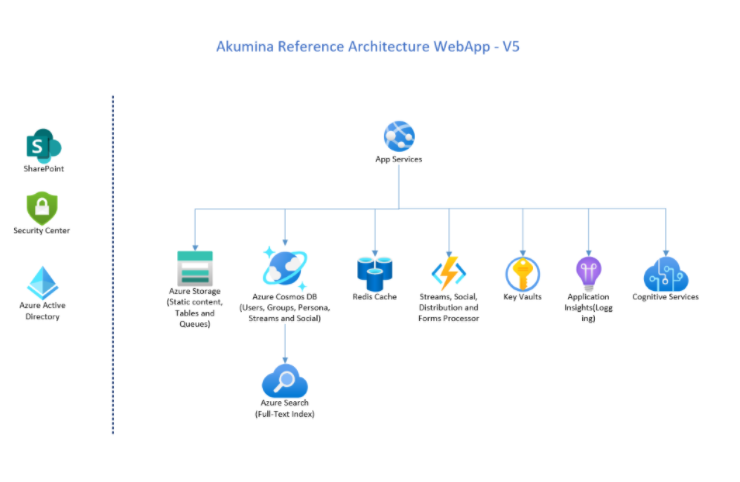
WebApp v5 – Azure Traffic manager profile
Web App offer will contain the solution template using Azure Traffic Manager, Web App, Azure Storage, Cosmos Database, Redis Cache, Application Insight, Function App, and Azure Search
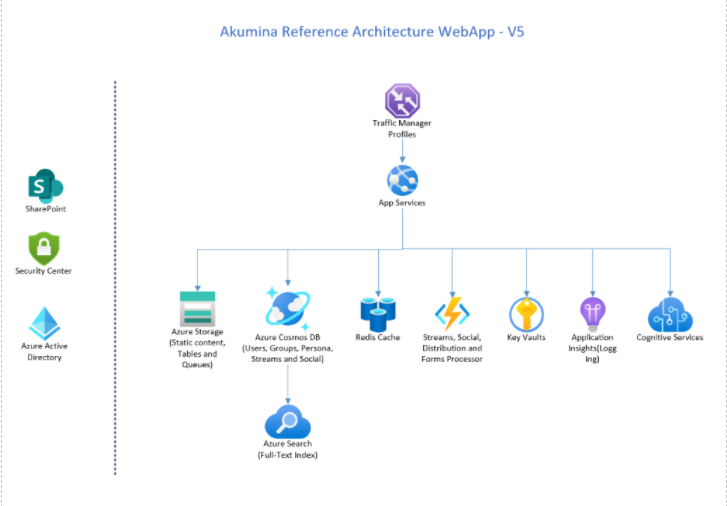
WebApp v5 – Azure Frontdoor
Web App offer will contain the solution template using Azure Frontdoor, Web App, Azure Storage, Cosmos Database, Redis Cache, Application Insight, Function App, and Azure Search
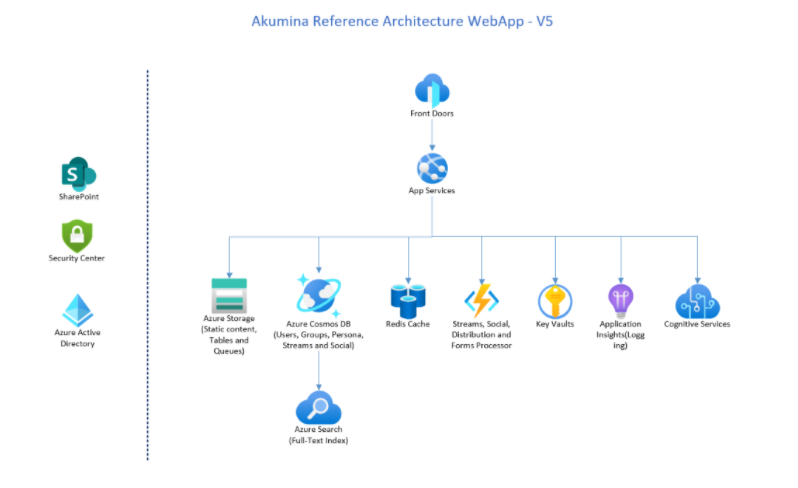
WebApp v5 – Multi Region
Web App offer will contain the solution template using Azure Frontdoor, Web App, Azure Storage, Cosmos Database, Redis Cache, Application Insight, Function App, and Azure Search
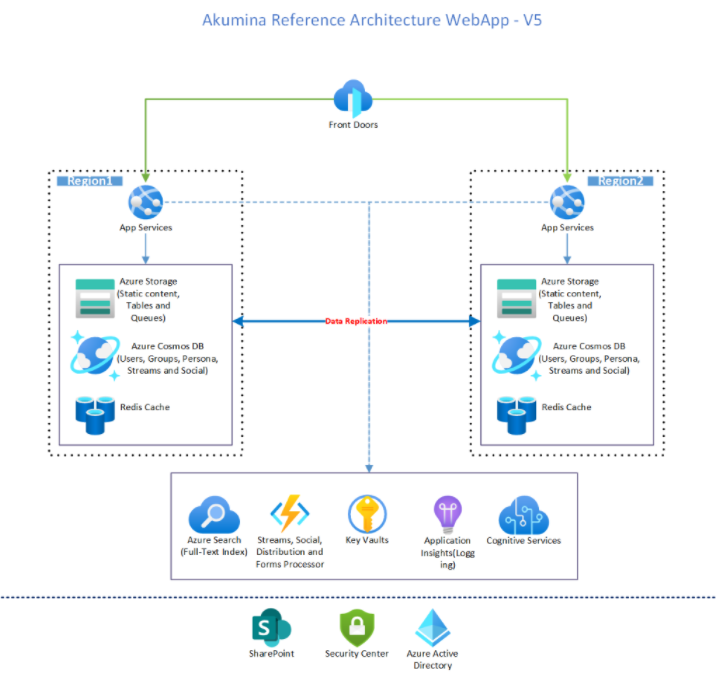
Things to know
-
-
- App Gateway is an optional component, if your deployment does not require Web Application Firewall (WAF) including OWASP3.0, prevention or detection then you do not need to setup App gateway
- App Gateway requires custom domain and Valid SSL certificate for the domain
- App Gateway can be configured to use Base or Multi-site back-end routing
- Admin access to DNS is required to configure DNS entries
- Admin access to AAD (Azure Active Directory) is required to configure Akumina App level access
- It is recommended for traffic manager to use route traffic through multiple regions, or the same region with multiple app services deployment but not required for single region single endpoint.
- For Cost Estimation: Multiply the price with number of instances of WebApp
-
Links
https://www.ipaddressguide.com/cidr
https://mxtoolbox.com/supertool.aspx
Pricing calculator
https://azure.microsoft.com/en-us/pricing/calculator/
