The Activity Stream Filter is an optional property used to determine which changed items from a list will be added to the activity stream. A filter can only be established for a SharePoint subscription list using a pre-defined SharePoint column.
The Activity Stream Filter provides the flexibility to drive different activity stream experiences using the same SharePoint list.
For example, the activity stream can be personalized in alignment with the employee journey strategy, which could provide the newly hired employee to see a different experience than the tenured employee using one list and multiple subscriptions.
Another example, provides the ability to promote only selected changed items to the activity stream from a company list instead of all items in the list, using one list and one subscription.
Use one list to feed different stream subscriptions (an item goes to only one subscription stream)
In this example, we have an Employee list with a “Choice” column named Eetype having employee type valid values of NewHire, Tenured, or Retired.
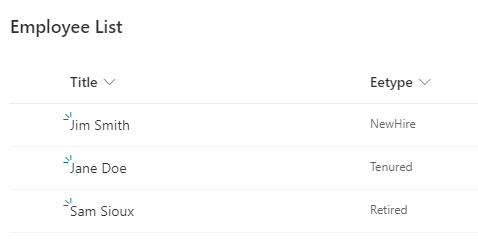
In the AppManager Activity Stream Manager Management App, create an activity stream subscription for each of the three employee types (New Hire, Tenured and Retired) with the subscription filter defined for each employee type (i.e, Eetype eq ‘NewHire’) to promote only those list items to the employee type activity stream subscription.
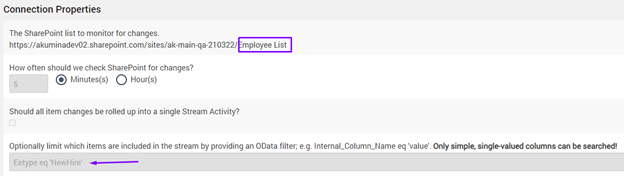
The three activity stream subscriptions will promote different content based on the employee type filter to the employees’ activity stream. As a result, the new hire employee will see different content than the tenured employee from the same list.
Only promote selected items from a list to a subscription in the stream
In this example, we have a CompanyHappenings list with a “Checkbox” column named PushtoStream having valid values of Yes or No.
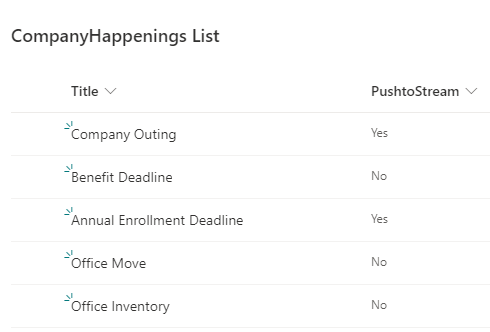
In the AppManager Activity Stream Manager Management App, create one activity stream subscription with a filter (PushtoSteam eq ‘Yes’) to promote only those items with a value of yes in the PushtoStream column.
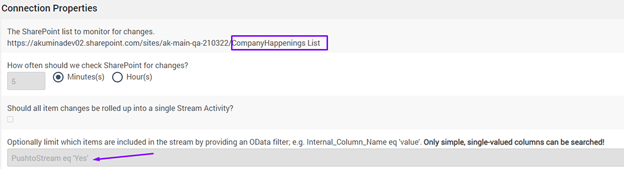
As a result, only a subset of the list items on the list will be promoted to the stream.
The Activity Stream Filter property must use a SharePoint column, and values can be string, number or boolean. Managed metadata column types are not supported, as selectors must be static not dynamic. The following table provides valid operators and filter examples.
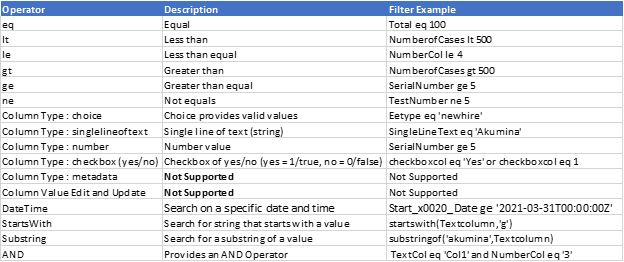
The filter property is an odata query filter which only supports simple, single-valued column searches. For additional details on using odata query in sharepoint see https://docs.microsoft.com/en-us/sharepoint/dev/sp-add-ins/use-odata-query-operations-in-sharepoint-rest-requests
