- Navigate to the root Site Settings
- Click on “Term store management” under Site Administration
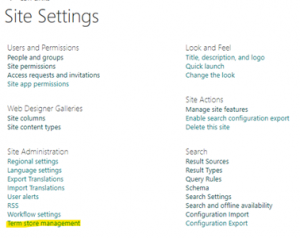
- Expand “Site Collection” and expand children until you get to the term set you would like to manage

- Hover over the term set name (in this case “Tags”) to open the context menu:
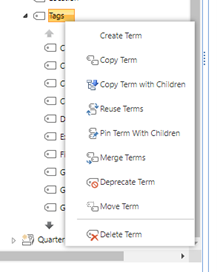
a. You can add new terms to the top level here - You can manage existing tags by hovering over them and clicking on the arrow to bring up the context menu
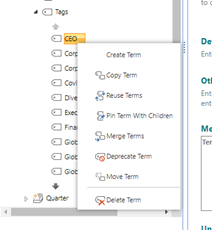
a. Create term in this context means create a child term under the selected term (nesting)
b. Delete Term will remove the term - You can also click on the name to rename (same is true of the term set name)
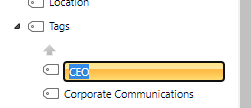
Views: 431
