AppManager Management Apps
The purpose of this topic is to give an overview of the features and functions of the Management Apps within AppManager.
With Release 5.0, the AppManager Management App cards display the Management App name on the first line and the app type on the second line.
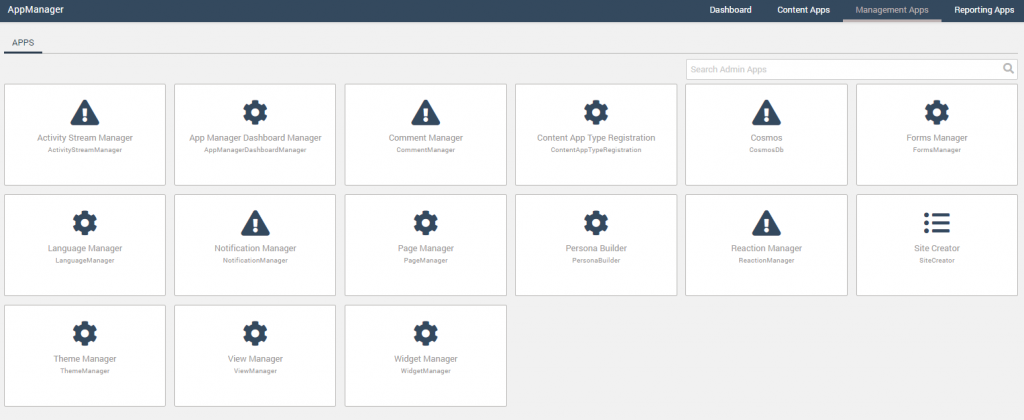
Clicking on a management app card will open the management app in AppManager.
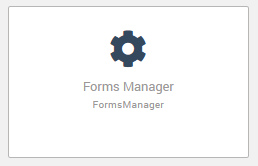
Within the Management App, the content author is able to add new content, view and edit existing content, or search for available content.
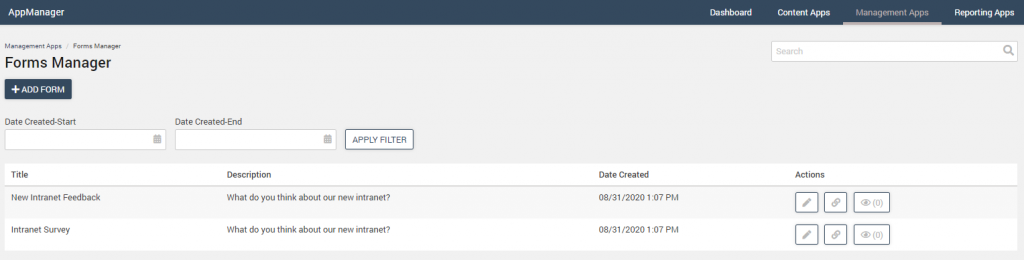
Management App Types
The following is an overview of the Management App types available in the AppManager:
| App Type | Description |
|---|---|
| Activity Stream Manager | Used to create/edit the event subscriptions established for the site and the properties for each subscription. |
| AppManager Dashboard Manager | Used to create/edit AppManager Dashboard widgets in top and main widget category. |
| Comment Manager | Used to create/edit comment concerns and provides authorized users to review/approve comment concerns. |
| Cosmos DB Manager | Used to view and query Cosmos data used with Activity Stream, and allows for limited data cleanup by authorized users. |
| Content App Type Registration | Enables the ability to add a new custom Content App Type created by a developer. |
| Forms Manager | Used to create/edit form definitions and view form submissions if forms is enabled in the application. |
| Language Manager | Used to enable multilingual languages for the site and set the fallback language. Active only when enabled for multilingual content mode in AppManager. |
| Message Notification Manager | Used to send notifications to an activity stream and notification bell for a group, persona or specific user. |
| Notification Manager | Used to enable notification guidelines for the site and create the notification digest email template. |
| Page Manager | Used to manage page cache for a site. |
| Persona Builder | Used to create/edit personas to be used on the site to group users based on AD attributes or another data source, people sync updates required as this grouping happens in the background automatically for quick retrieval on the front end. Also provides ability to Edit Schema with the directory source being used. |
| Rail Manager | Used by designers to manage the availability and placement of the rail in the Digital Workplace. This app can be used to establish rail placement, add new rail items, reorder or remove existing rail items. |
| Reaction Manager | Used to enable the reaction types available on the site to be used with the new Activity Streams and Comment Manager system. |
| Site Creator Manager | Used to create new sites, update the properties of existing sites, upgrade sites to new releases of the Akumina Platform and Framework. |
| Optimizer | Used to establish a series of tasks to complete a goal. Optimizer provides the ability within the AppManager to set an ordered or unordered set of tasks, define dependencies, and establish percentage complete. |
| Theme Manager | Used to establish and change the front end sites theme and displayed logo to provide custom branding for the site. Theme Manager provides the ability within the appmanager site to select/edit an existing color theme, create a custom color theme, and select/edit the site logo. |
| View Manager | Used by designers to access the View Templates that are available in the system and used conjunction with the Akumina Widgets on the site. Allows for the modification of existing views, as well as adding new views quickly and easily without having to access SharePoint. |
| Widget Manager | Used by developers to add new widget types and define their properties. Used by Designers to map new views (added in View Manager) as available views in their targeted widgets. Used by Admins and Business Users to create instances of the widgets to be added to the site, including setting their properties and views. |
To create or modify a management app in AppManager, please refer to AppManager Management App Settings
