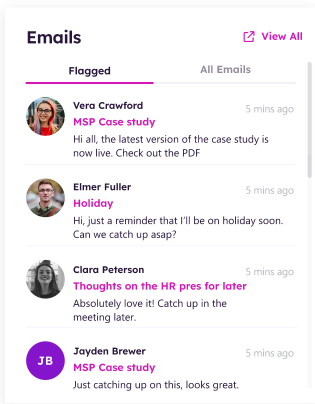My Email Widget
For Foundation Site Installations that are not Hive, please refer to widget documentation here.
Purpose
Displays a clickable list of the logged in user’s most recent emails. When a email has been selected, the email opens in Outlook.
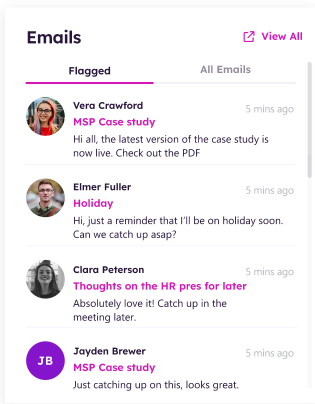
Features
-
- Quick access to your most recent emails without having to go to your email app
- Quick access to flagged emails without having to go to your email app
- Customizable number of emails to display
Details
-
- Widget Name: MyEmailWidget
- Available With: This article is specific to the Hive version of the MyEmailWidget, for earlier version of this widget please visit here
- Content App Type: N/A
- Content Type: N/A
- Content App Name: N/A
- List Name: N/A
- Recommended Images Sizes: N/A
- Dependencies: Microsoft Graph
Content
N/A
Properties
| Displayed Title | Title that the widget will display to the user |
| Number of Mail Items to Display by Most Recent | Relevant to view MyEmailTabView. Sets the number of emails to display in the widget |
| Select list columns | Data to retrieve from email, example: webLink,subject,importance,receivedDateTime,bodyPreview,from,hasAttachments |
| Time Format | The format the time will appear, either standard (12) or military time (24). |
| Cache Interval | 10 minutes is set as default.
Sets the time, in minutes, that the data should be saved in the local browser cache of the current user. · 0 = Do not cache the data for this widget · -1 = Use the default caching strategy set via Site Creator Whole Number = Cache for specific time, in minutes |
| Function to call after fetching data | OOTB -Blank (used for widget expansion): Name of the function called after data has been fetched by the widget. |
| Function to call before binding the UI events | OOTB -Blank (used for widget expansion): Name of the function called after the UI has been rendered to the screen |
| Show flagged email | Relevant to view MyEmailTabView. When checked the widget will display a tab selector, allowing the users to view Flagged or All Emails |
Views
View Name: MyEmailMeBarView
View Description: A card display of the user’s most recent email, complete with users avatar, title and clickable link.
View Preview: From the “Me Bar”
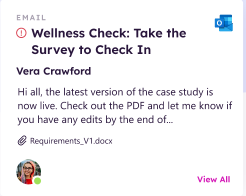
View Name: MyEmailTabView
View Description: A vertical stacked list display in tab view of the user’s most recent emails and flagged emails, complete with users avatar, title, and email age displayed on the mission control dashboard.
View Preview: From “Mission Control”