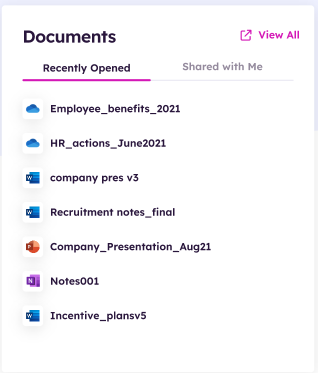My Recent Files Widget
For Foundation Site Installations that are not Hive, please refer to widget documentation here.
Purpose
Displays a list of documents recently visited by the signed in user.
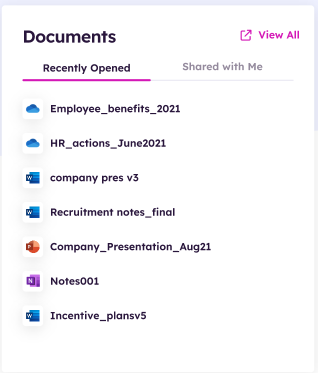
Features
- The list of recently visited files, matches the list of files displayed in the logged in user’s Delve
 , under “Your recent documents”.
, under “Your recent documents”. - Clicking on the document title will navigate the user into the document type in a new tab displaying the document details.
Details
- Widget Name: MyRecentFilesWidget
- Available With: This article is specific to the Hive version of the MyRecentFilesWidget, for earlier version of this widget please visit here
- Content App Type: N/A
- Content Type: N/A
- Content App Name: N/A
- List Name: N/A
- Recommended Images Sizes: N/A
- Dependencies: Microsoft Graph
Content
N/A
Properties
| Displayed Title | Title that is displayed on the widget |
| Selected list columns | Columns that will be retrieve for each file. Example: createdBy,fileSystemInfo,id,remoteItem,lastModifiedBy,size,webUrl |
| Number of items to display by most recent | Number of items for the widget to display |
| Date/Time Format | The date/time format for content. Available options: Standard (MM/DD/YY 4:00PM) or Euro (DD/MM/YY 16:00) |
| Cache Interval | Sets the time, in minutes, that the data should be saved in the local browser cache of the current user.
Whole Number = Cache for specific time, in minutes |
| Functions to call after fetching data | OOTB -Blank (used for widget expansion): Name of the function called after data has been fetched by the widget. |
| Function to call before binding the UI events | OOTB -Blank (used for widget expansion): Name of the function called after the UI has been rendered to the screen |
| Show shared documents | Relevant on the “Recent Files TabView” view. When checked, the “Shared with me” tab appears, allowing the user to view documents specifically that have been shared with them. |
Views
View Name: MeBar – My Recent Files (5.5 Hive Install)
View Description: A card display of the user’s most recent files visited by the current user.
View Preview: 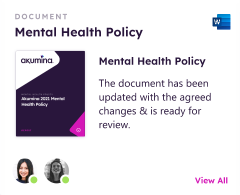
View Name: Recent Files TabView (5.5 Hive Install)
View Description: Displays a list of the recent files visited by the current user and the documents shared with the current user.
View Preview: