AppManager Preferences
The AppManager Preferences screen has been added with Release 5.0, to allow for AppManager users to personalize their AppManager user experience. The Preferences screen allows a user to control the date format, time format, and the theme color for their AppManager experience. The Preferences Theme will override the AppManager Site Theme.
To Access the AppManager “Preferences” screen, on the top bar, click on your user profile dropdown menu, and select “Preferences.”
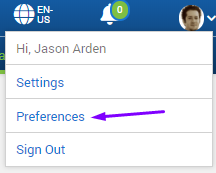
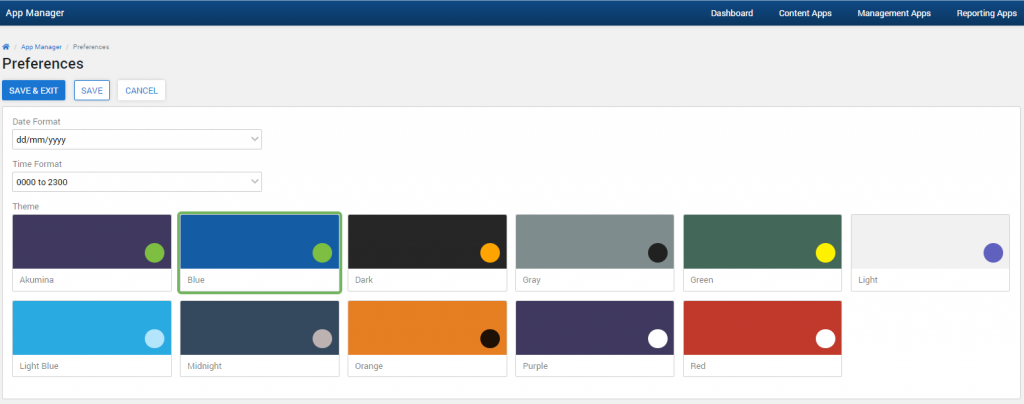
The Preferences selected will control how the AppManager screens display for the current AppManager user.
Example of AppManager Content App screen:
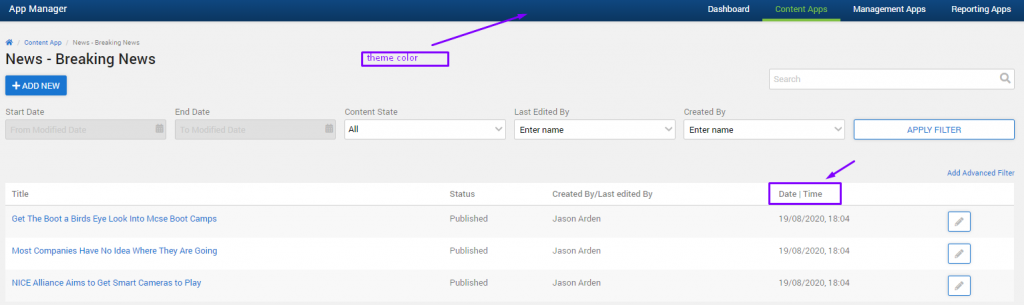
Setting the Date Format
- Click on the dropdown to select a date format:
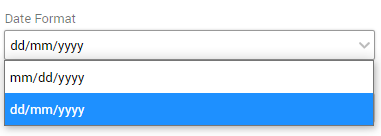
US format: dd/mm/yyyy
EU format: mm/dd/yyyy
- The date format selected will be displayed on the AppManager user screens.
Setting the Time Format
- Click on the dropdown to select a time format:
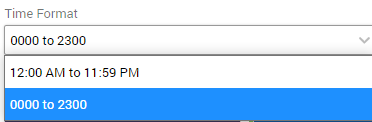
12-hour format: 12:00 am to 11:59 pm
Military format: 0000 to 2300 hours
- The time format selected will be displayed on the AppManager user screens.
Setting the AppManager Preferences Theme
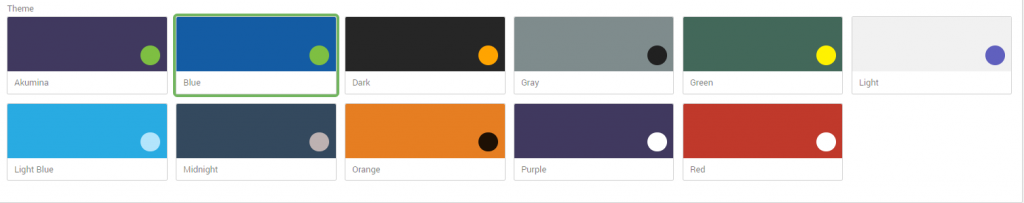
- Click on a theme to select a color theme for AppManager.

In this example, the theme color is Blue. The primary color of the site will be blue, and a secondary accent color is green as shown in the circle.
All theme colors have two colors in the palette, except for the Akumina theme. The Akumina theme has three colors in the palette.
Click save & exit to save your preferences for AppManager.
The AppManager Preferences Theme will override the AppManager Site Theme.
