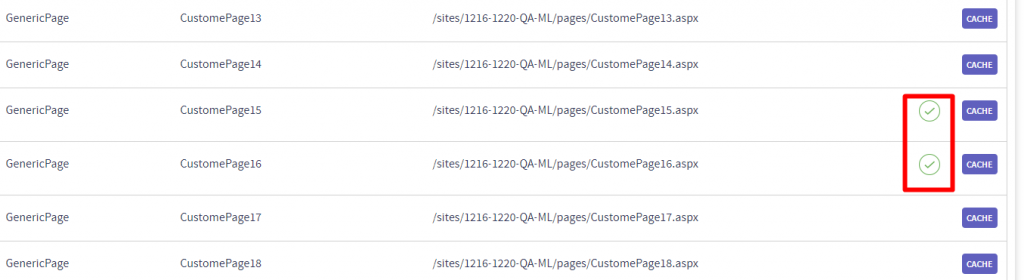Page Manager is a new management app available with Release 4.8 to manage page caching. The Page Manager App provides the flexibility to clear cache for an entire site, a specific site or for a specific page object.
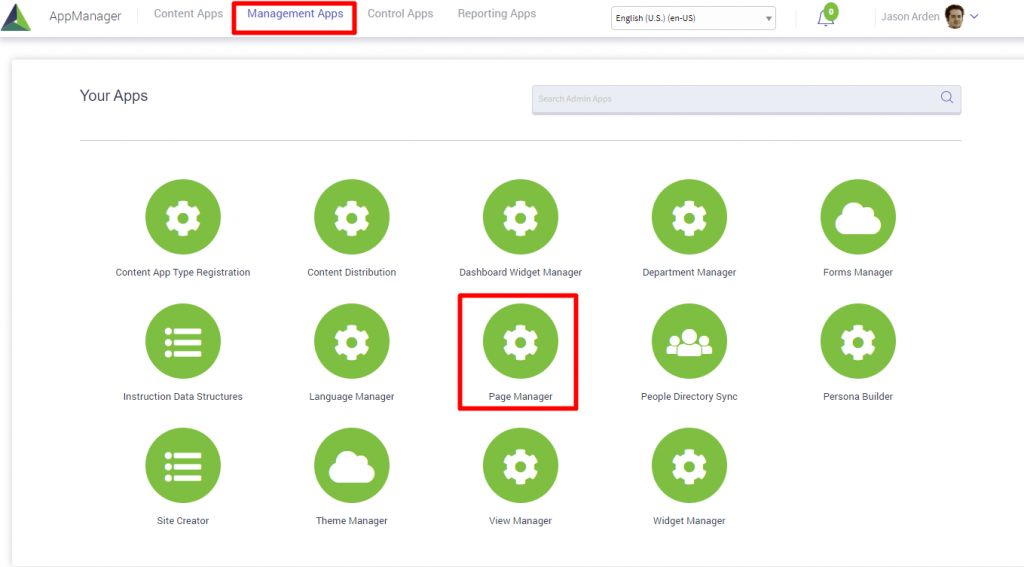
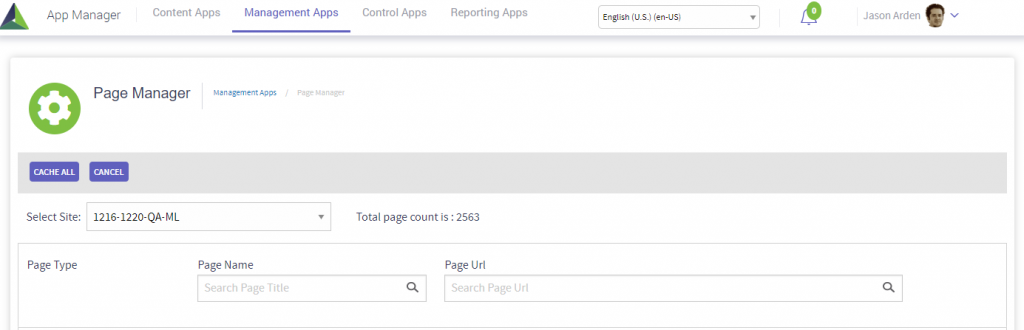
Select a site via the dropdown menu to view page types on the site. A total page count for the selected site is displayed. (Note: select site defaults to the root site)
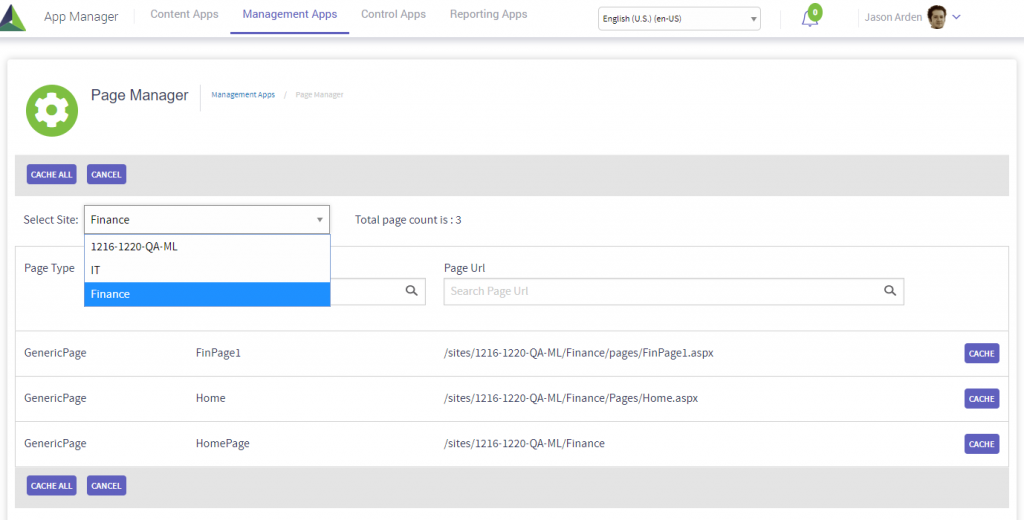
At this point, you can:
- Click the Cancel button to exit the Page Manager App
- Refine your search within the selected site by using the search boxes to search by page name or page url.
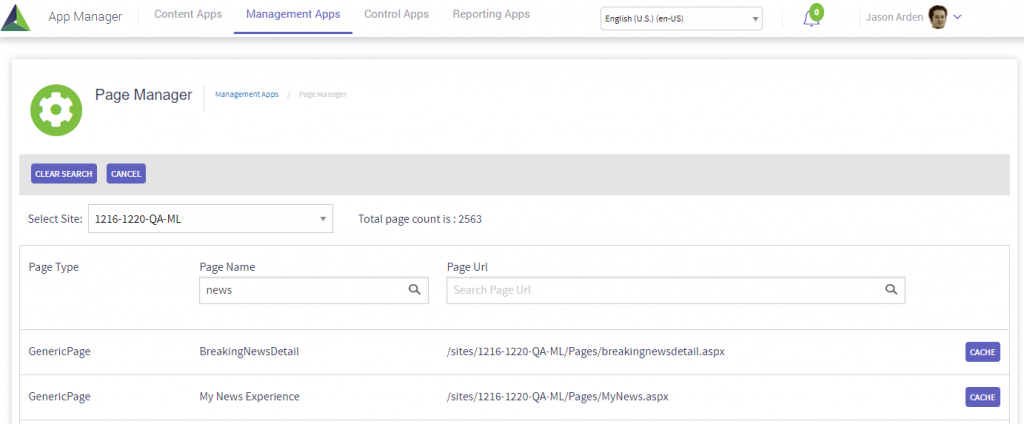
-
Click the Clear Search button to clear the search values.
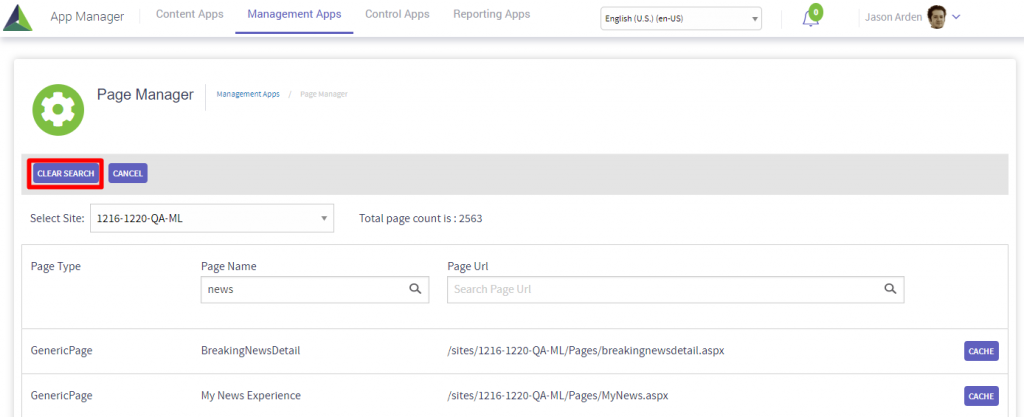
- Click the Cache button on a certain row to clear cache for that page only.
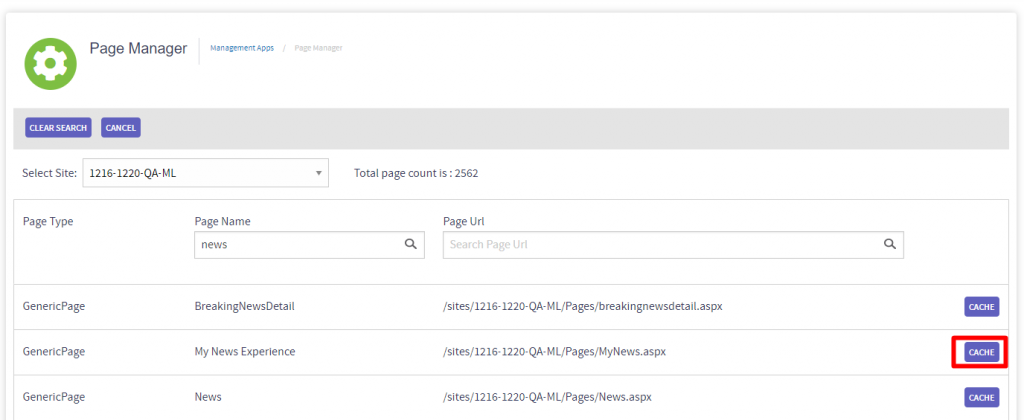 A message will display
A message will display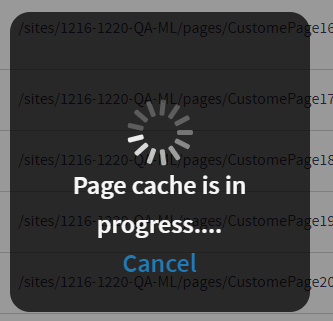 , click cancel within the message box to stop the page caching
, click cancel within the message box to stop the page caching - Click Cache All button to clear cache from all pages within the selected site.
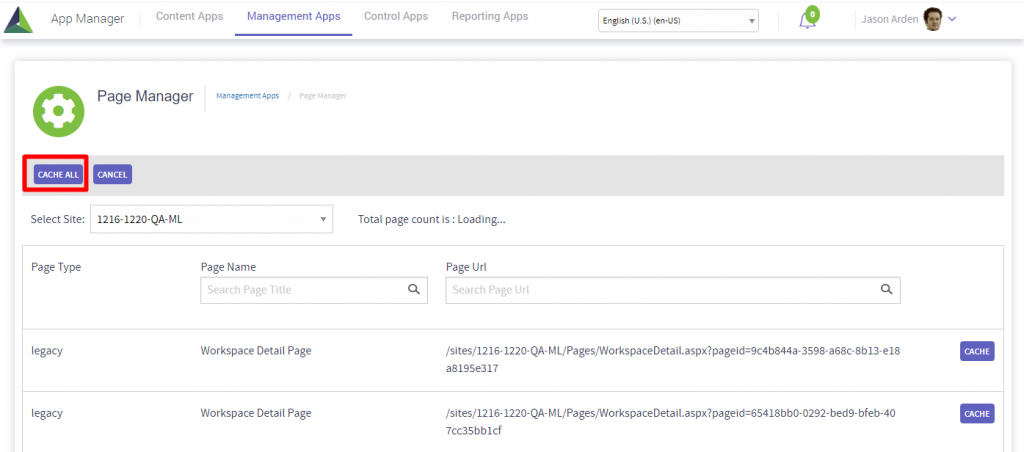
A message will display 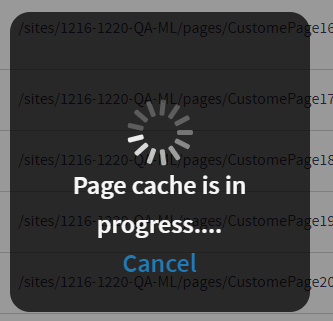 , click cancel within the message box to stop the page caching.
, click cancel within the message box to stop the page caching.
Once the page cache process is complete, a green check box will display on each row where page cache has completed.