The AppManager Tool for Evaluating Configuration provides validation of the AppManager configuration for the site with success/failure error messages for each step of the configuration.
The tool is accessed within AppManager from the “Settings” screen, on the top bar, click on your user profile dropdown menu, and select “Settings.”
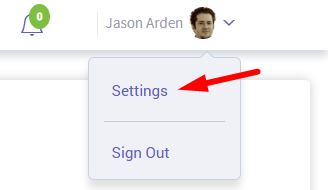
Settings will only appear for users who are part of the Administrator Group for the current site.
Click on the edit pencil icon for Validate Settings:
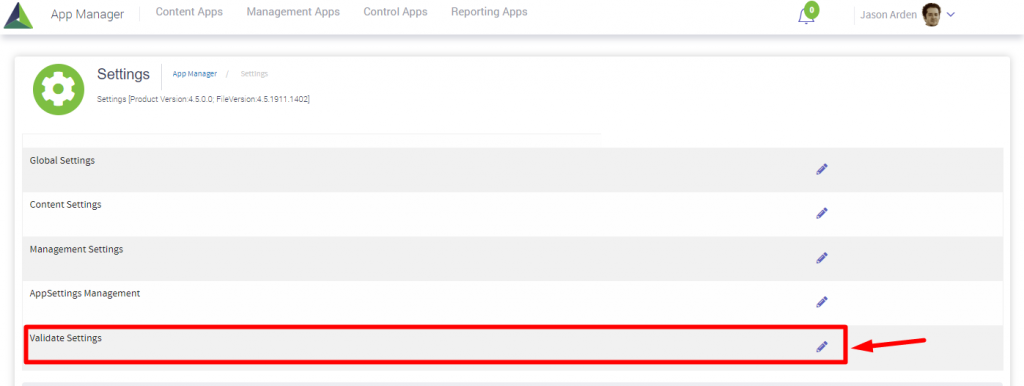
On the Validate Settings screen, select “Validate All” to validate all configuration settings; or select “validate” on a specific row to validate only the selected configuration.
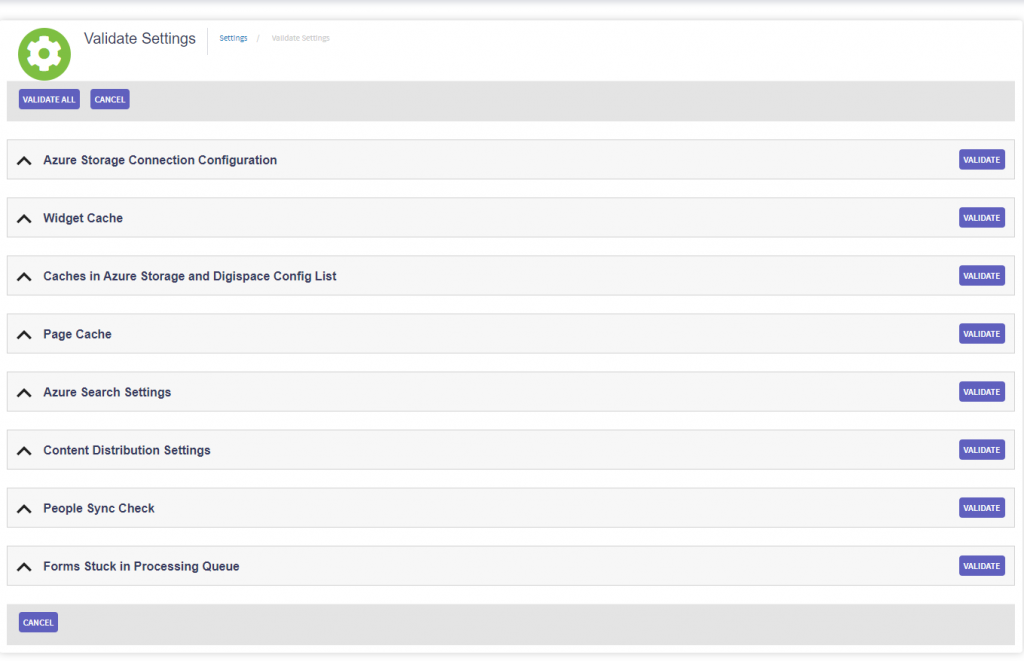
The validation settings available are based on the AppMgr configuration for your site (Central, Delivery, Standalone):
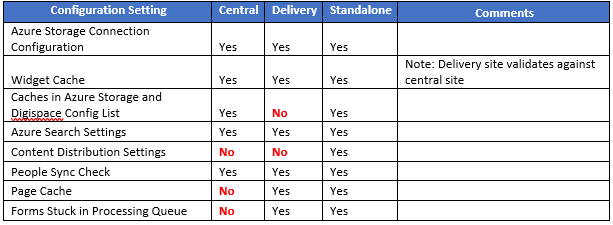
The following defines the pass/fail validation for each configuration setting:
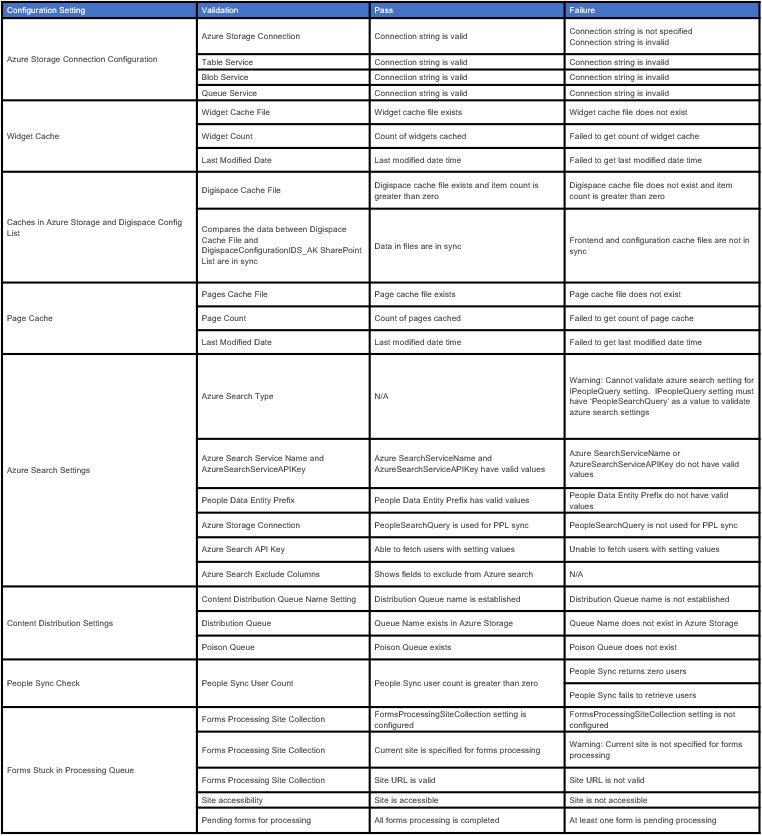
For each configuration setting, a status message and one of the following validation status indicators will be displayed:
| Successful validation | |
 |
Warning message |
 |
Failed validation |
Below example, shows items successfully validated.
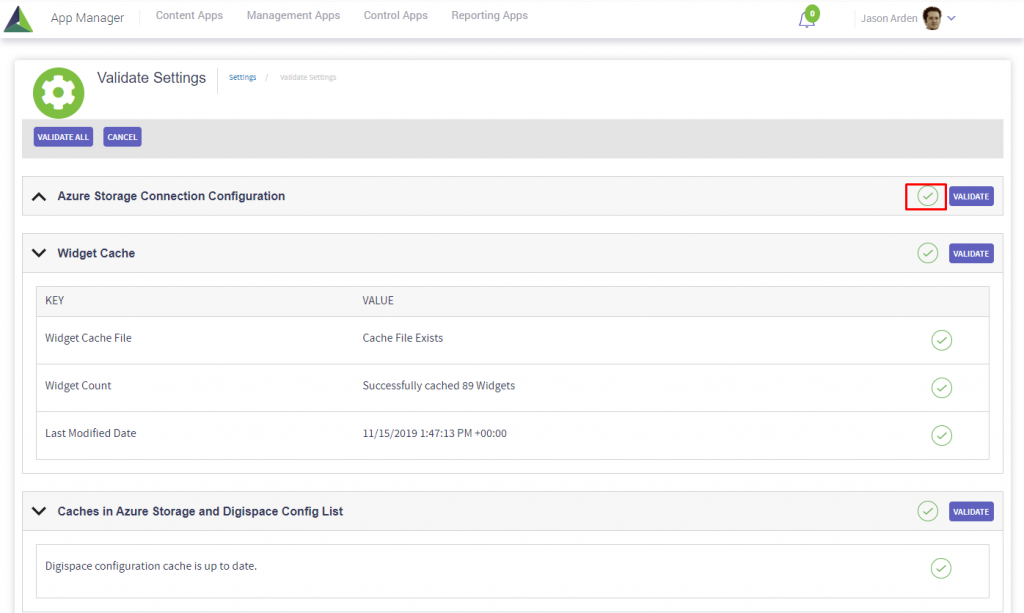
Below example, shows items with a warning message.
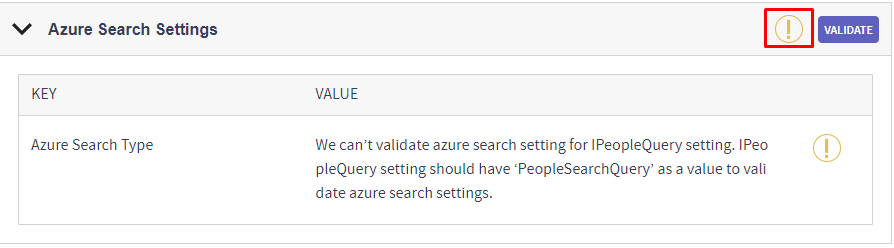
After the issue has been corrected; select “validate” again on the specific row to confirm the configuration is successful.
