AppManager Content Apps
The AppManager Content App cards display the content app name on the first line and the content app type on the second line.
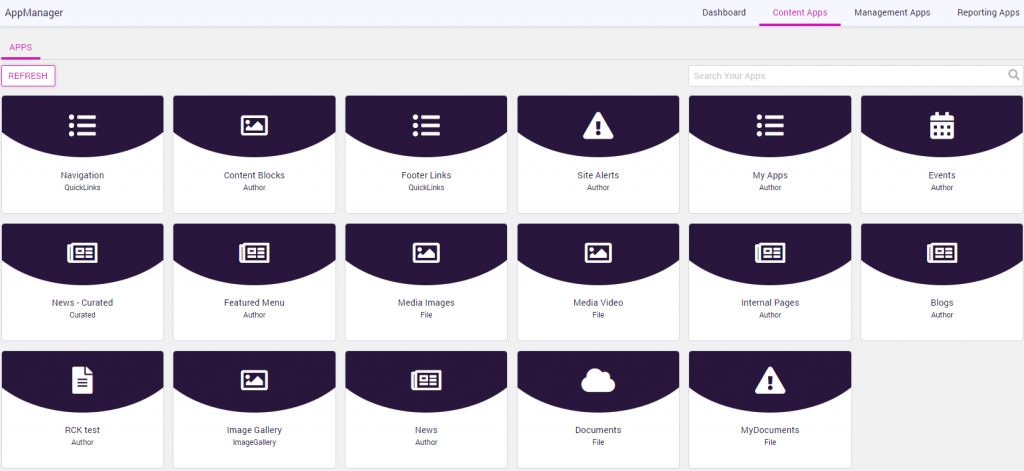
When a content app card is hovered over, the card will change display, as shown below:
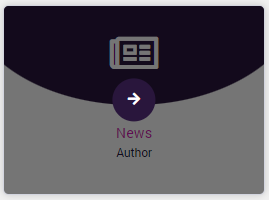
Clicking on the content app card, opens the associated content app to allow the content author to edit the existing content or add new content to the existing SharePoint list.
Disabling Content Apps in AppManager
To disable the Content Apps from displaying in AppManager, navigate to AppManager > Settings > Tenant Settings and uncheck “Display Content Apps Tab”. This will hide the Content Apps in AppManager. Content authors will be able to access the information on the front-end site.
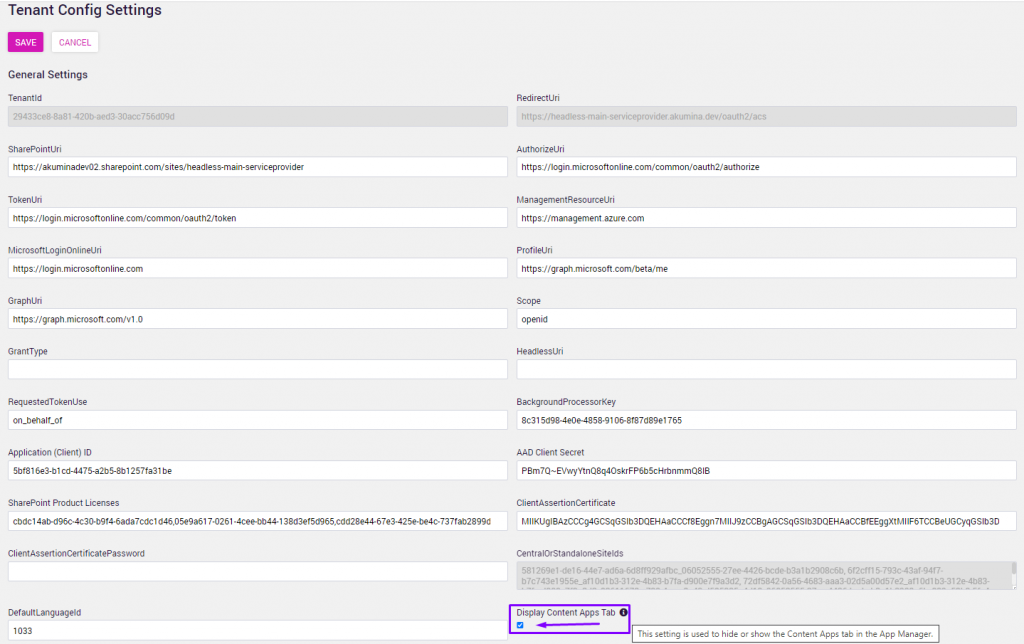
Supported Content App Types
The content app type determines required fields for content entry. The content type associated with a particular content app is set by the developer/admin for the site, so content authors only need to know what to expect when using certain app types.
- Author App Type: Base content app used for loading content.
- Curated App Type: Used for managing a curated list of items (new, events, people, etc.).
- File App Type: Used for document uploads.
- Image Gallery App Type: Used for managing images
- Slider App Type: Used for creating multiple “slides” of content.
- Quicklinks: Used for creating a hierarchical tree view of folders and links.
To create a new content app in AppManager, or change the settings for an existing content app, please refer to AppManager Content App Settings.
