Akumina Versions
There are three main components in the Akumina solution for which version numbers are assigned:
- Akumina Framework Version
- Single Page Application Version
- AppManager Product Version
Akumina Versions via the Front-end Site
To obtain the Akumina versions from the debug panel from the front-end site, click on Ctrl+uparrow or select the debug button from the Akumina tray.
The Digital Workplace (DWP) Core Framework version, Single Page Application (SPA) version (version 5.0), and AppManager version numbers are listed at the top of the panel.
For Version 5.0 and above:
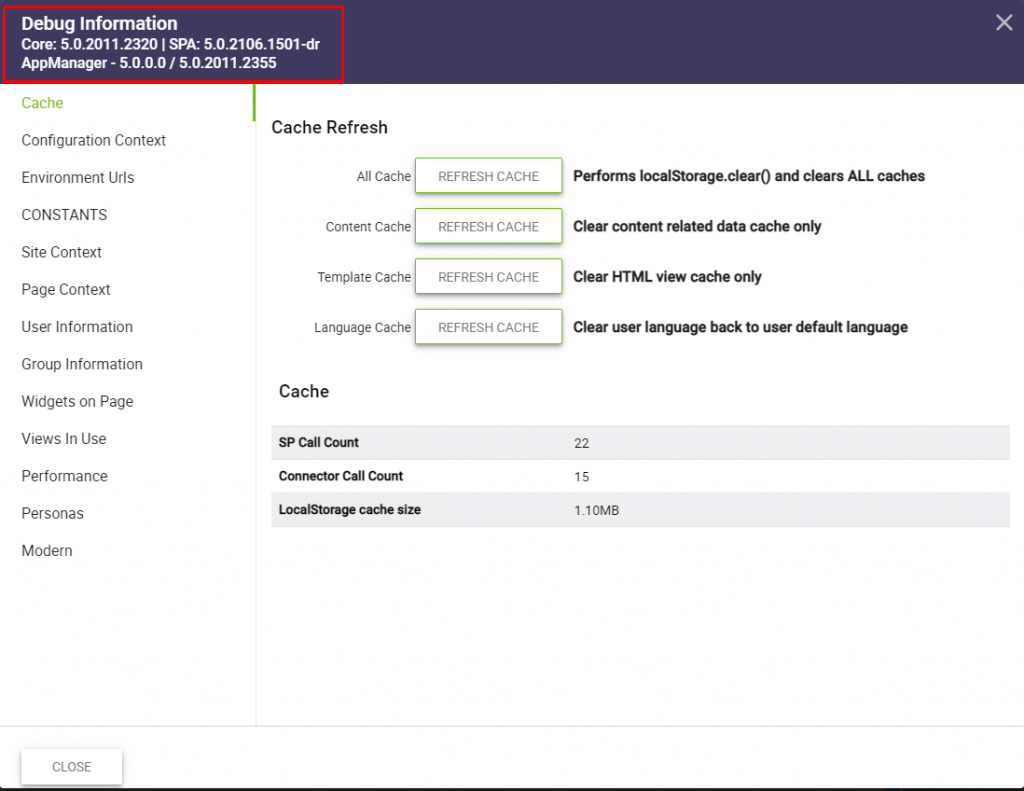
For Version 4.5 and above:
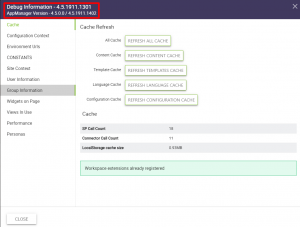
For Versions prior to 4.1:
Akumina Core Version via SharePoint
To find the version for the Digital Workplace (Site Creator) front-end version, look in the VersionHistory_AK list in SharePoint. There will be two entries in this list. The “Core” entry is what you need:
- “Core” DWP version(in this example 4.0.1802.0157)

AppManager Version
Once logged into the AppManager, check the version number by going to the settings area using the settings drop down (4.5 and above) or gear (4.1/4.0) in the top right corner of the AppManager. You will see the AppManager file version listed at the top of the panel.
For Version 5.0 and above:
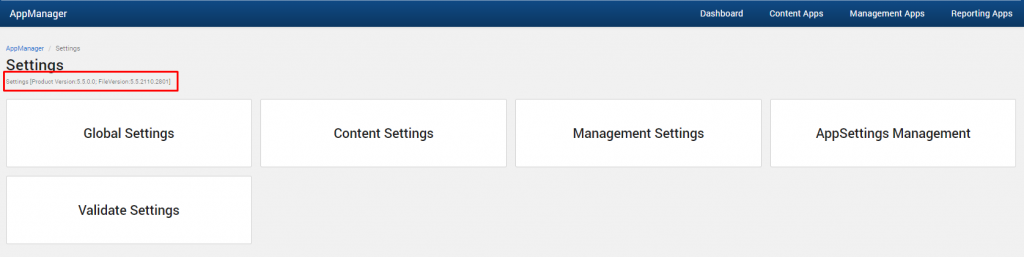
For Version 4.5 and above:
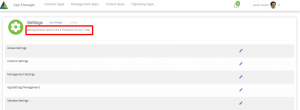
For Versions prior to 4.1:
