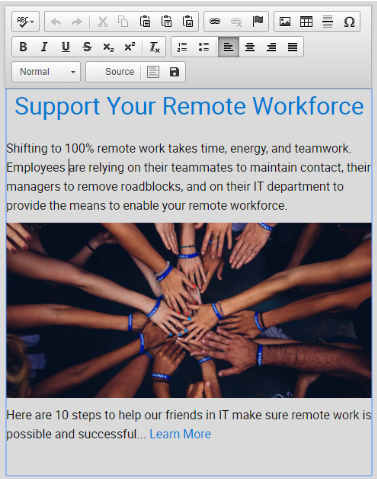HTML Content Widget
Purpose
A powerful and versatile widget that allows you to create content in the AppManager or on the front end and fully edit that content on the front end. For additional details, reference Working with HTML Content Widget.
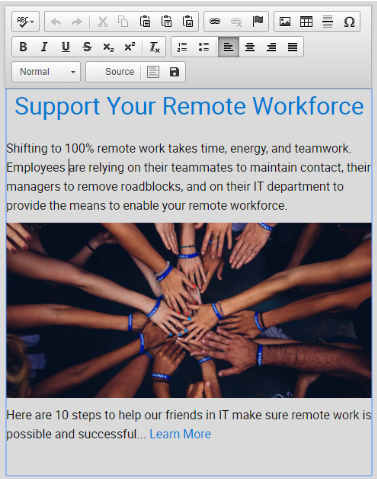
Features
- Provides ability for inline editing within the Experience Builder (see Working with HTML Content Widget)
- Allows ability to edit existing content or create new content
- Allows ability to add links and images to content
- Allows ability to insert images from image gallery
- Allows ability to add links to other pages
- Allows ability to display user preference for multilingual enabled users
- Allows ability to configure content from remote site collections and/or combination of root and sub-site lists
- Allows ability to display content status on the front-end, and ability to publish content based on permissions (version 5.0 and above)
Details
- Widget Name: HTMLContentWidget
- Available With: Release 4.5 and Above
- Content App Type: Author
- Content Type: AkuminaHTML
- Content App Name: HTMLContentWidget
- List Name: N/A
- Recommended Images Sizes: N/A
- Dependencies: N/A
Content
| Title | Title that displays in the content app list |
| Body | The text, images, and video that are displayed in the widget |
Properties
| Item ID | Identifies the row location of the item in the list |
| List Name | Name of the SharePoint list that contains the data to be displayed for this widget instance |
| List is on Root Site | When checked, the widget references the list on root site |
| Site Collection URL | Site collection URL where the SharePoint list defined in “List Name” can be found. |
| Image Gallery Site Collection URL | Site URL that the Image Gallery for this widget is on |
| Enable Using Fallback Language | If enabled will use language fallback (if on a different language and there is no content, the content of the default language will appear) |
| Item Ak Id | N/A |
Views
View Name: Default
View Description: View is dependent on the content.
View Preview: