Akumina Service Hub (part of Akumina AppManager) can be hosted as a dedicated instance in different URL.
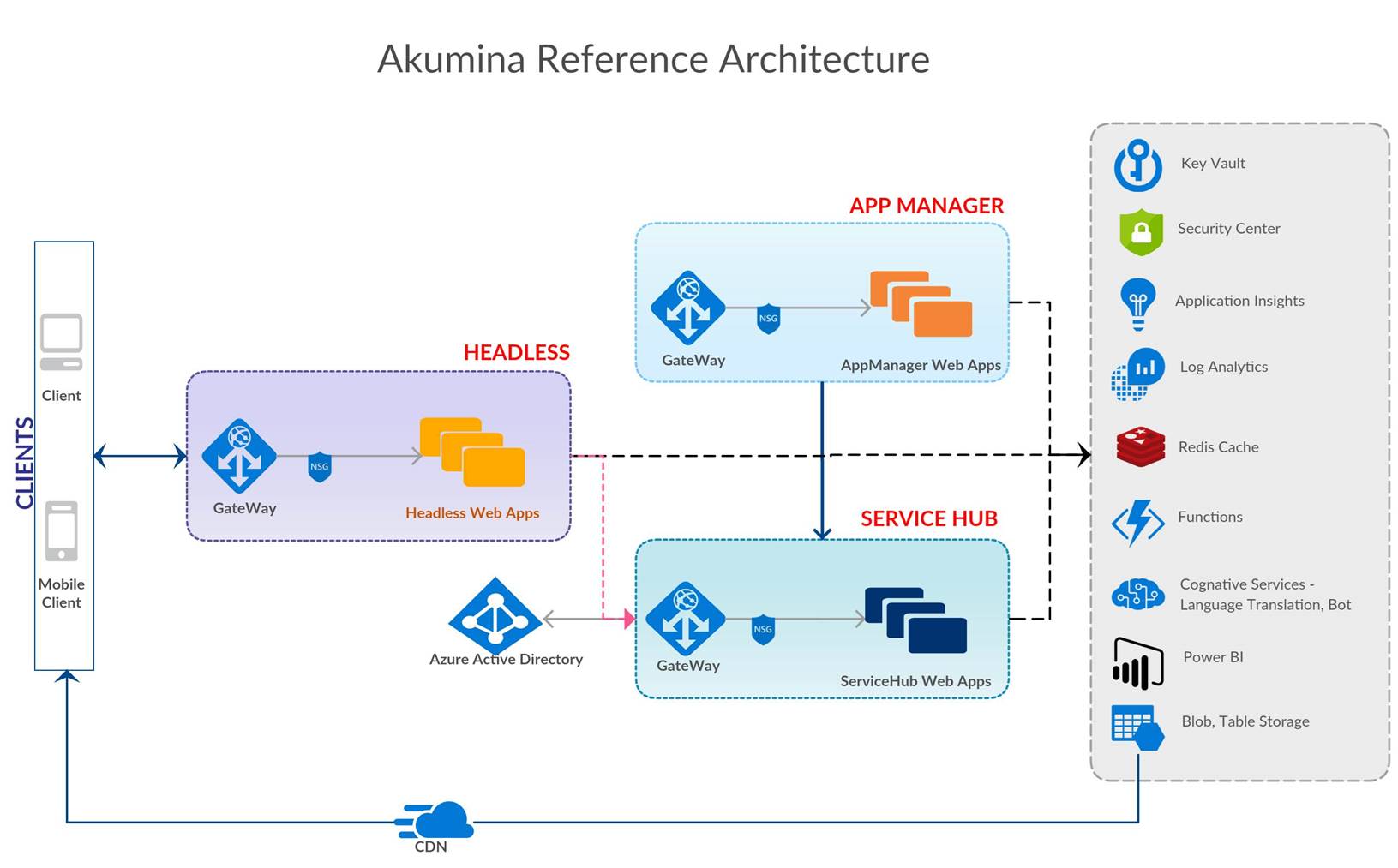
Where to get the Service Hub installer
Service Hub installer is not publicly available, please contact your account administrator to get a secure download link.
Setting up a Service Hub host
Akumina Service Hub can be hosted in virtual machines (IaaS), web applications (PaaS) or containers. In this section, we’ll explore all different deployment options.
Hosting in VM (IaaS)
- Create a Windows server or VM of 2012 R2 or higher
- Install .NET Framework 4.7 or higher (If you use Windows Server 2019 Image then its already installed)
- Install Web Server (IIS) with Application Development
- Create website and deploy your files from download
- Replace Unity.config, interchange.settings.config and web.config from Akumina AppManager
Hosting in Azure Web App (PaaS)
- Create WebApp using .NET core
- Deploy files or FTP all the downloaded files
- Replace Unity.config, interchange.settings.config and web.config from Akumina AppManager
Hosting in Container
- Install Docker for Windows
- Copy the files from Service Hub installer
- Replace Unity.config, interchange.settings.config and web.config from Akumina AppManager
- Create a Docker container image
- Upload container image to Azure Container Registry
- Deploy a web app using the ACR image
Configuring headless to use Service Hub
To perform authentication, authorization and data access from headless, set the following key in appsettings.json
- Open appsettings.json to set the value for “AkDataHubUri” to Service Hub URL
Configuring Service Hub automatic redirect within AppManager
This is applicable only to AppManager version 4.5.2 or greater
- Open interchange.settings.config from AppManager, set the value for the following key
<add key=”akumina:OAuthLoginUrl” value=“https://[ServiceHubHost]/oauth2/signin“/>
ServiceHubHost can be same as AppManager URL if hosted with AppManager or dedicated URL if hosted in different site.
Things to know
- Headless URL must be configured as a valid Web App Redirect URL within AppManager configured AD Application.
- Service Hub provides authentication, authorization and data API to Graph, SharePoint and User Properties
- Enable HTTPS only, and enable TLS 1.2 for web app over port 443
- If you host in Microsoft Azure, they will open additional ports such as 454, 455, 21, 10001-10020, 4016,4018, and 4020. Please note these ports are not required for Akumina Application.
- Always update to latest .NET Framework
