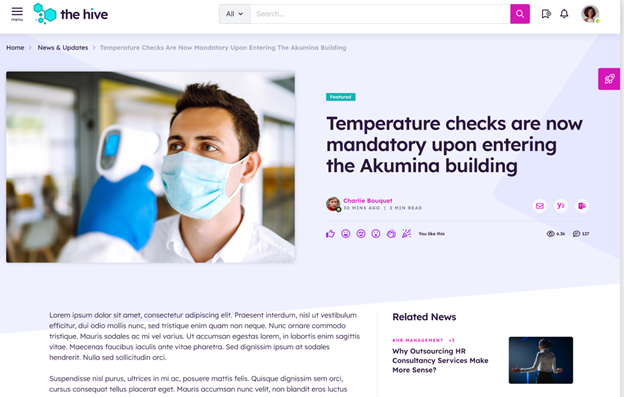News Detail Widget
For Foundation Site Installations that are not Hive, please refer to widget documentation here.
Purpose
To provide a detailed and immersive News experience.
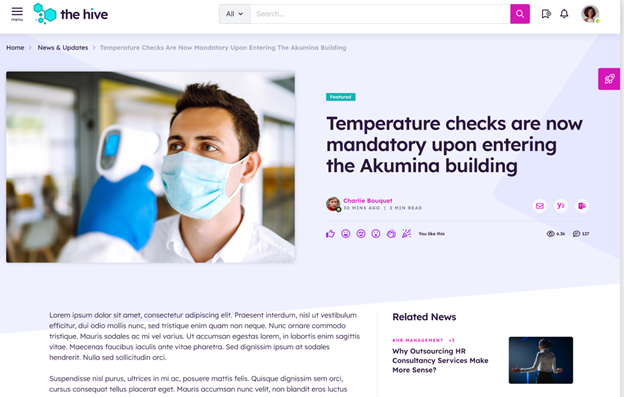
Features
-
- Displays detailed view of news articles. To learn more about editing and adding new articles, please visit here.
- Displays the article, title, date, image, tags, time to read and content author.
- Displays news tags
- Ability to react and comment on the news article
- Ability to share via email, twitter and linkedin
- Displays article associated video
- Mobile-ready via Responsive Web Design
Details
-
- Widget Name: NewsDetailWidget
- Available With: This article is specific to the Hive version of the NewsDetailWidget, for earlier version of this widget please visit here.
- Content App Type: Author
- Content Type: AkuminaArticle
- Content App Name: News
- List Name: FoundationNews_AK
- Recommended Images Sizes: Thumbnails – 352 px wide x 250 px tall; Main – 736 px wide x 488 px tall
- Dependencies: SharePoint
Content
| Title | Title that will display in the Content App list and on the News Detail widget |
| Summary | The “Summary” text in bold, displaying below the image on the article page. |
| Body | The body text of the article |
| Tags | Termstore Taxonomy Tags that can be linked to the article and leveraged in Searching relevant content. |
| Departments | Termstore Taxonomy Tags that can be linked to the article and leveraged in Searching relevant content. |
| Region | Termstore Taxonomy Tags that can be linked to the article and leveraged in Searching relevant content. |
| Featured | Checkbox, if selected then the Featured Tag will be displayed on the content. |
| Publisher | Publisher of the news article, they will appear on the News Detail page |
| Contributors | People picker set of site users who have contributed to this article. |
| Image | The selected image will display with the news article |
| Image Description | Text description of the image to be leveraged for accessibility/screen readers. By default, the image Url, but should be updated to a description of the picture |
| Video: Web Address(URL) | Web address for a video to be displayed on the article page as well as on other widgets such as NewsWidget and CuratedNewsWidget. For additional details, please see instructions here. |
| Video: Link Title(URL) | Link Title of the video to be displayed, to be leveraged for accessibility/screen readers. By default, the video Url, but should be updated to a description of the video |
| Is Akumina Page | Checked by default to Akumina page link |
| Thumbnail URL | Alternate Image used on listing article widgets such as NewsWidget or CuratedNewsWidget if not set then the Image will be used on those widgets. |
| Published Date | Date in which the content will appear on the site, also the date that is displayed on the news article. |
| Archive Date | Date in which the content will be archived from the site |
| StaticUrl | What will be added to the site Url to create the friendly Url for the news article |
| Shareable | When checked, allows for external sharing of article to twitter and linkedin |
| Share Url | The external shareable Url |
Properties
| Widget Framework | react – this is the framework this widget was built in |
| List Name | Name of the SharePoint list that contains the data to be displayed for this widget instance. |
| Select List Columns | Columns in the SharePoint list that the widget is utilizing. Example: ID,Created,Title,Body,
Featured,Image,Video,Modified,Publish_x0020_Date,Region, Departments,Tags,ReadTime,ContentTypeId,FriendlyUrl, Archive_x0020_Date,Share_x0020_URL,Shareable,Summary,Thumbnail_x0020_URL, Publisher/ID,Publisher/EMail,Publisher/Title,Author/ID,Author/EMail,Author/Title,Author/ID,Author/EMail,Author /Title,Contributors/ID,Contributors/EMail,Contributors/Title |
| Expanded list columns | These are columns in the SharePoint that need expansion example: Publisher,Author,Contributors |
| Cache Interval | Sets the time, in seconds, that the data should be saved in the local browser cache of the current user.
· 0 = Do not cache the data for this widget · -1 = Use the default caching strategy set in the Digital Workplace configuration · Whole Number = Cache for specific time, in minutes |
| Function to call after fetching data | OOTB -Blank (used for widget expansion): Name of the function called after data has been fetched by the widget. |
| Function to call before binding the UI events | OOTB -Blank (used for widget expansion): Name of the function called after the UI has been rendered to the screen |
Views
View Name: NewsDetail (5.5 Hive Install)
View Description: Displays details of the news article, complete with the author name and avatar, associated news tags, image and views. Ability to react, share and comment on the article.
View Preview: