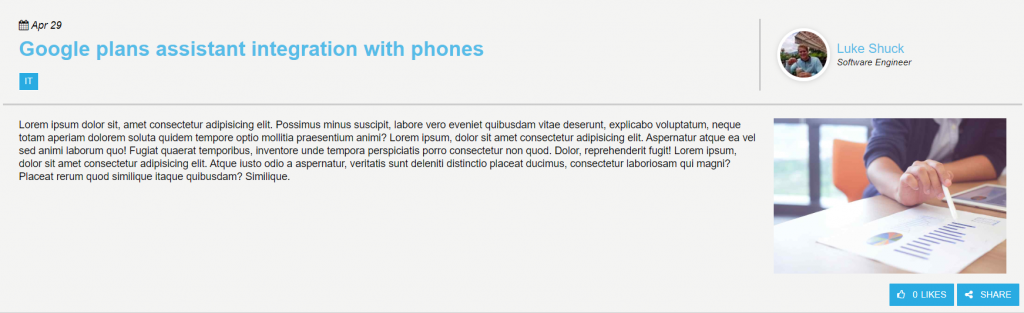News Detail Widget
Purpose
To provide a detailed and immersive News experience.
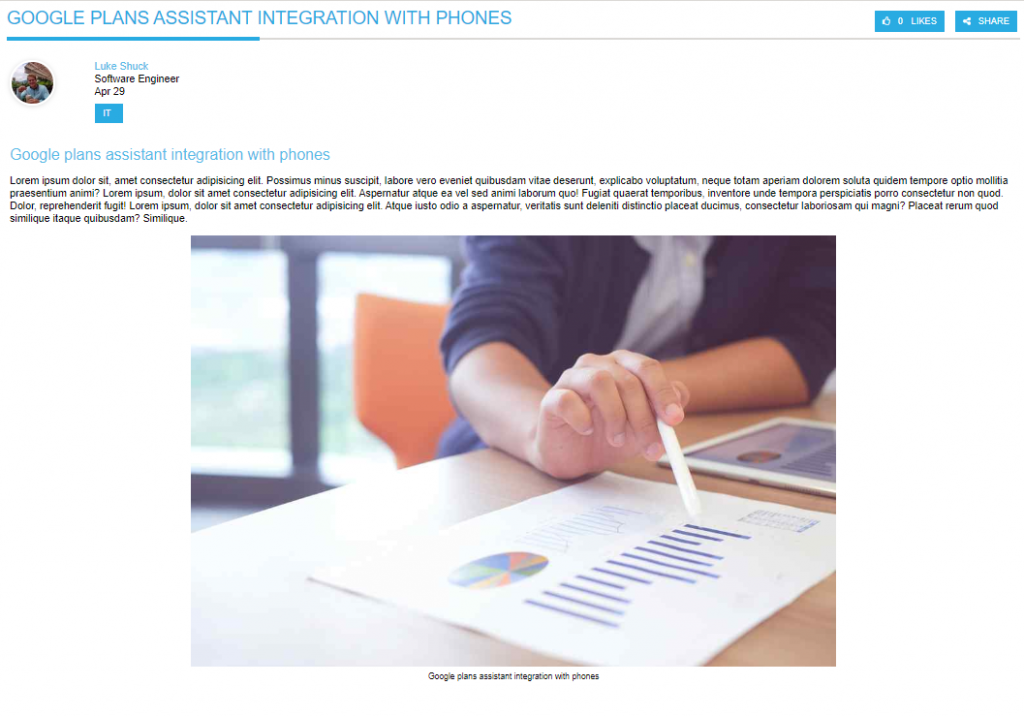
Features
-
- Displays detailed view of news articles. To learn more about editing and adding new articles, please visit here.
- Displays the article, title, date, image, tags, time to read and content author.
- Displays news tags
- Ability to react and comment on the news article
- Ability to share via email, twitter and linkedin
- Displays related news articles
- Mobile-ready via Responsive Web Design
Details
-
- Widget Name: NewsDetailWidget
- Available With: Release 4.5 and above
- Content App Type: Author
- Content Type: AkuminaNewsExperience
- Content App Name: News – Breaking News
- List Name: FoundationNews_AK
- Recommended Images Sizes: Thumbnails – 352 px wide x 250 px tall; Main – 736 px wide x 488 px tall
- Dependencies: SharePoint
Content
| Title | Title that will display in the Content App list and on the News Detail widget |
| Body | The body text of the article |
| Expires | The date and time when the news article will no longer appear |
| StaticUrl | What will be added to the site Url to create the friendly Url for the news article |
| Image | The selected image will display with the news article |
| Image Description | By default is the image Url, but should be updated to a description of the picture |
| Category | Select tags that match the article’s content, they will appear on the article and help organize them |
| PublishedBy | Publisher of the news article, they will appear on the News Detail page |
| Job Title | Job Title of the publisher |
| FriendlyUrl | The friendly Url for the news article, will only appear after you publish the article |
| Attachments | Files that are attached to the news article, can be added via the Add Attachment feature. |
Properties
| Select List Columns / Select Fields | Columns in the SharePoint list that the widget is utilizing. | |
| Cache Interval | Sets the time, in seconds, that the data should be saved in the local browser cache of the current user.
· 0 = Do not cache the data for this widget · -1 = Use the default caching strategy set in the Digital Workplace configuration · Whole Number = Cache for specific time, in minutes |
|
| List Name | Name of the SharePoint list that contains the data to be displayed for this widget instance. | |
| Use Friendly Url | Determines if the widget pulls in the news articles friendly Url. Keep this checked | |
| Skip Persona Filtering | Determines if the widget will respect the persona filtering or skip persona filtering and show to all users | |
| Function to call before binding the UI events |
|
|
| isasynccallback |
|
|
| Function to call after fetching data | OOTB -Blank (used for widget expansion): Name of the function called after data has been fetched by the widget. | |
| List is on Root Site | When checked, the widget references the list on root site. |
Views
View Name: NewsDetail
View Description: Displays details of the news article, complete with the author, news tags, body, image. Ability to react, share and comment on the article.
View Preview:
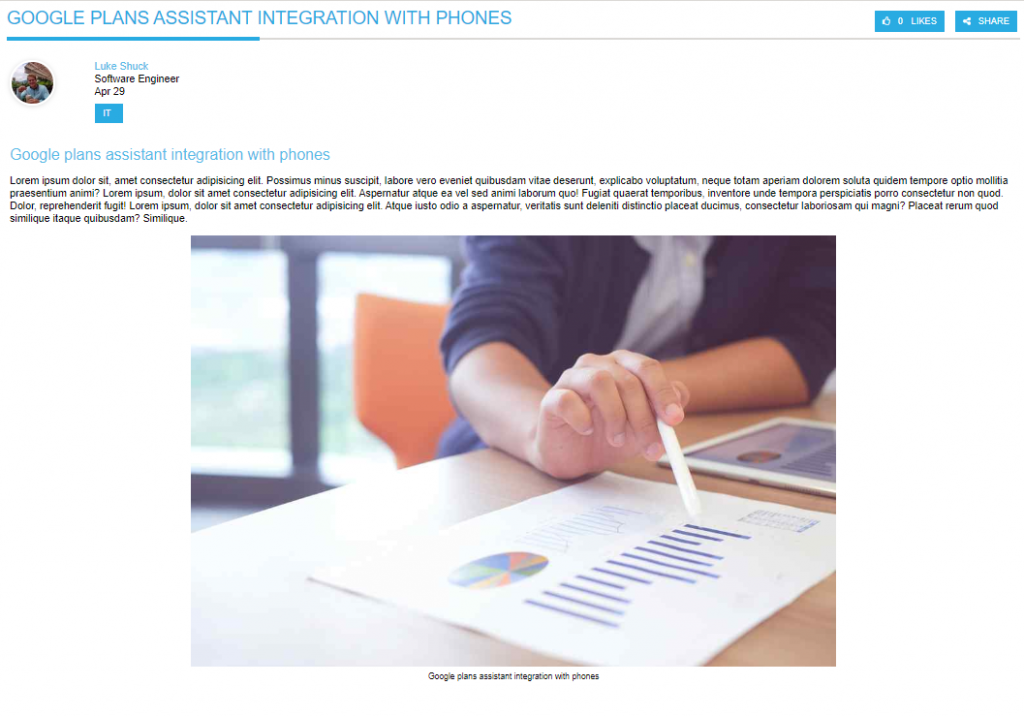
View Name: News Detail – Modern
View Description: Updated news display that shows news content more condensed
View Preview: