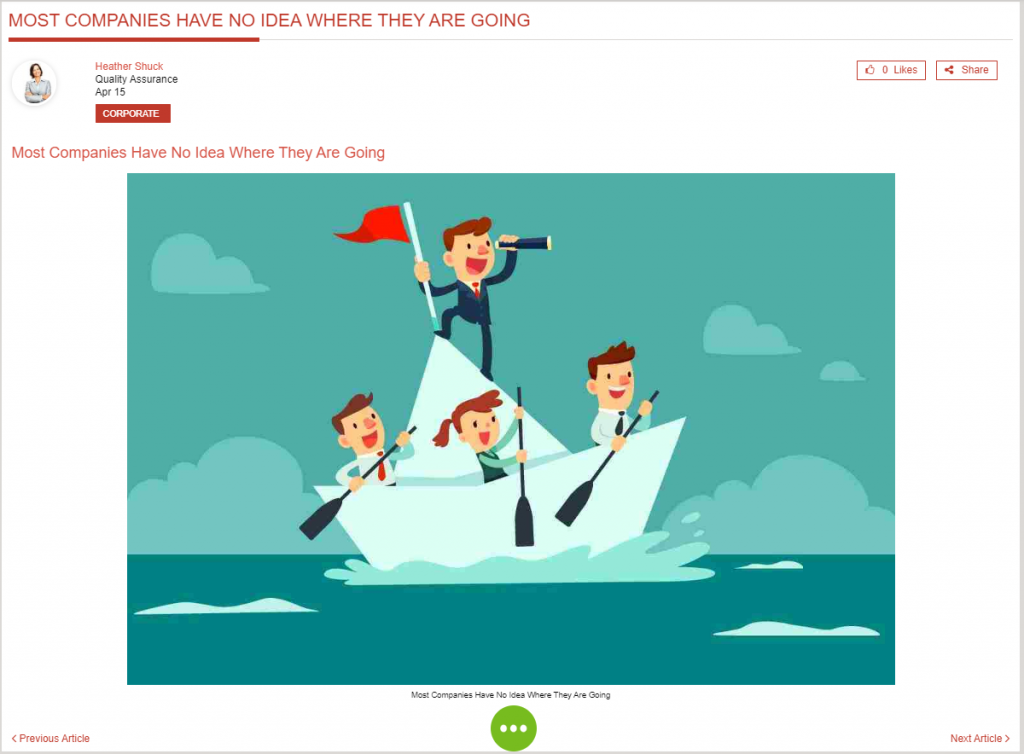Breaking News Detail Widget
Purpose
This widget dynamically loads a detail news article from the Akumina deployed list BreakingNews_AK. To learn more about editing and adding articles, please visit here.
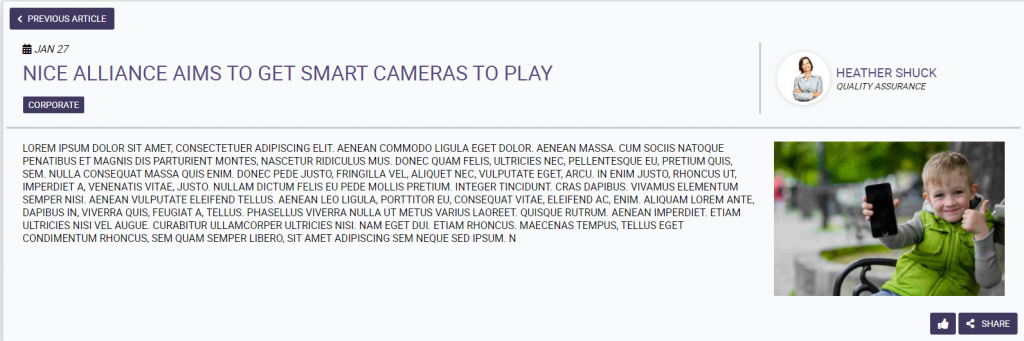
Features
-
- Displays dynamically a selected article detail.
Details
-
- Widget Name: BreakingNewsDetailWidget
- Available With: Release 4.5 and Above
- Content App Type: Author
- Content Type: This widget definition currently does not have an associated content type. If a new widget instance and supporting list is needed, please use the BreakingNews_AK column definitions as a template, to create a new list.
- Content App Name: News- Breaking News
- List Name: BreakingNews_AK
- Recommended Images Sizes: N/A
- Dependencies: SharePoint
Content
| Title | Title of the article displayed on detail page |
| Body | Rich text that will makeup the body of the Breaking News article |
| Expires | Date and time when the breaking news article will become inactive and no longer display |
| StaticUrl | Pre populated by title with – instead of spaces this column is used in creating the Friendly URL |
| Image | Image associate with the article |
| Category | Metadata category assigned to the Breaking News article for tagging |
| PublishedBy | Author of the article their name and picture will appear on the article |
| JobTitle | If this is blank then the user’s title set in azure ad, for the “PublishedBy” or content author will be displayed on the detail article. If set then the value of “JobTitle” will be the job title of the user displayed on the article. |
| FriendlyUrl | After the article has been SAVED this field will be auto populated. If you select this field then the article will open in a new tab for preview. This field is what you copy and past into a quicklink type app to add the article to the site navigation. |
Properties
This widget definition currently does not have an associated content type. If a new widget instance and supporting list is needed, please use the BreakingNews_AK column definitions as a template, to create a new list.
| Selected List columns | Columns in the SharePoint list that the widget is utilizing. | |
| Cache Interval |
Sets the time, in minutes, that the data should be saved in the local browser cache of the current user. · 0 = Do not cache the data for this widget · -1 = Use the default caching strategy set via Site Creator Whole Number = Cache for specific time, in minutes |
|
| List Name | Name of the SharePoint list that contains the data to be displayed for this widget instance. | |
| Use Friendly Url | Determines if the widget pulls in the friendly Url. Keep this checked | |
| Function to call before binding the UI events | OOTB -Blank (used for widget expansion): Name of the function called after the UI has been rendered to the screen | |
| isasynccallback | True if the callbackmethod should be run asynchronously | |
| Function to call after fetching data |
|
|
| List is on Root Site | When checked, the widget references the list on parent/root site collection. | |
| Site Collection URL | Site collection URL where the SharePoint list defined in “List Name” can be found. |
Views
View Name: Breaking News Detail – Modern Reactions
View Description: The FS(’20) Modern view with Akumina’s social engine Reactions. Mouse over the reaction summary under the author to view how many and who reacted.
View Preview:
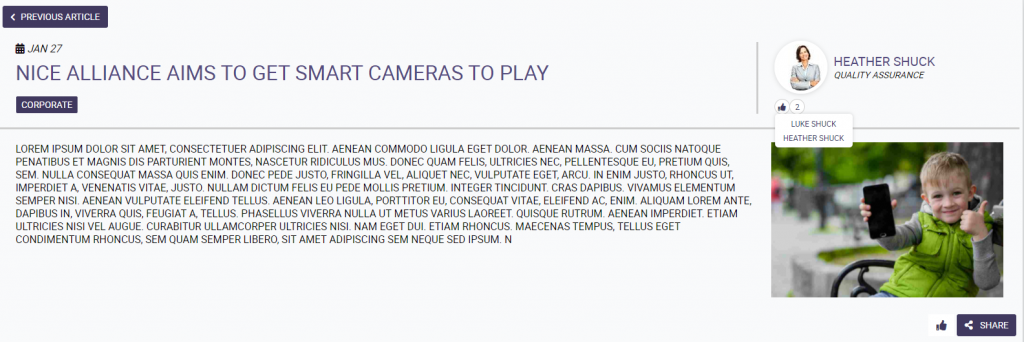
View Name: Breaking News Detail – Modern
View Description: The FS(’20) Modern view SharePoint Reactions – This view uses SharePoint’s list reaction on an item
View Preview:
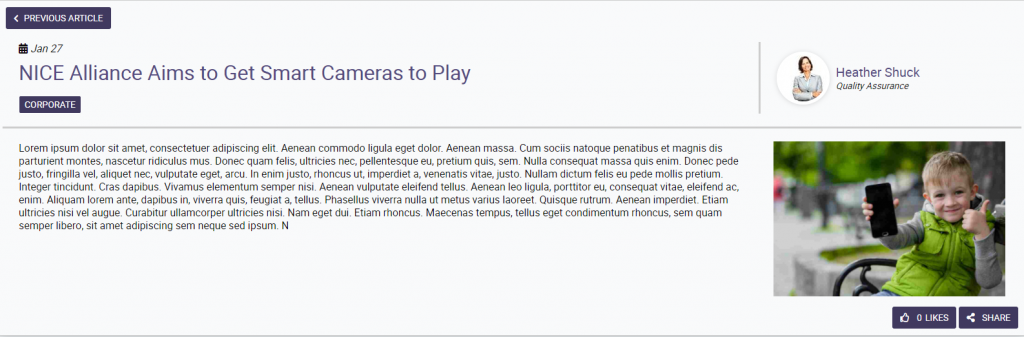
View Name: breakingnewsdetail.html (This is the FS2 view)
View Description: Displaying the breaking detailed article
View Preview: