Discussion Board
Purpose
The Discussion Board displays the five most recently added discussion threads that have been added to the current site Discussions_AK list. Click on the title of a thread and the user will navigate to the selected discussions thread page, where the full thread is displayed and where a user can reply to the thread. Click on “All Discussions’ and the user will navigate to the Discussion listing page where all active discussion threads will be displayed.
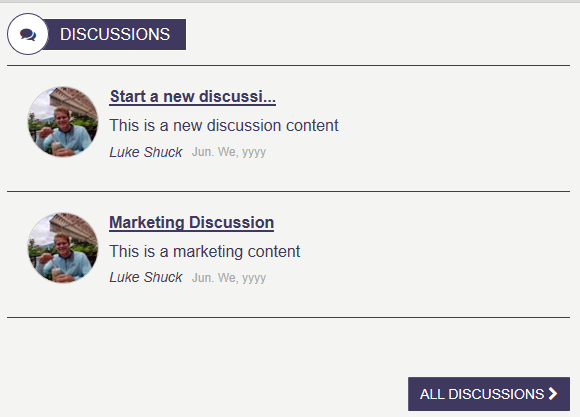
Content
Discuss List
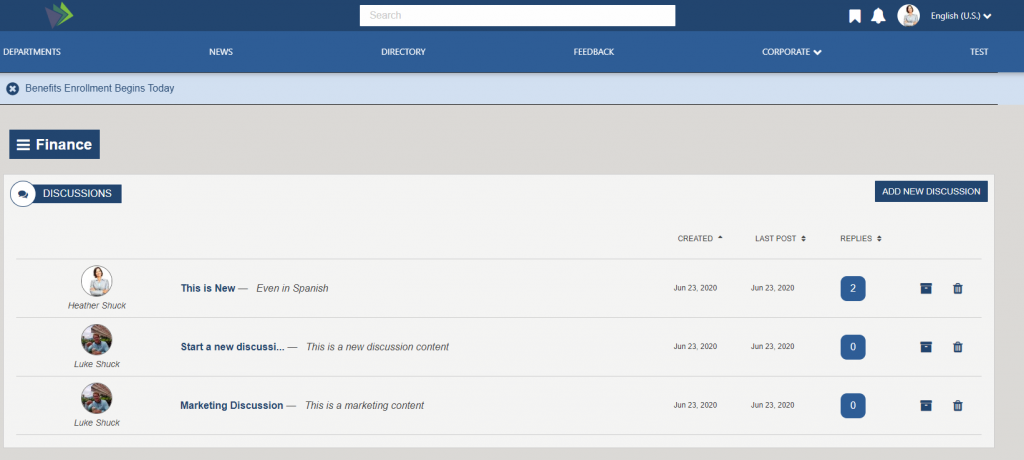
Discussion Board Listing
The Discussion Board Listing displays the discussions that are in the Discussions_AK list. Clicking on the Discussion link will bring you to the DiscussThread page. Clicking Add New Discussion will take you to DiscussNew page and allow you to create a new Discussion. Discussions can be sorted by creation date, last post and number of replies. Users with ownership of discussion can archive or delete their discussion. This widget is not associated with any AppManager app.
Discuss Thread
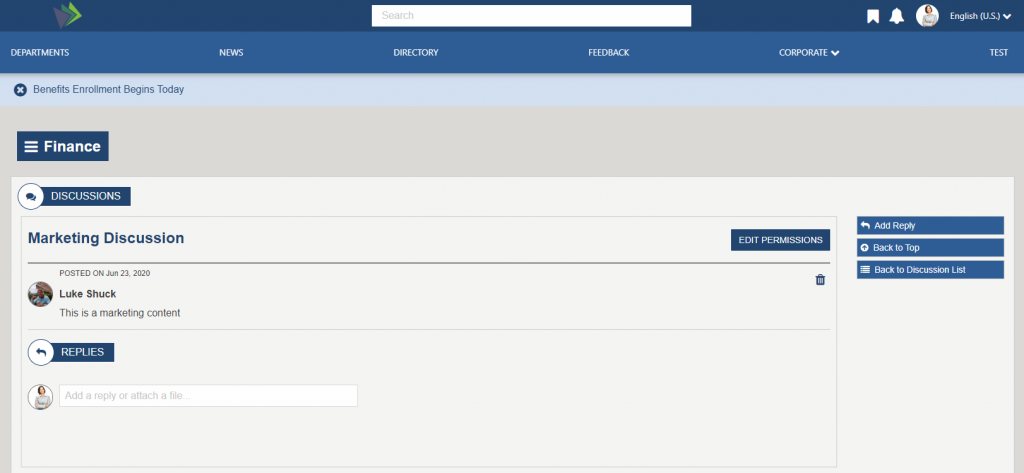
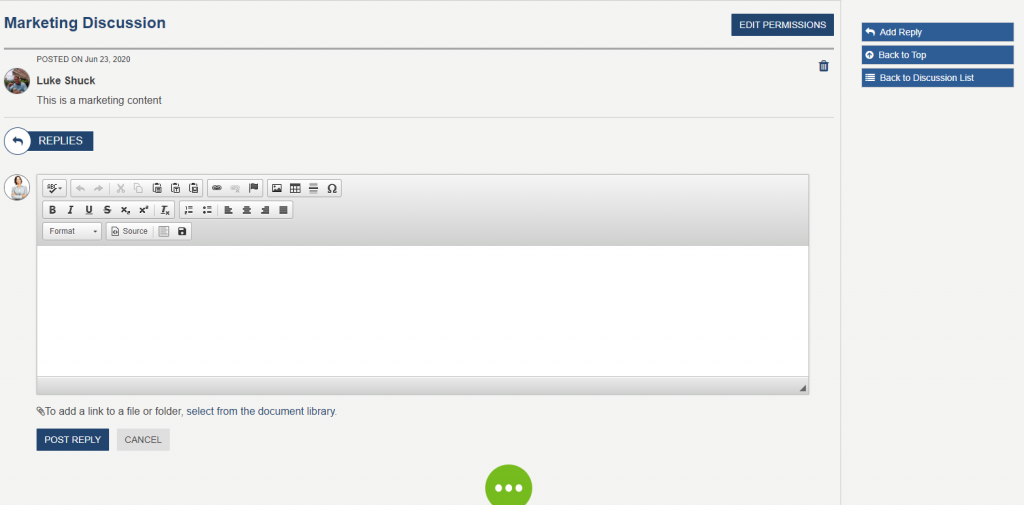
Discussion Thread
Discussion Thread is an item in the Discussion_AK list. Here users may add replies, edit permissions, delete replies or delete the thread. When a user clicks into the “Add a reply or attach a file”, the WYSIWYG editor will appear, allowing user to add a reply. Click on “select from the document library”, a modal will appear, allowing the user to attach a file link to this discussion thread. Click on “EDIT PERMISSIONS”, a modal will appear, allow the user to update and specify one or more SharePoint security group who have access and able to view this discussion thread. This widget is not associated with any AppManager app.
Discuss New
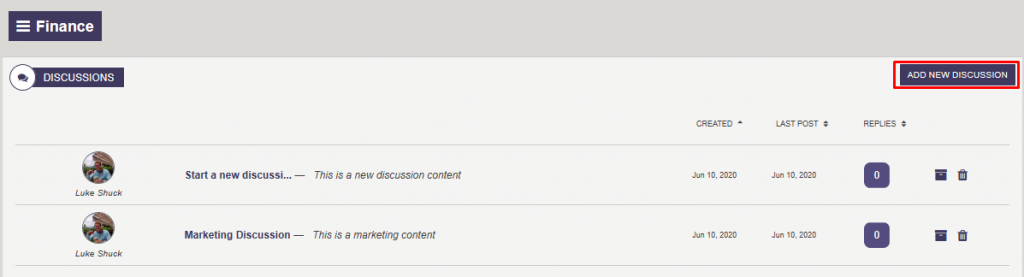
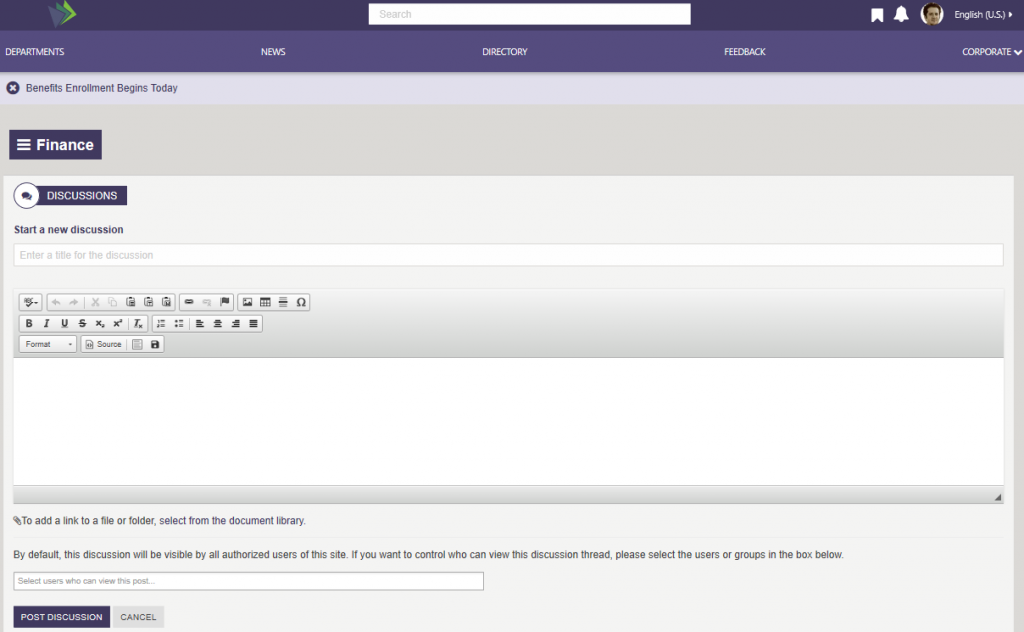
Allows the user to add a new discussion thread, a new item will be added to Discussions_AK. The user enters the Thread title in the “Enter a title for the discussion”, input field. The WYSIWYG editor allow the user to add the detail of the discussions. Click on “select from the document library”, a modal will appear, allowing the user to attach a file link to this discussion thread. By default, all users who have access to the site have access to this discussion. Click on “Select users who can view this post” will allow the user to specify one or more SharePoint security group who have access and able to view this discussion thread. This widget is not associated with any AppManager app.
Properties
Uses List Definition(s): (click to view definition)
Discussion Snippets:
Discussion Summary Snippet
<div id=”discussionsummary12″ ak:title=”Human Resources DiscussionSummary” class=”ak-controls ak-discussionsummary-control” ak:icon=”None” ak:previewcount=”100″ ak:titlecount=”20″ ak:posttype=”op” ak:noofposts=”5″ ak:displayavatar=”true” ak:discussioncreateurl=”/sites/TestD/HR/Pages/DiscussNew.aspx” ak:discussionthreadurl=”/sites/TestD/HR/Pages/DiscussThread.aspx” ak:discussionlistingurl=”/sites/TestD/HR/Pages/DiscussList.aspx” ak:documentlistname=”Documents” ak:discussionlistname=”Discussions_AK”></div>
| Field | Details |
|---|---|
| id | Unique name for this instance |
| ak:title | If a value is entered, then the title will appear on the header of the App. |
| ak:icon | Selects the icon that is displayed to the left of the Document Summary List title. |
| ak:previewcount | The number of characters to display of the message body preview |
| ak:titlecount | The number of characters to show in the title of each discussion item displayed |
| ak:posttype | Choose to display the “original post” (op) or the “last post” (lp) for each discussion thread |
| ak:noofposts | The number of discussion threads to display in the summary |
| ak:displayavatar | Display (true) or disable (false) the avatar |
| ak:discussioncreateurl | Relative url to the discussion creation page |
| ak:discussionthreadurl | Relative url to the discussion thread page |
| ak:discussionlistingurl | Relative url to the discussion listing page |
| ak:documentlistname | Specifies the name of the document library to use for documents that are added to a discussion thread |
| ak:discussionlistname | SharePoint list which contains the content |
Discussion Board Create New Snippet
<div id=”creatediscussion19″ ak:title=”Human Resources CreateDiscussion” class=”ak-controls ak-creatediscussion-control” ak:discussioncreateurl=”/sites/TestD/HR/Pages/DiscussNew.aspx” ak:discussionthreadurl=”/sites/TestD/HR/Pages/DiscussThread.aspx” ak:discussionlistingurl=”/sites/TestD/HR/Pages/DiscussList.aspx” ak:documentlistname=”Documents” ak:discussionlistname=”Discussions_AK”></div>
| Field | Details |
|---|---|
| id | Unique name for this instance |
| ak:title | If a value is entered, then the title will appear on the header of the App. |
| ak:discussioncreateurl | Relative url to the discussion creation page |
| ak:discussionthreadurl | Relative url to the discussion thread page |
| ak:discussionlistingurl | Relative url to the discussion listing page |
| ak:documentlistname | Specifies the name of the document library to use for documents that are added to a discussion thread |
| ak:discussionlistname | SharePoint list which contains the content |
Discussion Board Listing Snippet
<div id=”discussionboardlisting17″ ak:title=”Human Resources DiscussionBoardListing” class=”ak-controls ak-discussionboardlisting-control” ak:previewcount=”100″ ak:titlecount=”20″ ak:posttype=”op” ak:noofposts=”5aak” ak:displayavatar=”true”ak ak:discussioncreateurl=”/sites/TestD/HR/Pages/DiscussNew.aspx” ak:discussionthreadurl=”/sites/TestD/HR/Pages/DiscussThread.aspx” ak:discussionlistingurl=”/sites/TestD/HR/Pages/DiscussList.aspx” ak:documentlistname=”Documents” ak:discussionlistname=”Discussions_AK”></div>
| Field | Details |
|---|---|
| id | Unique name for this instance |
| ak:title | If a value is entered, then the title will appear on the header of the App. |
| ak:previewcount | The number of characters to display of the message body preview |
| ak:titlecount | The number of characters to show in the title of each discussion item displayed |
| ak:posttype | Choose to display the “original post” (op) or the “last post” (lp) for each discussion thread |
| ak:noofposts | The number of discussion threads to display in the summary |
| ak:displayavatar | Display (true) or disable (false) the avatar |
| ak:discussioncreateurl | Relative url to the discussion creation page |
| ak:discussionthreadurl | Relative url to the discussion thread page |
| ak:discussionlistingurl | Relative url to the discussion listing page |
| ak:documentlistname | Specifies the name of the document library to use for documents that are added to a discussion thread |
| ak:discussionlistname | SharePoint list which contains the content |
Discussion Thread Snippet
<div id=”discussionthread21″ ak:title=”Human Resources DiscussionThread” class=”ak-controls ak-discussionthread-control” ak:displayavatar=”true” ak:discussioncreateurl=”/sites/TestD/HR/Pages/DiscussNew.aspx” ak:discussionthreadurl=”/sites/TestD/HR/Pages/DiscussThread.aspx” ak:discussionlistingurl=”/sites/TestD/HR/Pages/DiscussList.aspx” ak:documentlistname=”Documents” ak:discussionlistname=”Discussions_AK”></div>
| Field | Details |
|---|---|
| id | Unique name for this instance |
| ak:title | If a value is entered, then the title will appear on the header of the App. |
| ak:discussioncreateurl | Relative url to the discussion creation page |
| ak:discussionthreadurl | Relative url to the discussion thread page |
| ak:documentlistname | Specifies the name of the document library to use for documents that are added to a discussion thread |
| ak:discussionlistname | SharePoint list which contains the content |
